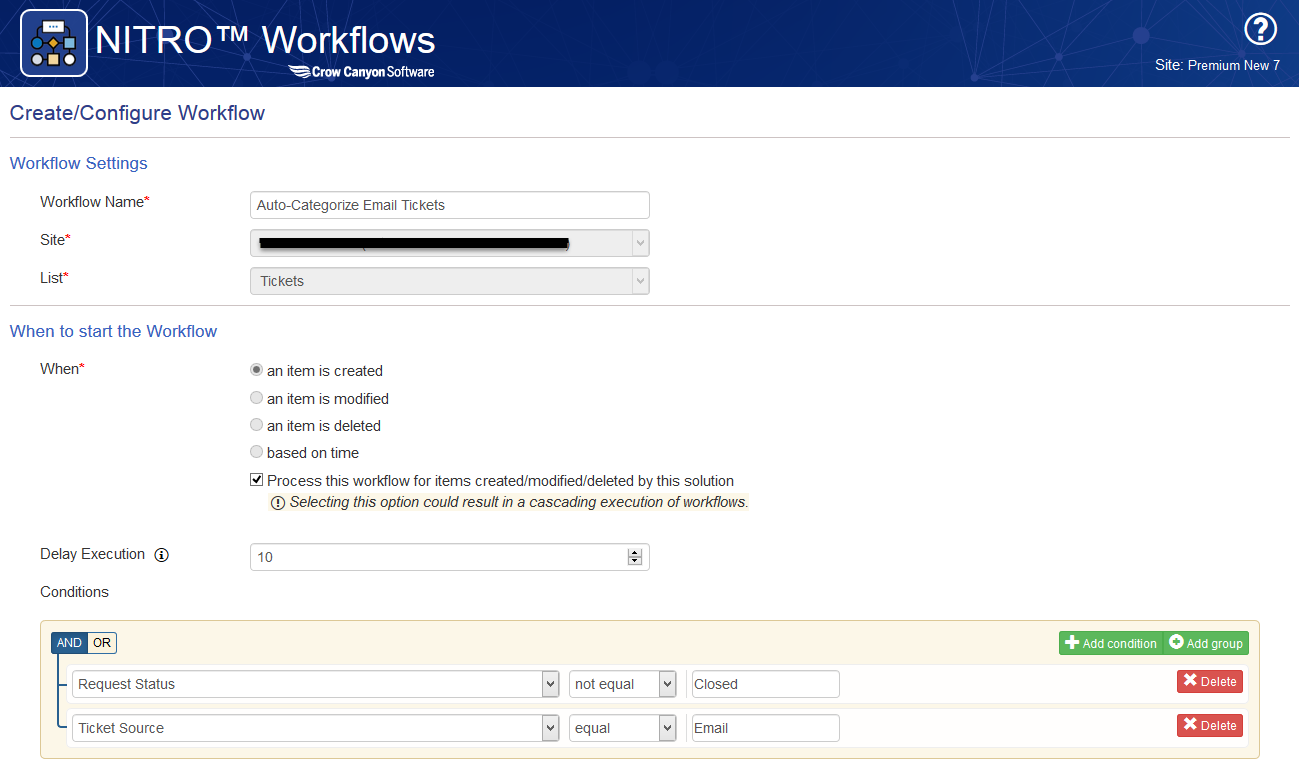Applies to: SharePoint Online
Requirement: Auto Categorize tickets which are created through emails based on their mail subject.
Summary of Steps:
1. Configure a conditional workflow on ticket list item created event.
2. Configure WF Variable Action in the workflow to extract category from the ticket title.
3. Configure Update Item Action in the workflow to update category based on the extrcted category from WF variable.
Detailed Steps:
1. Go to Crow Canyon NITRO Workflow Manager app and create a new workflow on tickets list item created event with conditions “Request Status” Not equal “Closed” AND “Ticket Source” equal “Email”.
2. In this workflow, create a WF Variable action to extract category from the title of the ticket using $regextract function.
eg: $regextract([Title|Title],@.*\b((?i)printing|email|calendar|telephone|network|software|internet|wan|hardware problem|hardware request|remote access)\b.*)
Note: Each category should be separated with “|” in the above expression.
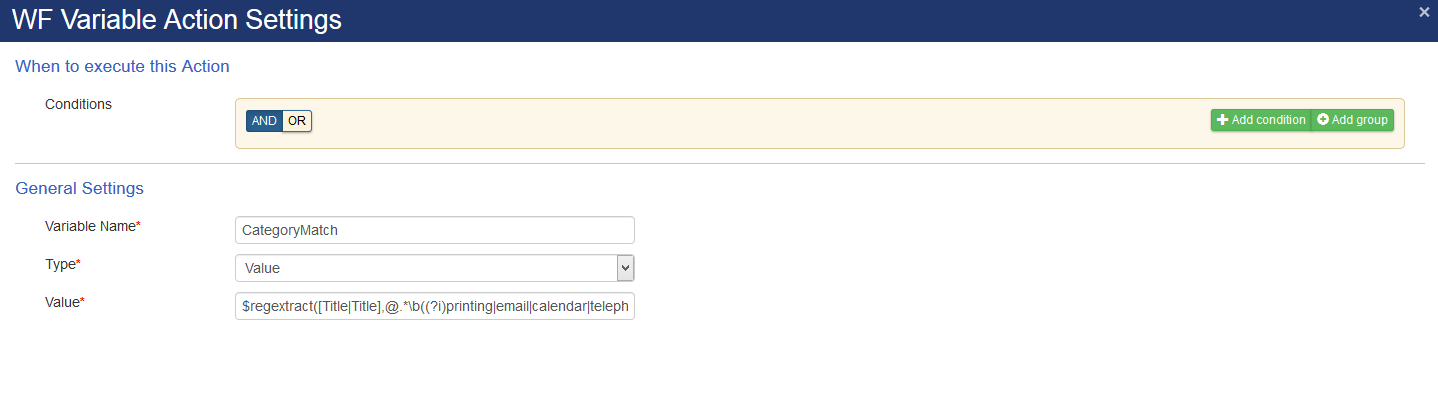
3. Now Configure an Update Item Action to update Category with $parselookupvalue(CategoryMatch##Value) as shown in below image.
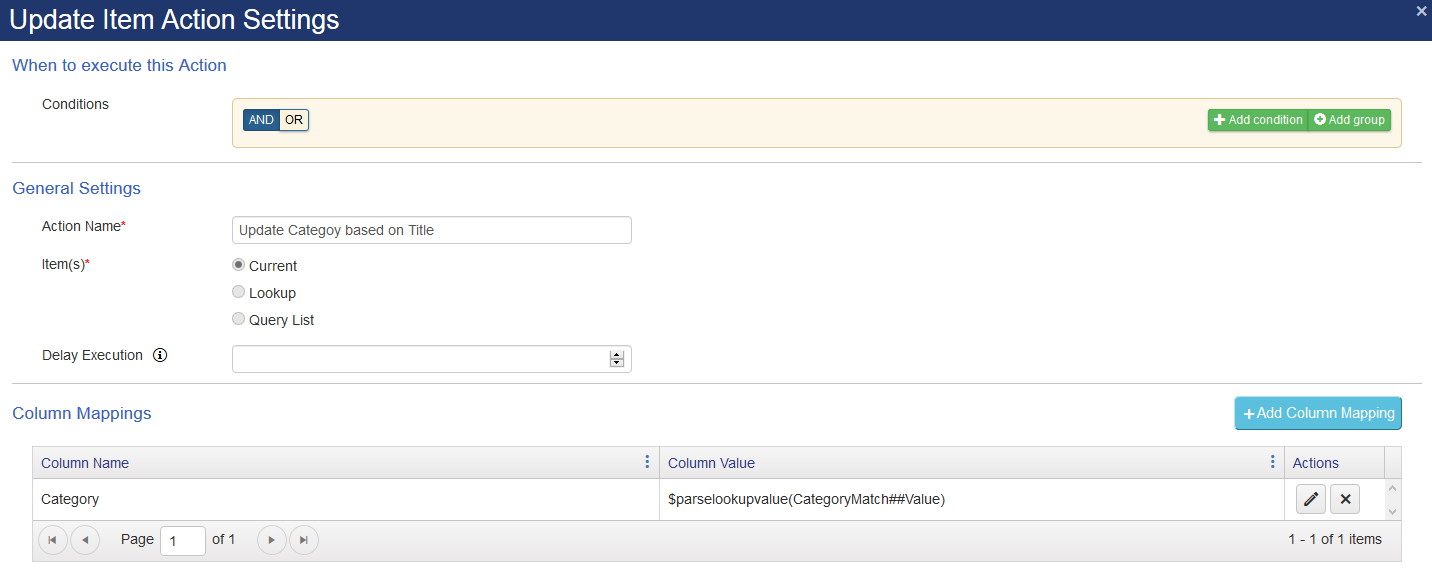
– $parselookupvalue function is used since Category is a lookup column.
– CategoryMatch##Value is the value obtained from workflow variable action.
Whenever a new ticket gets created, this workflow will check all the words in ticket title and if any category specified in #2 matches, it will automatically set the matched category to the ticket.