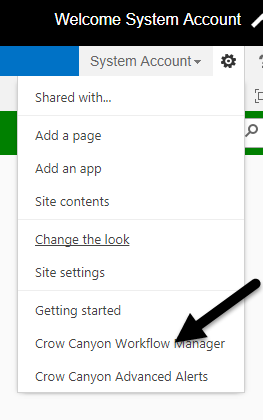Applies to: SharePoint On-Premises
Requirement: Configure a timer workflow to remind users after 2 hours of a high priority ticket creation if the ticket is not closed.
Steps:-
1. Go to Crow Canyon Workflow Manager.
2. Click on "New Workflow" and create a timer workflow based on Created Date with conditions ("Request Status" not equal "Closed" AND "Priority" equal "High") as shown below
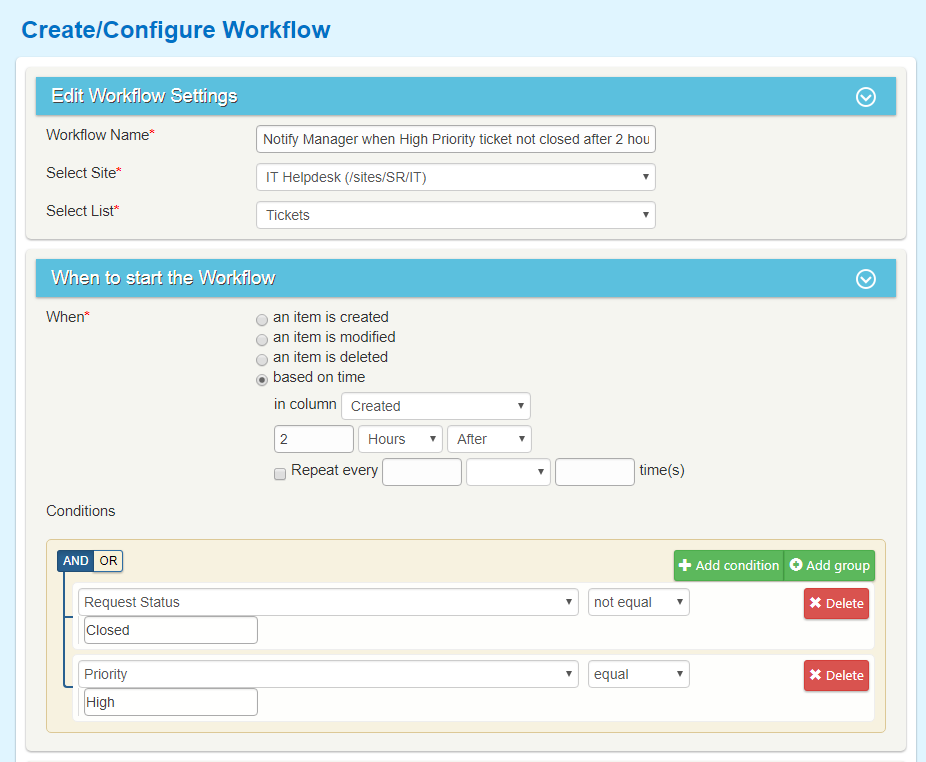
3. Configure a send mail action in this workflow to notify users.
– Choose "Send Mail" action and click on "Add Action" button.
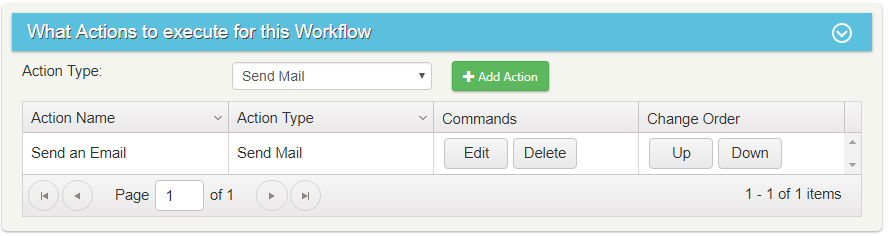
– Configure Send Mail action like shown in below image.
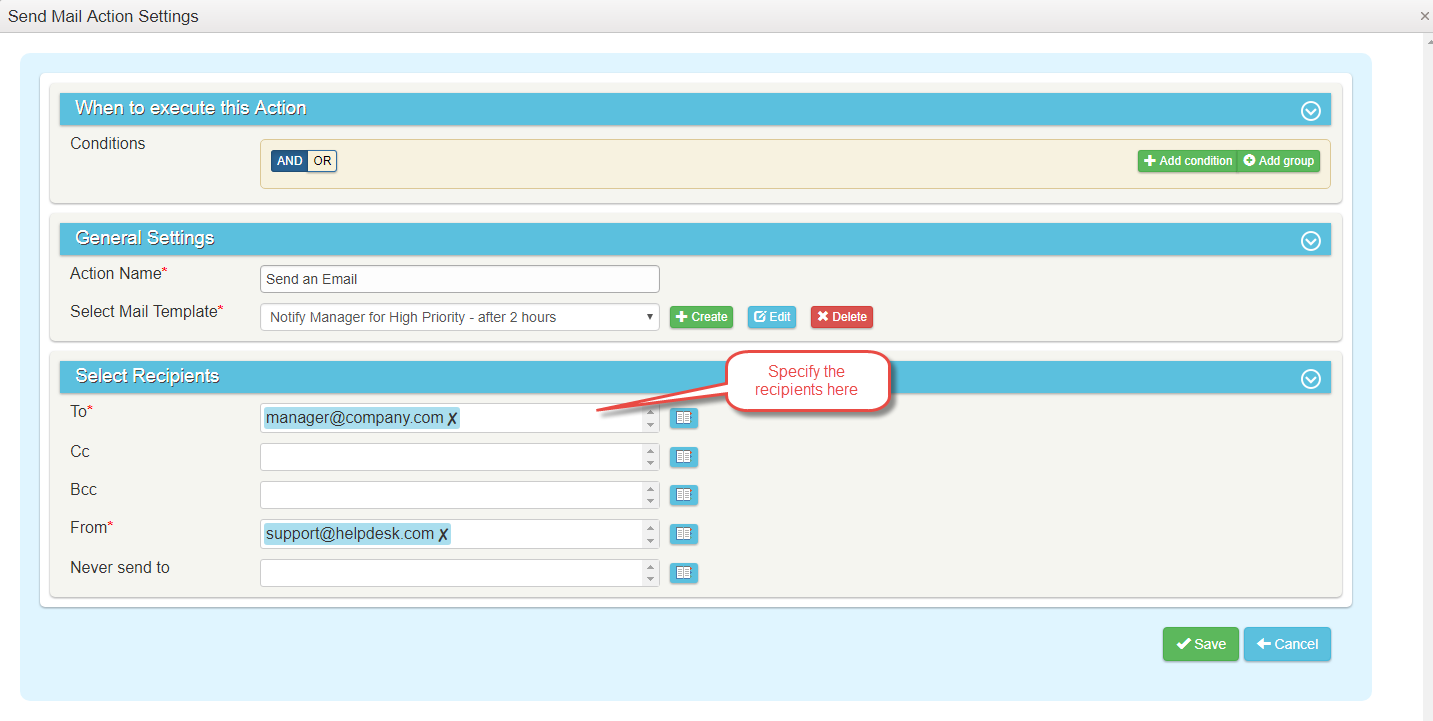
– Configure a mail template with placeholders in the mail subject and body as needed.
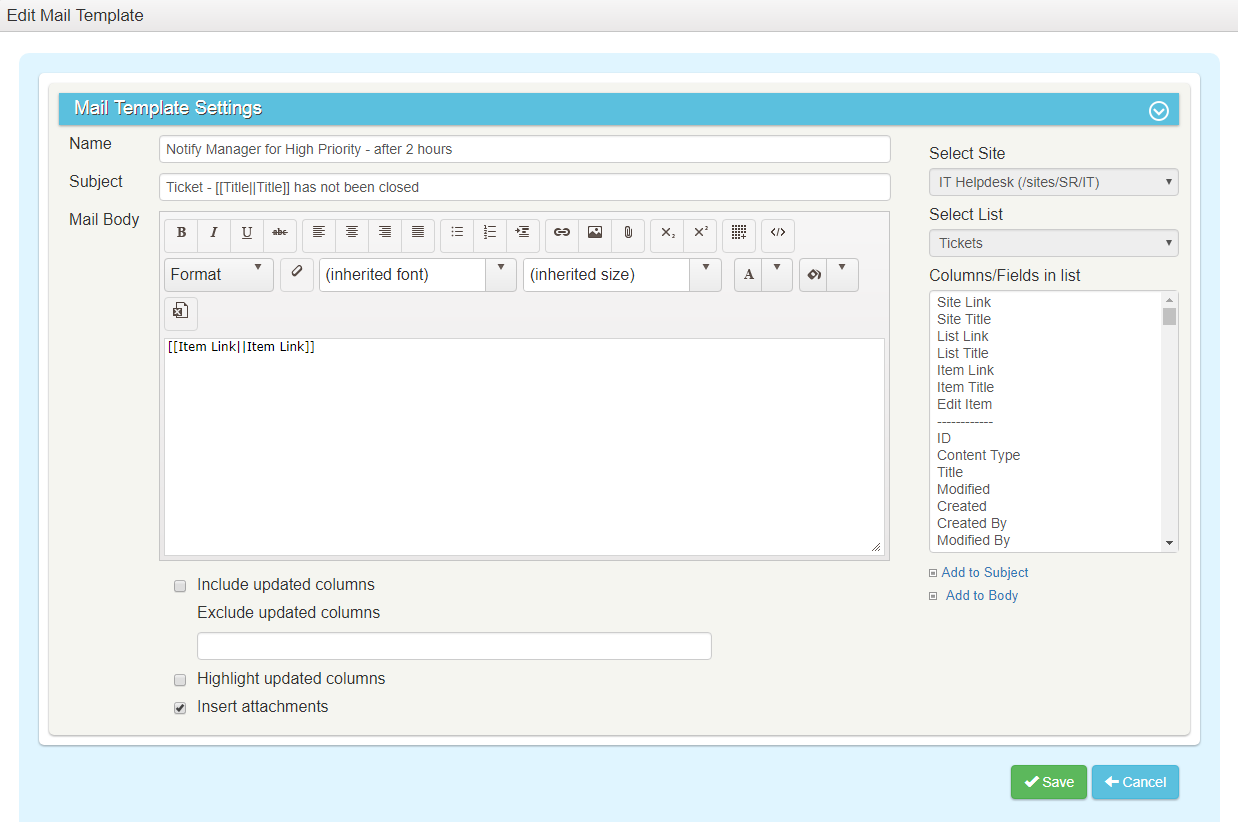
– Click Save.