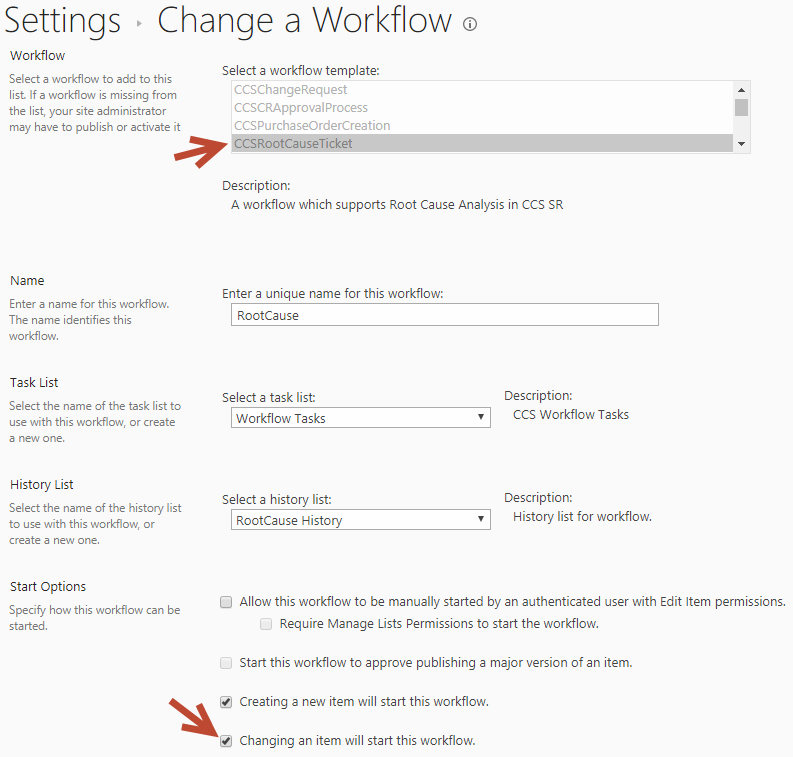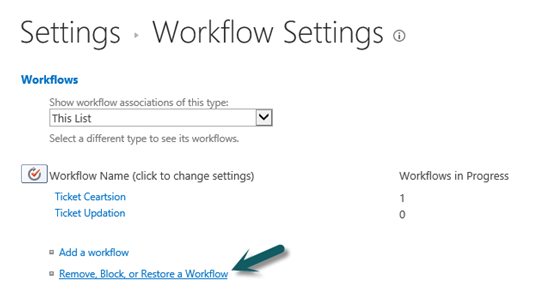Clean installation steps for CCSSR Workflows solution
Applies to: SharePoint On-Premises
Description:
This article describes steps to do clean install CCS SR Workflows solution.
Summary (detailed steps are given below this summary):
1. Remove Workflows instances from below lists:
- Tickets list
- Email Tickets list
- Approver Tasks list
- Change Requests (Applicable only for IT Premium)
- Change Request Approver Tasks (Applicable only for IT Premium)
- Problems (Applicable only for IT Premium)
2. Deactivate "CCSSRWorkflows" feature from Site Collection Features
3. Retract and remove "CCSSRWorkflows.wsp" solution from Central Administration
4. Add and deploy latest "CCSSRWorkflows.wsp" solution and activate the "CCSSRWorkflows" feature from Site Collection Features
5. After activating workflows feature, add workflows instances on the lists for which we have removed the workfows in Step #1
Detailed Steps
1. Remove Workflow instances from "Tickets", "Email Tickets", "Approver Tasks" lists etc.
Tickets List:
Go to List Settings –> Workflow Settings, click "Remove, Block or Restore a workflow" and select remove and save (see screenshot below).
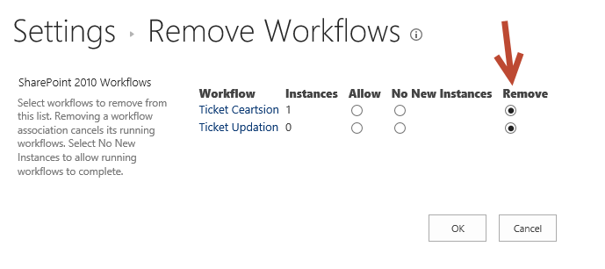
Email Tickets List:
Go to List Settings –> Workflow Settings, click “Remove, Block, or Restore a workflow” and select remove and save (see screenshots below).
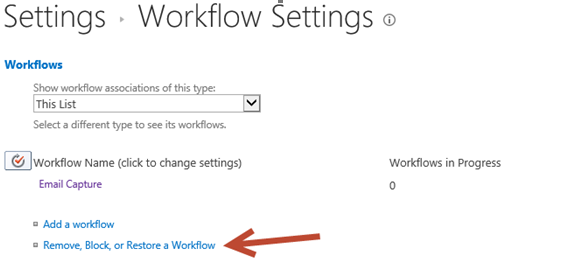
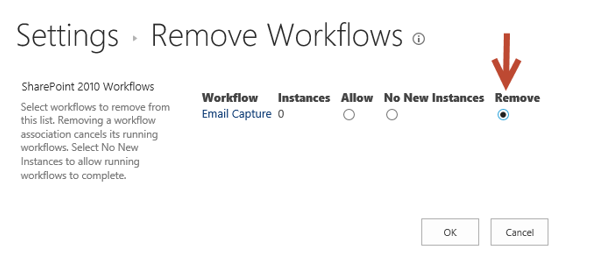
Approver Tasks List:
Go to List Settings –>Workflow Settings, click “Remove, Block, or Restore a workflow” and select remove and save (see screenshots below)
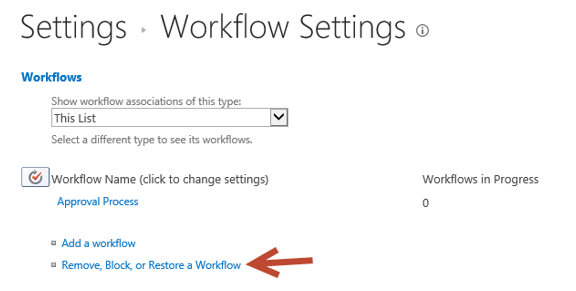
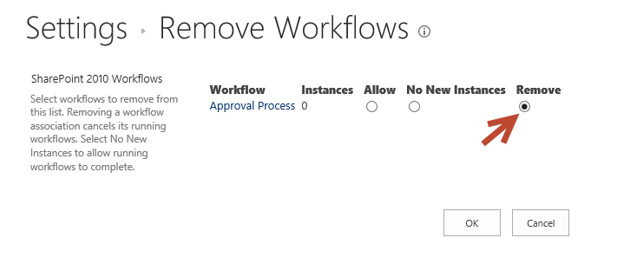
Change Requests List (Applicable only for IT Premium):
Go to List Settings –>Workflow Settings, click “Remove, Block, or Restore a workflow” and select remove and save (see screenshots below)
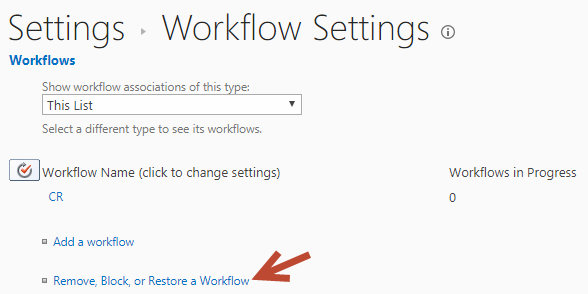
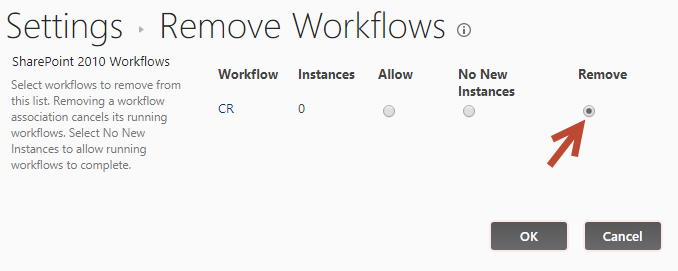
Change Request Approver Tasks (Applicable only for IT Premium):
Go to List Settings –>Workflow Settings, click “Remove, Block, or Restore a workflow” and select remove and save (see screenshots below)
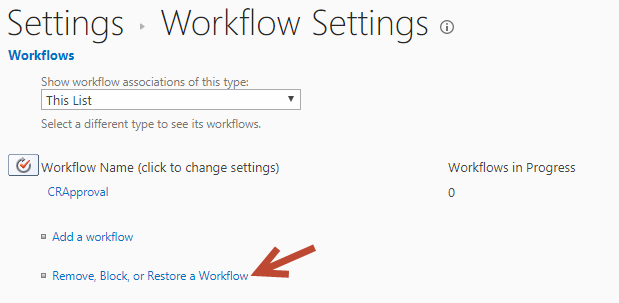
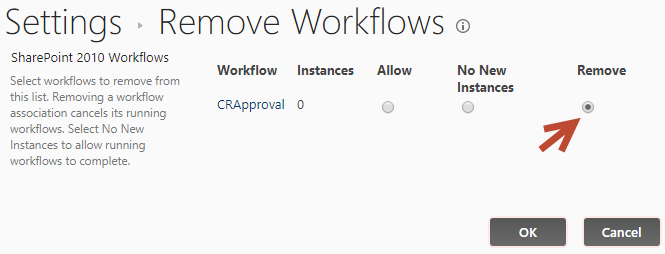
Problems (Applicable only for IT Premium):
Go to List Settings –>Workflow Settings, click “Remove, Block, or Restore a workflow” and select remove and save (see screenshots below)
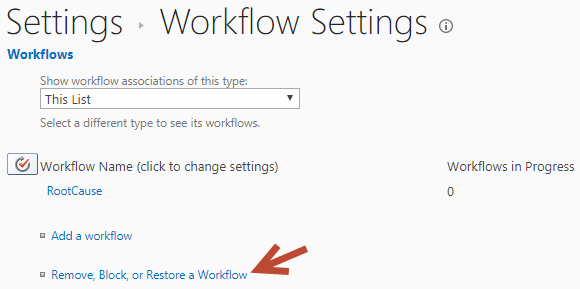
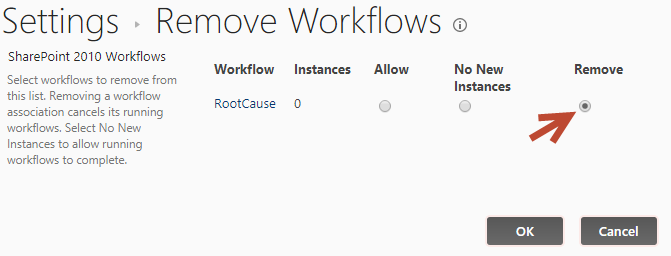
2. Deactivate CCS SR workflow Site Collection Feature
Go to Site Collection Features (Site Settings –> Go to top level site settings –> Site collection features) & Deactivate CCS SR Workflows feature.
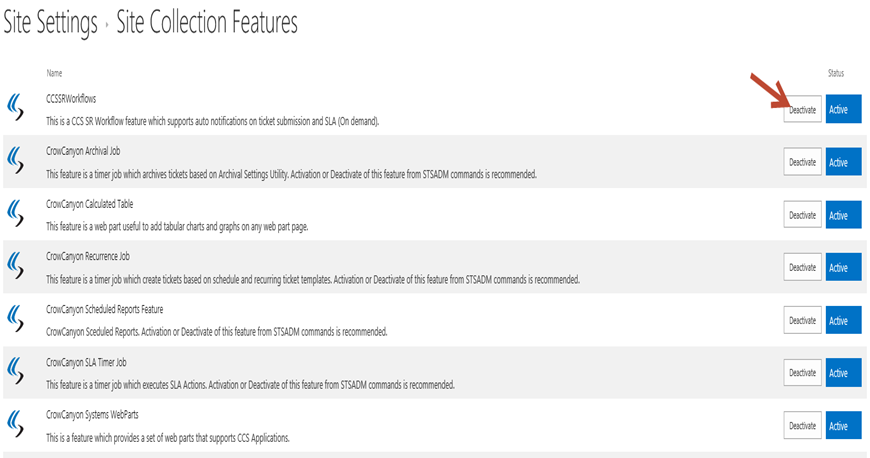
3. Remove and retract CCSSRWorkfows.wsp solution as per steps given in: https://www.crowcanyon.help/article/310
4. Add and deploy CCSSRWorkflows.wsp solution as per steps given in: https://www.crowcanyon.help/article/311
5. Activate CCSSRWorkflows in Site Collection Features
Add Workflow Instances to the Tickets, Email Tickets and Approver Tasks lists as described below.
Tickets List:
Go to Tickets List Settings –> Workflow Settings –> Add two Workflow as shown in below screenshots.
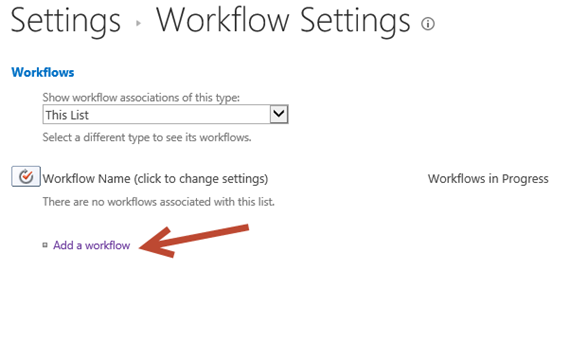
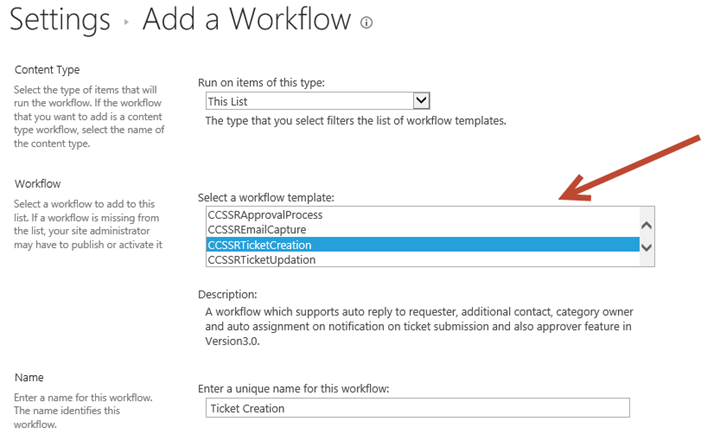
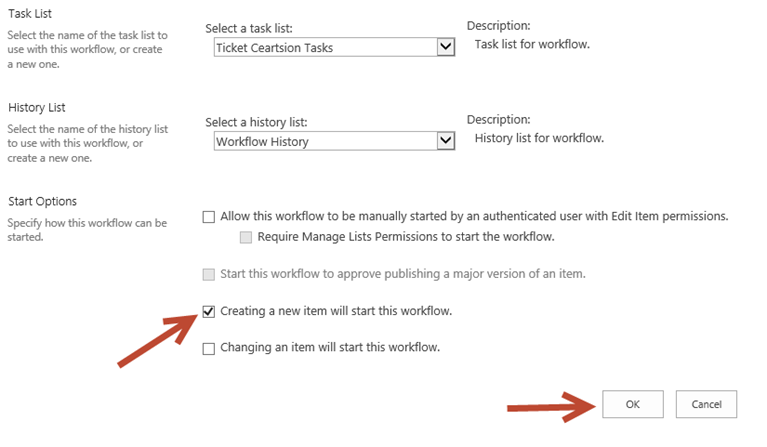
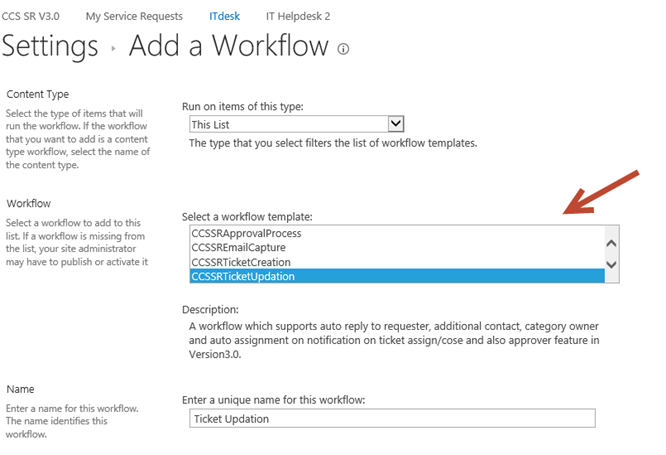
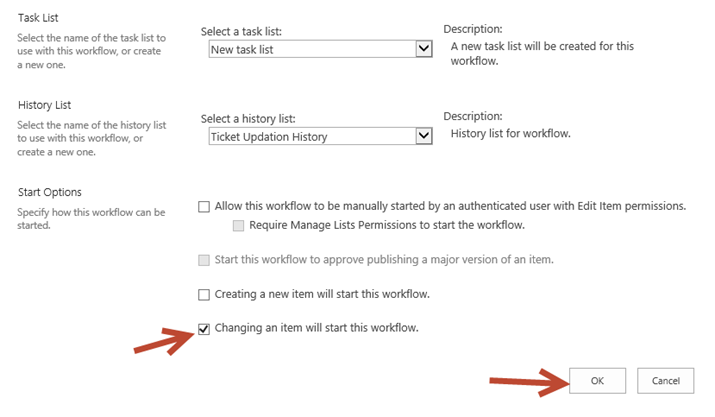
Email Tickets List:
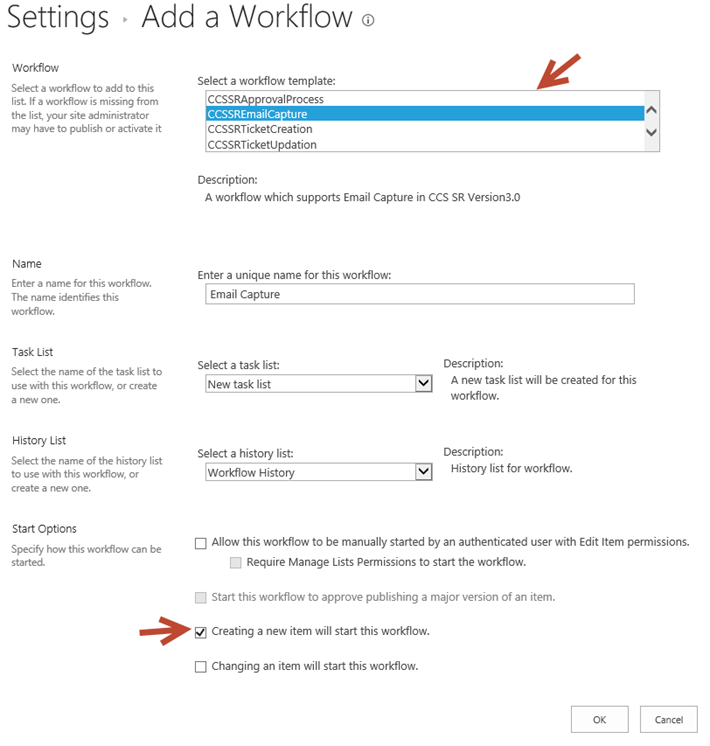
Approval Tasks List:
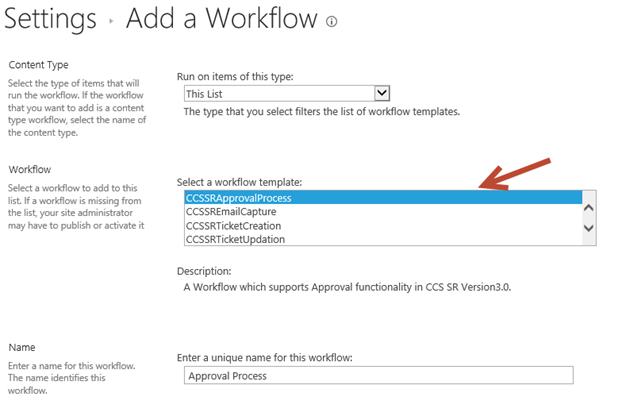
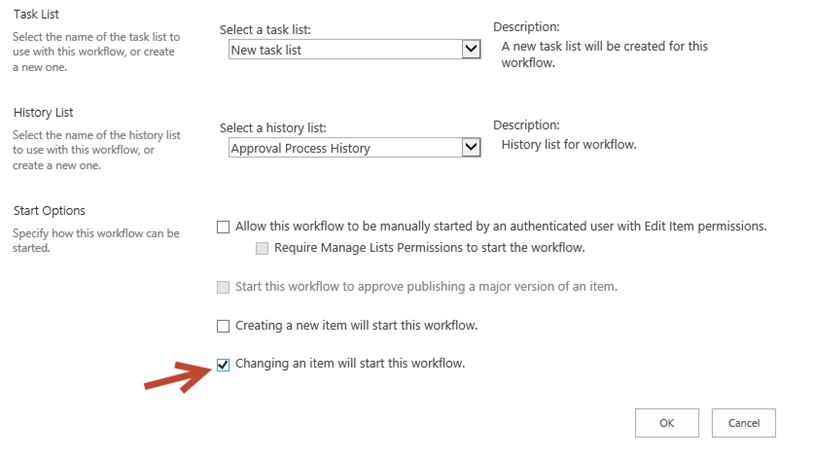
Change Requests:
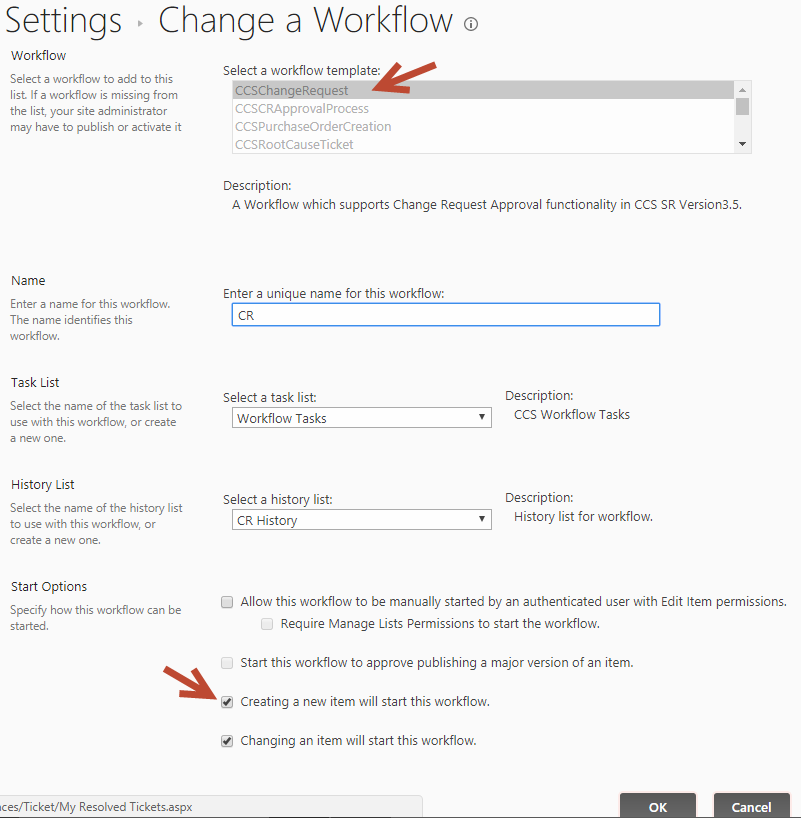
Change Request Approver Tasks:
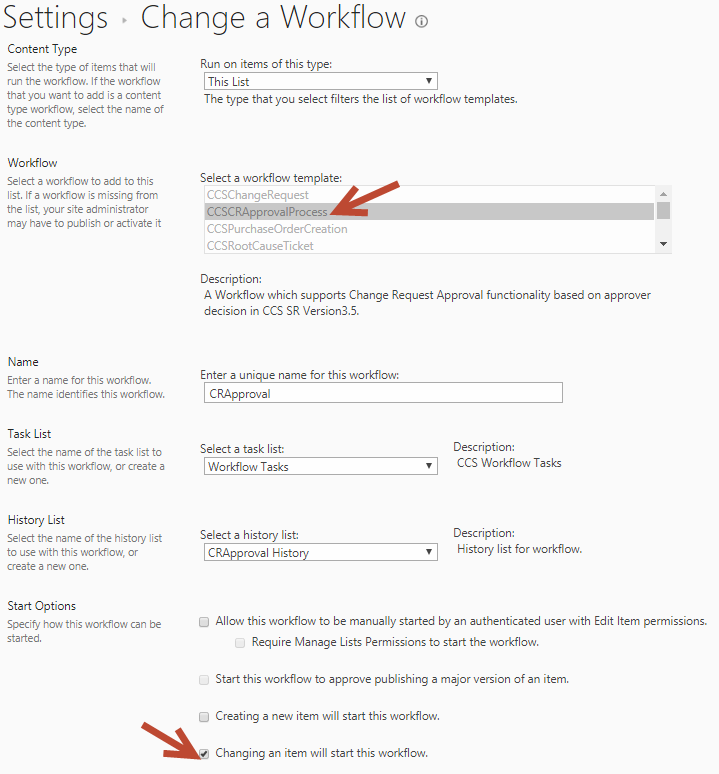
Problems: