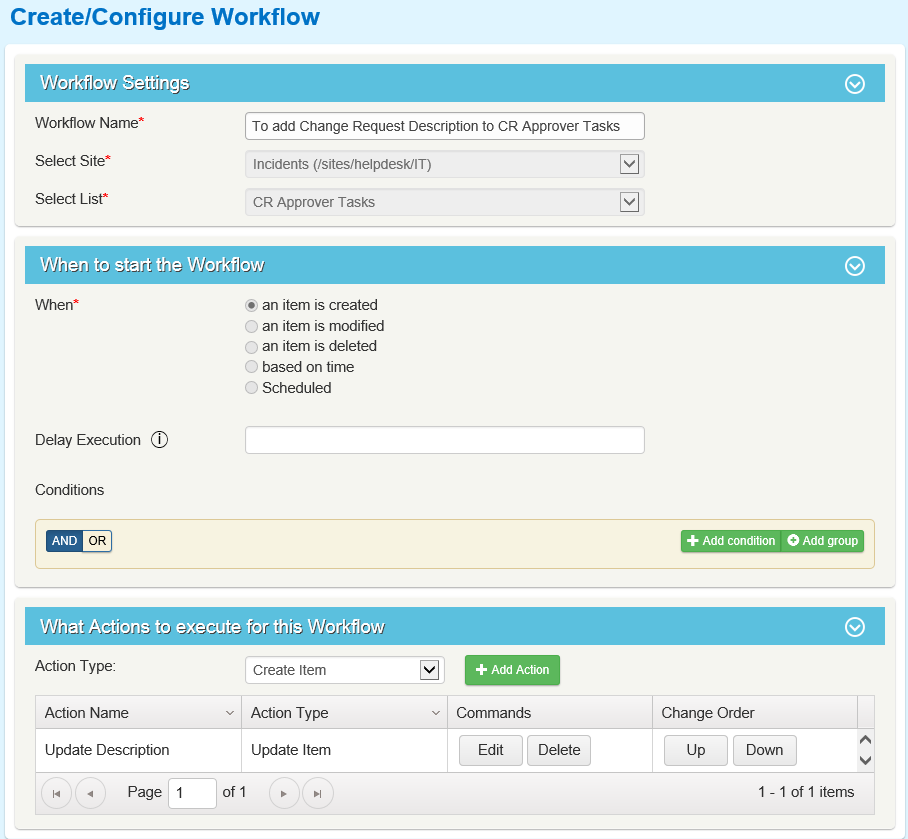Add Change Request description details to the Approval Task
Applies to: SharePoint Online and On-Premises 2013 & 2016 & SharePoint Server Subscription Edition
Product Version: Crow Canyon Helpdesk Application V3.7 (IT Premium)
Description
This requirement is possible with Crow Canyon Workflow Manager. We can configure a workflow to update the CR Approver Tasks description with related Change Request description value.
Summary of Workflow Configuration
1. Configure a workflow on item created event for the CR Approver Tasks list
2. Configure an update item action that updates the description of CR Approver Tasks with description of related Change Request
Workflow Configuration
1. Configure a workflow on CR Approver Tasks list on Item created event:
2. Update Item Action:
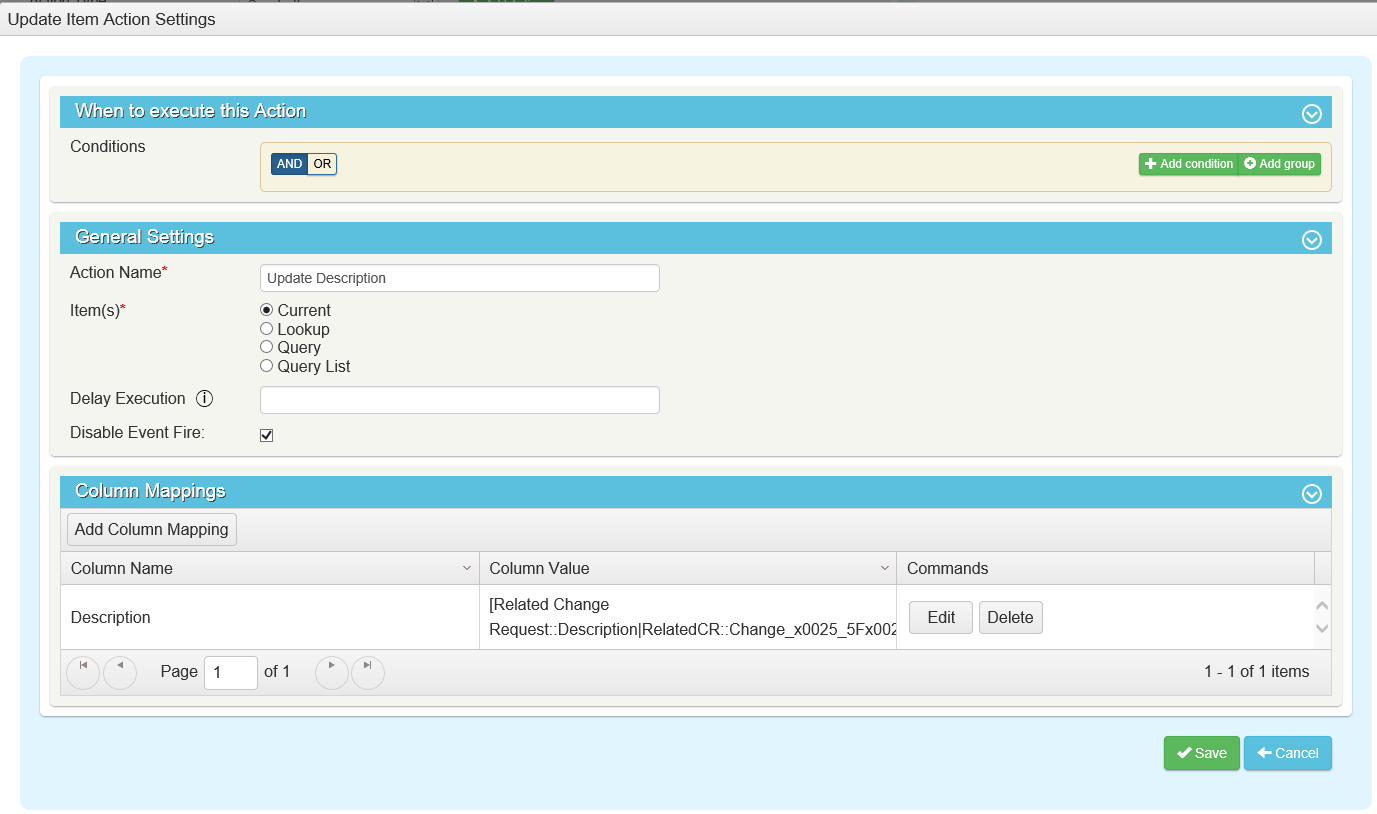
Please note that ‘Disable Event Fire’ option shown above is not available in SharePoint Online solution.
Column Mapping Value:
Description: [Related Change Request::Description|RelatedCR::Change_x0025_5Fx0020_x0025_5FDes]
Note: We can also update other columns with the related Change Requests columns by adding Column Mappings in the update item action