Applies To: SharePoint On Premises V3.0 and SharePoint Server Subscription Edition
Issue: Infowise action configured on “Item updated” event is being executed for the “Item added” event as well.
Scenario: There is a “Associated Tasks” column and a Summary column that calculates the Open Tasks count. There is an action that completes the current item, if the Open Tasks count is zero. And during the item creation no associated task is getting created, in this case, Open Tasks count is updated with zero so the action is completing the current item. Expected behavior is since there are no tasks created yet, it should not complete the current item.
Cause: If any Infowise Associated Items Summary field exists in the list item, the item immediately gets updated with summary column value as soon as an a new item is created. This summary column update triggers the Infowise action configured for item update event. This is a limitation in Infowise Summary field with Infowise actions.
Resolution:
- Go to Infowise Associated Item Summary column settings, uncheck the “Update without raising events” option and save the column settings.
- Create another “Infowise Associated Items Summary” column “Total Tasks” that counts the total number of associated items (Sample screenshot below).
- Add a condition “Total Tasks is greater than 1” in the Infowise action settings.
Total Items Column settings:
Original Action Settings that has issue:
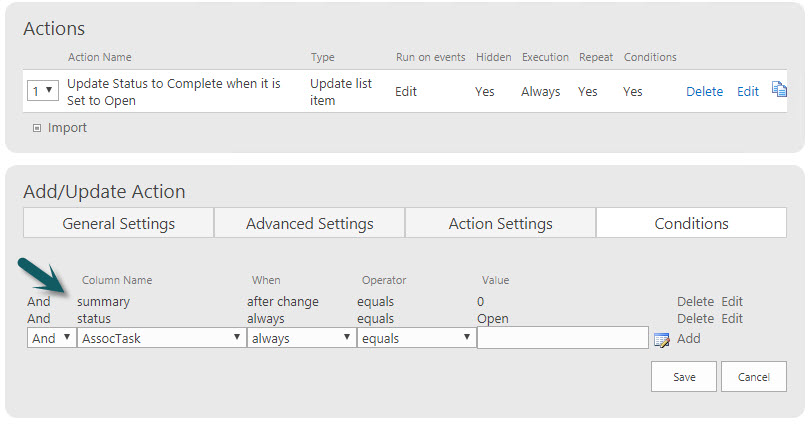
New Action Settings that has resolution:
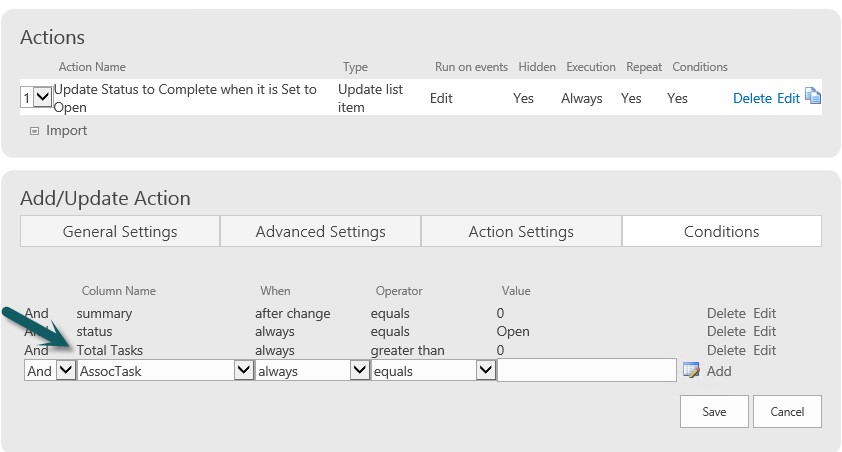
Even though open tasks count is zero, total task count is not greater than zero so with this additional condition in Action settings, we are preventing the current item completion because as described in the scenario above, associated tasks are not getting created during the item creation.


