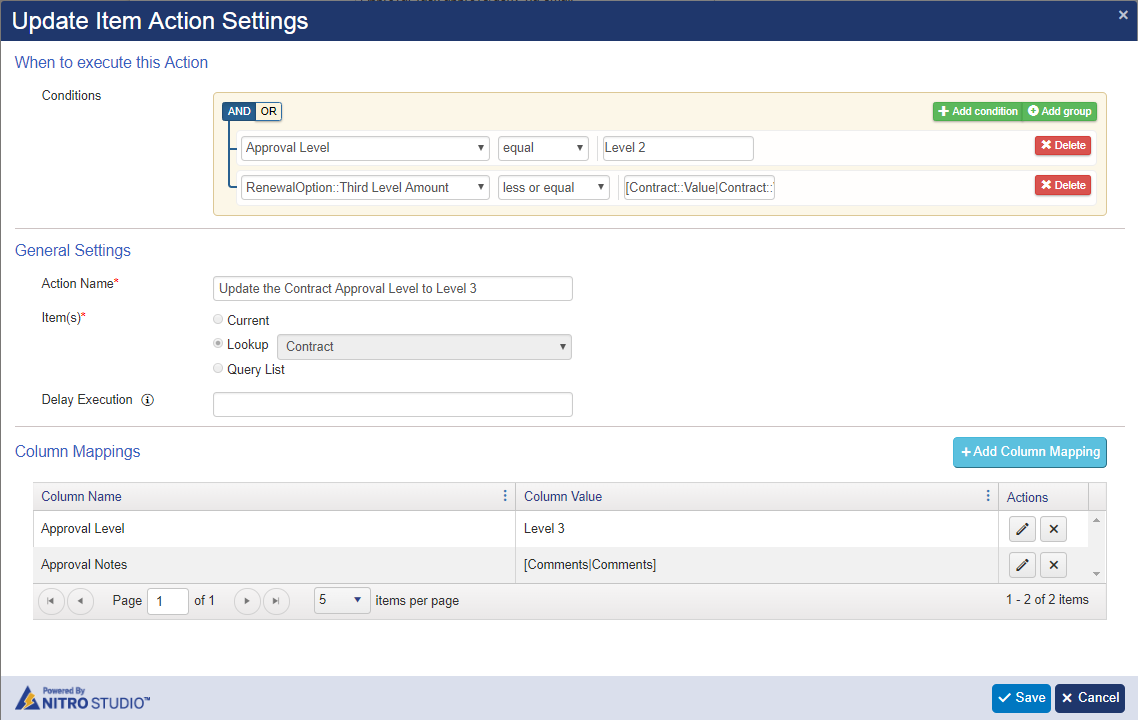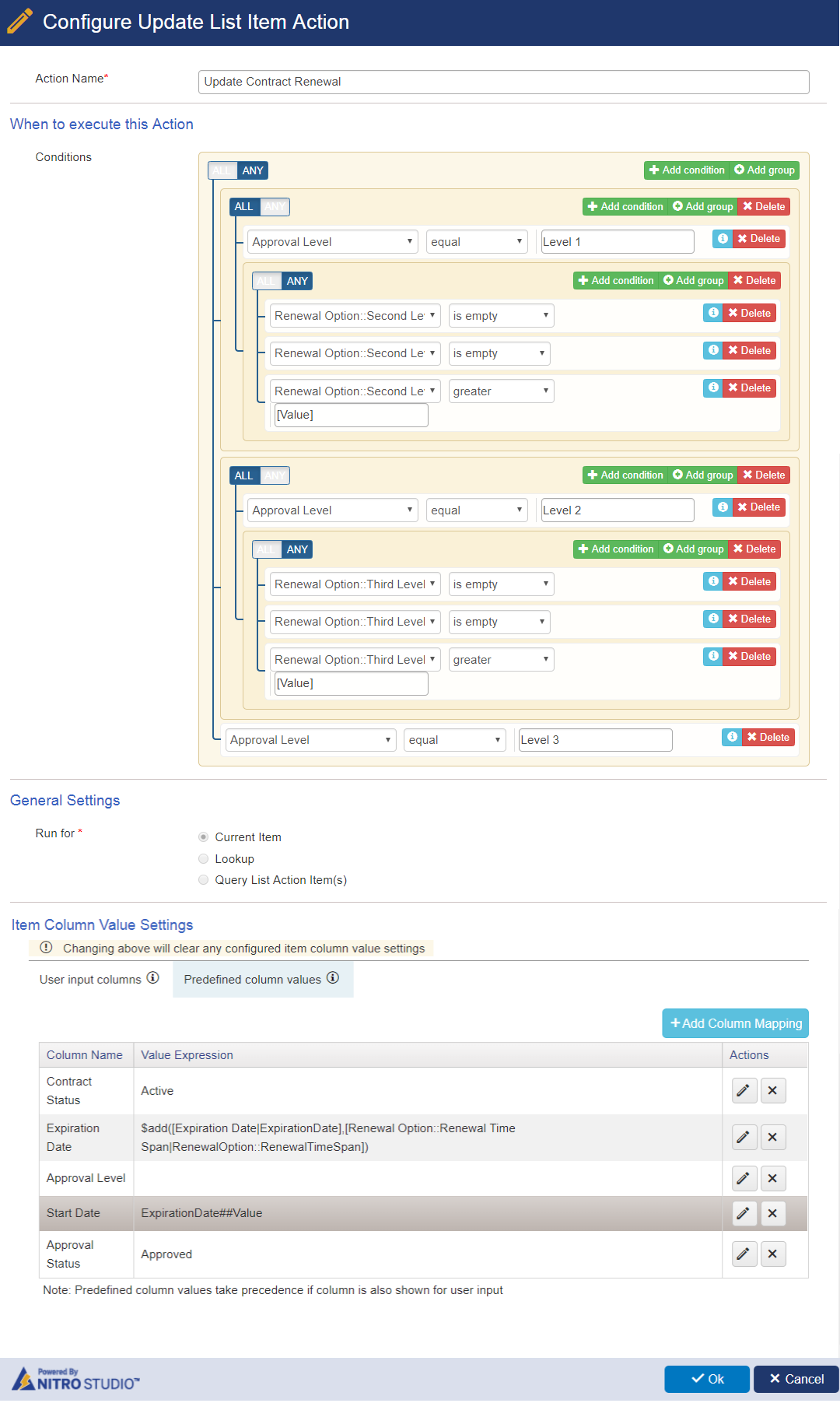Applies to: SharePoint Online
Description
Crow Canyon standard Contracts application has two levels of approval process by default. This article describes the steps to configure third level approval process in Contract Management application. We can add any number of additional level by repeating the steps in this article.
Summary of Steps
- Prepare the required list schema
- Configure Custom Actions
- Configure Workflow Manager workflows
Detailed Instructions
Prepare the List Schema
Contract Renewal Options list
Create below columns
| Column Name | Column Display Name | Column Type |
| ThirdLevelAmount | Third Level Amount | Currency |
| ThirdLevelApprover | Third Level Approver | Person or group |
After creating these columns, add them to NITRO forms
Go to the Contract Renewal Options List Settings -> Crow Canyon NITRO forms and add the columns to the tab and publish the form.
Contracts list
There is an existing choice column “Approval Level” with two possible values “Level 1” and “Level 2”. Edit this column and add new option “Level 3”.
Approver Tasks list
There is an existing choice column “Approval Level” with two possible values “Level 1” and “Level 2”. Edit this column and add new option “Level 3”.
Configure Custom Actions
Once the approval process is initiated for a contract, if the contract requires approval then it starts creating the tasks in “Approver Task” list. Approver receives notification with link to their task and the task list has custom action to take the required decision. This logic is implemented using Crow Canyon Custom Actions for two levels of approval. We need to modify these custom actions configurations in Contracts list and Approver Task list to add another level of approval.
Contracts list
Go to Contracts list settings -> Crow Canyon Custom Actions -> Edit “Update Contract Renewal” custom action and modify the actions as shown below
Action: Update Contract Renewal action
Add new group to condition builder for Level 2 as shown in below screenshot. No changes are required to the column mappings.
Action: Create Third level Approval Task
Create a new action of type “Add List Item” to create third level approval task as shown in below screenshots. This action is to create third level approval task based on the contract value when Level 2 approver approves the contract.
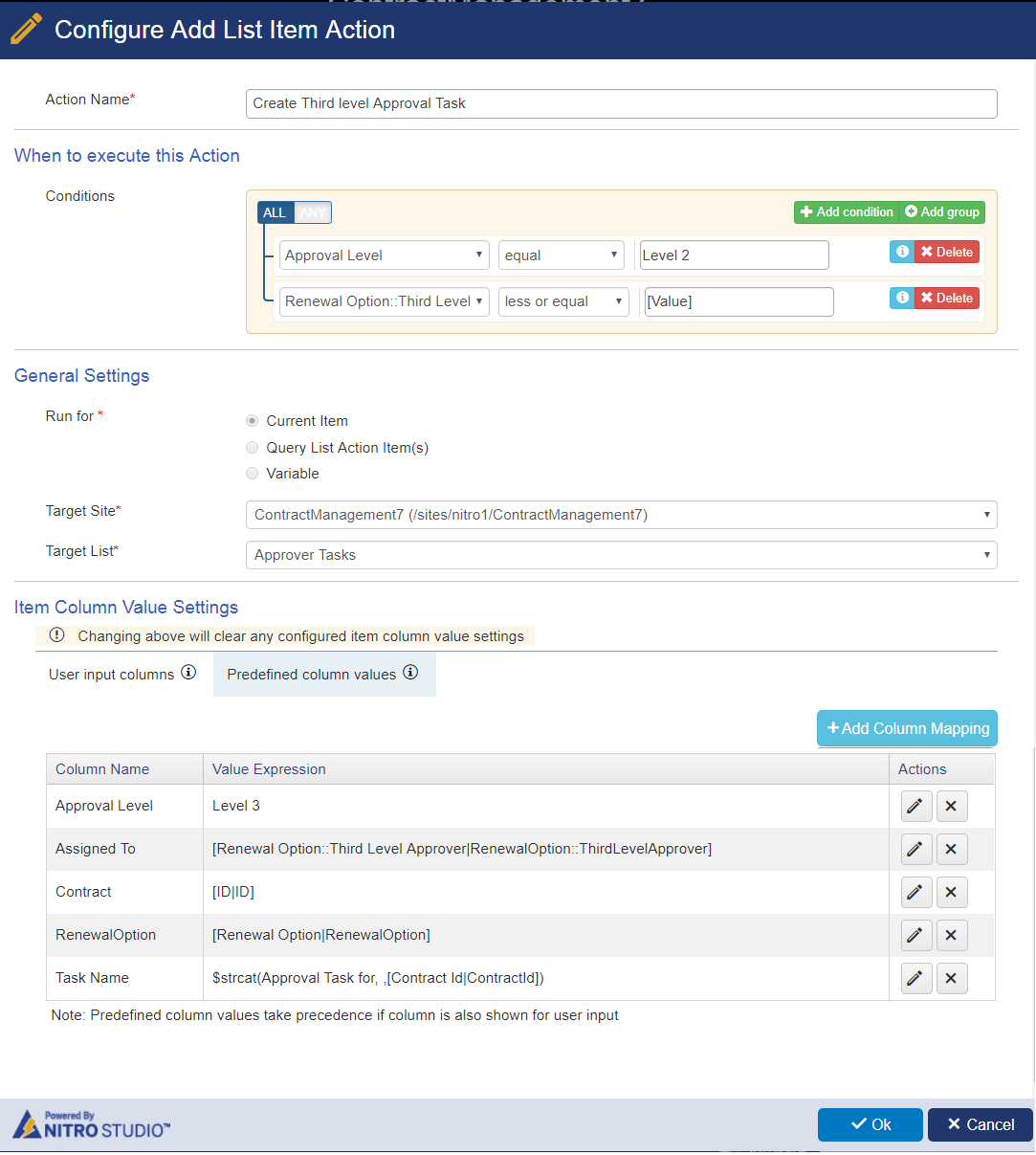
Approver Tasks list
Go to Approval Task list settings -> Crow Canyon Custom Actions -> Edit “Approve” custom action and add new action of type “Update List Item” action as shown below. This action sets the Approval Level of the Contract to Level 3 when the Level 2 approver approves the contract.
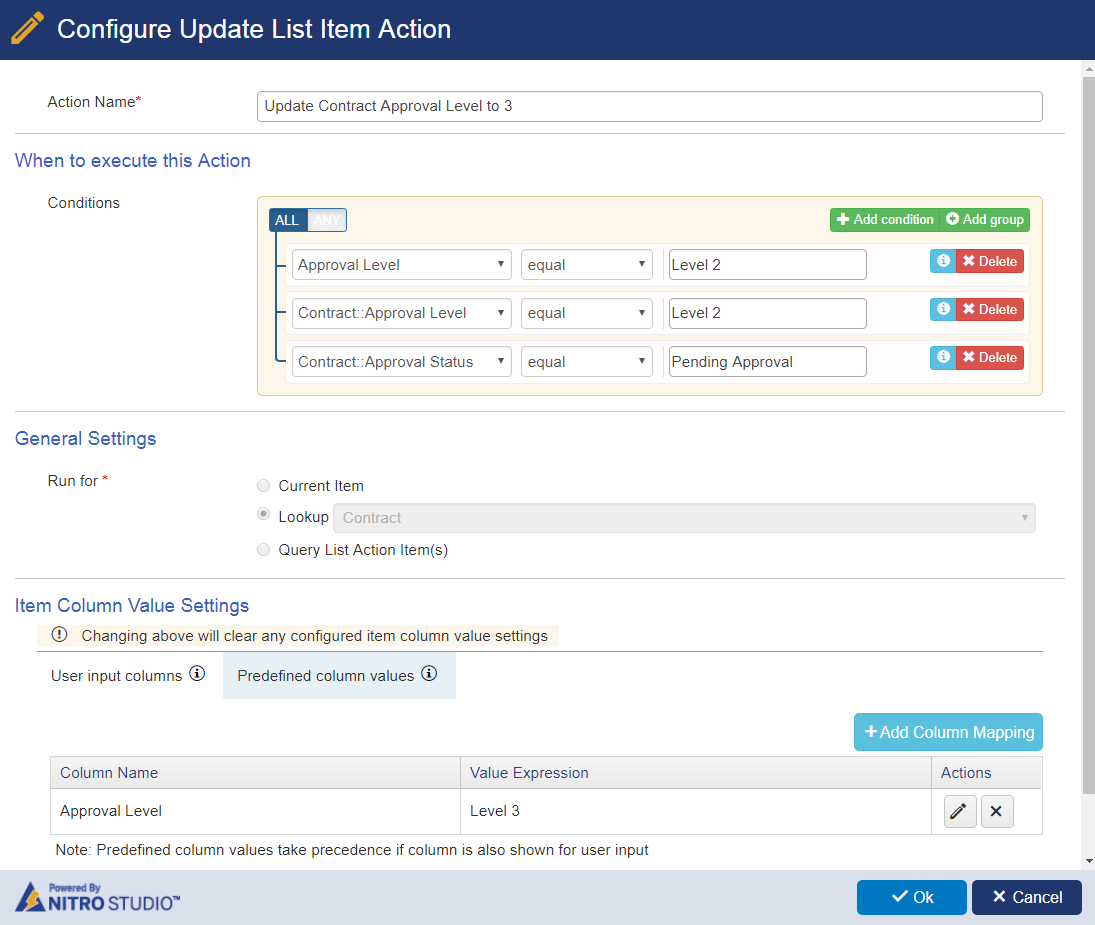
Configure Workflow Manager Workflows
Crow Canyon Contracts Management approval process is implemented using the NITRO Custom Actions. However, there is a Crow Canyon NITRO Workflow that is configured to support “Approve/Deny” via email functionality.
If we are not using the approve/deny via email feature, we can ignore this section. Otherwise, please follow the below instructions to support third level approval.
Please go to Application Administration -> Crow Canyon NITRO Applications -> Crow Canyon NITRO Workflows -> Edit “Approval Task approve/deny via email” workflow and modify the actions like shown below
Action: Update Contract renewal
Modify the workflow conditions like shown below. No changes are required to column mappings.
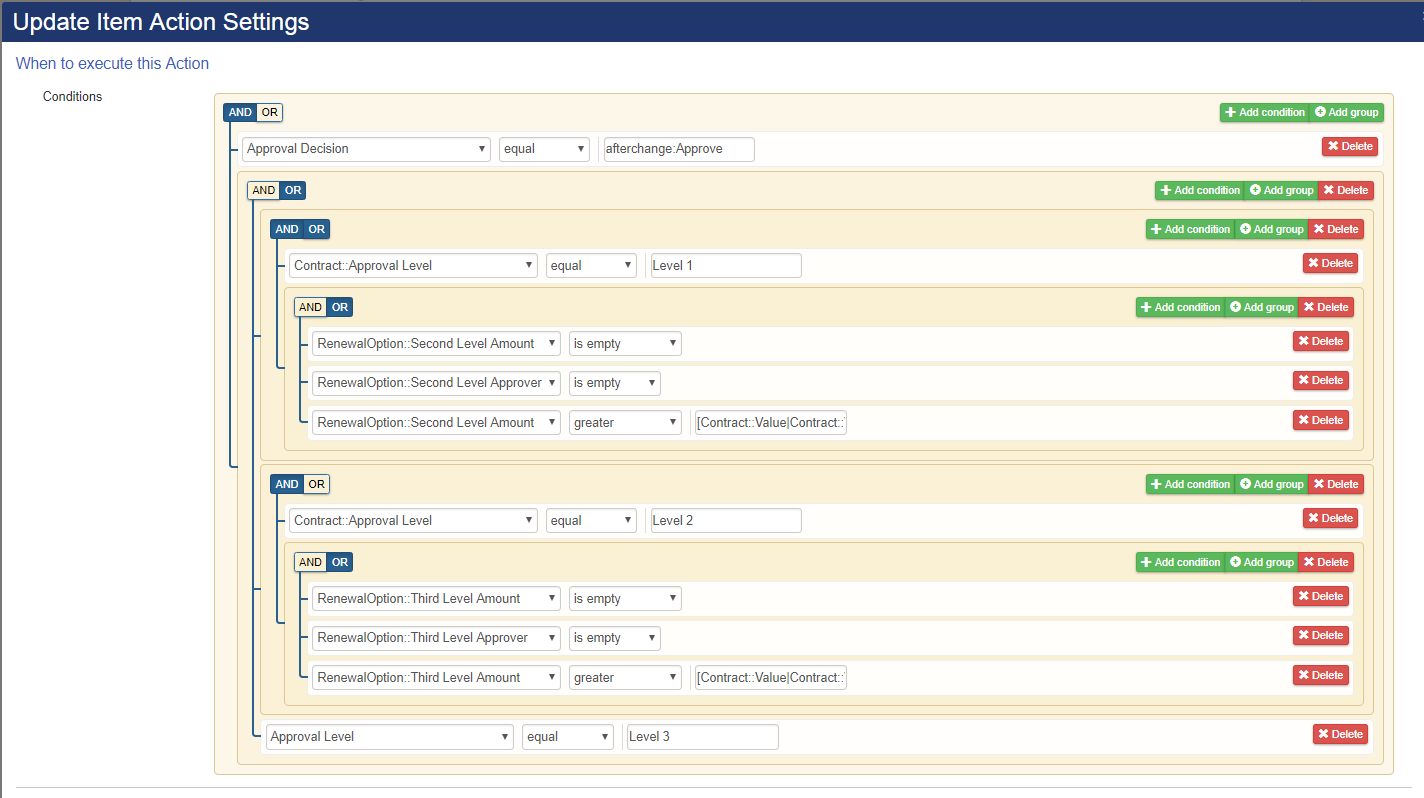
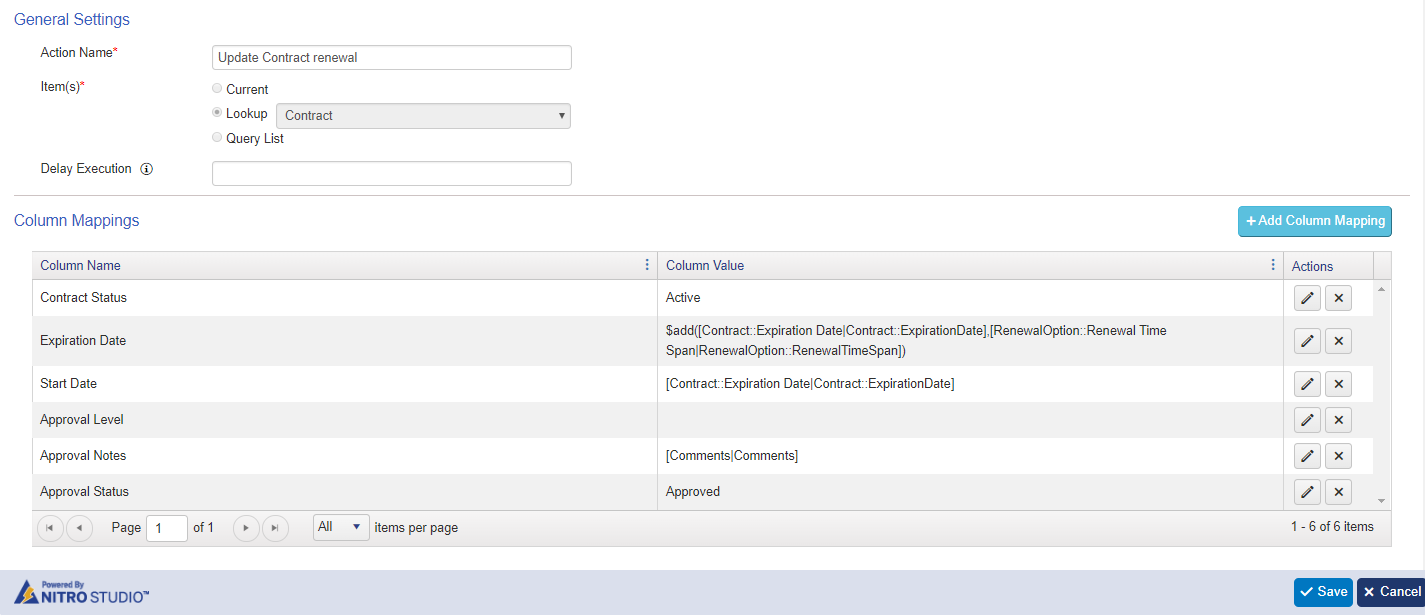
Action: Create Third Level Approval Task
Create a new action of type “Add Item” in the same “Approval Task approve/deny via email“ workflow. This action creates third level approver task when second level approver approves via email if the Contract value is greater or equal to the selected Renewal Option’s third level amount.
Conditions:
| Column | Operator | Condition Value |
| RenewalOption::Third Level Amount | Less or equal | [Contract::Value|Contract::Value] |
| Approval Decision | Equal | afterchange:Approve |
| Approval Level | Equal | Level 2 |
Column Mapping:
| Column Name | Column Value |
| Approval Level | Level 3 |
| Assigned To | [RenewalOption::Third Level Approver|RenewalOption::ThirdLevelApprover] |
| Contract | [Contract|Contract] |
| Task Name | [Task Name|Title][Task Name|Title] |
| RenewalOption | [RenewalOption|RenewalOption] |
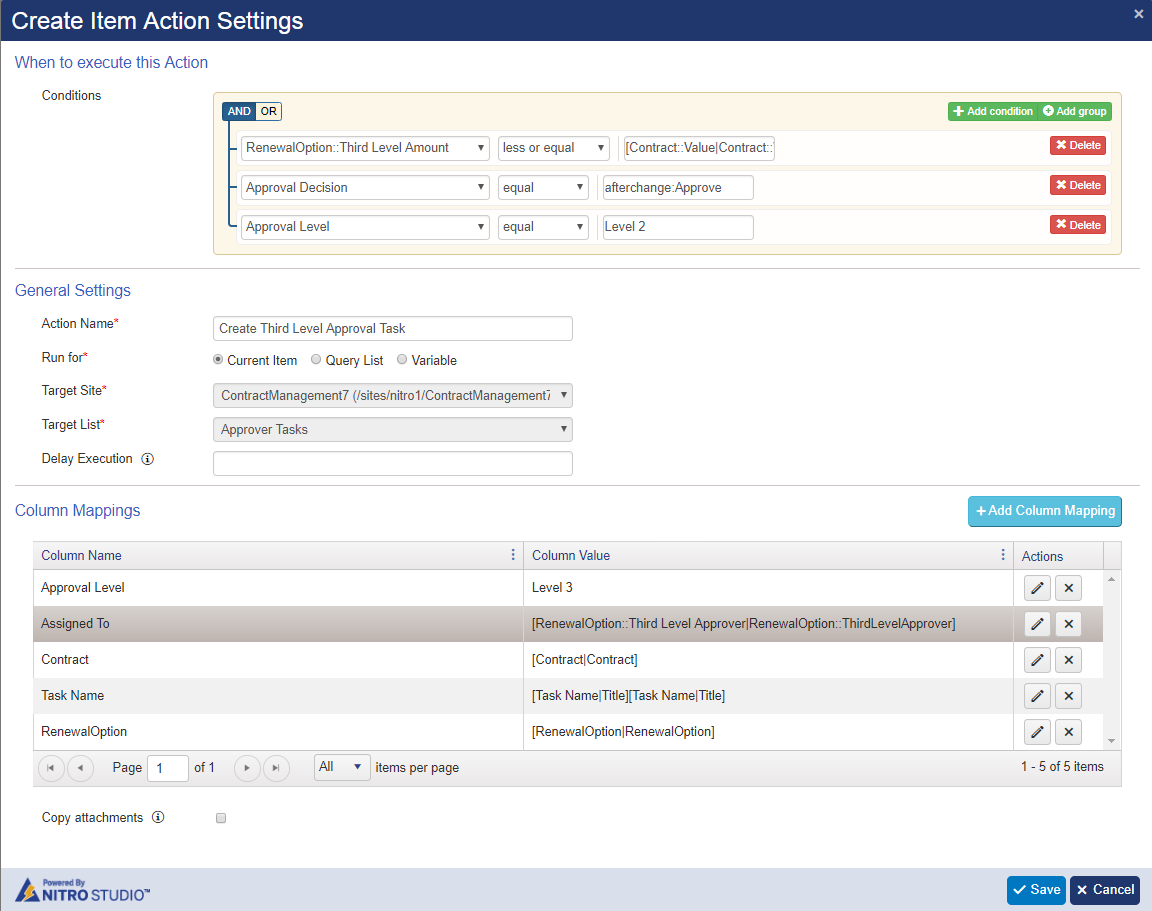
Action: Update Contract Approval Level to Level 3
Create a new action of type “Update Item” in the same “Approval Task approve/deny via email“ workflow. This action will update the Contract’s “Approval Level” column to “Level 3” after the third level approval task is created using the above action.
Conditions:
| Column Name | Operator | Value |
| Approval Level | equal | Level 2 |
| RenewalOption::Third Level Amount | less or equal | [Contract::Value|Contract::Value] |