Applies to: SharePoint online and On-Premises
Description
In our standard application, Change Request Approval Tasks are not shown in the Change Request form. However, if we would like, we can show the Change Requests Approval Tasks in Change Requests form.
This article describes the steps to configure Change Request Approval Tasks column in Change Request form.
Detailed instructions
1. Create “CR Approval Tasks” field in Change Request list
Go to Site Contents -> Change Request list -> List Settings -> Crow Canyon NITRO Forms ->Click Create Column and create a multiple lines of enhanced rich text column named “CR Approval Tasks”
2. Add “CR Approval Tasks” column to Change Request list edit and new forms
Go to Change Request list -> List Settings -> Crow Canyon NITRO Forms -> add the CR Approval Tasks field to Edit and Display forms to the desired tab.
3. Select the CR Approval Tasks column and configure the column permissions from column settings as shown below
Hide
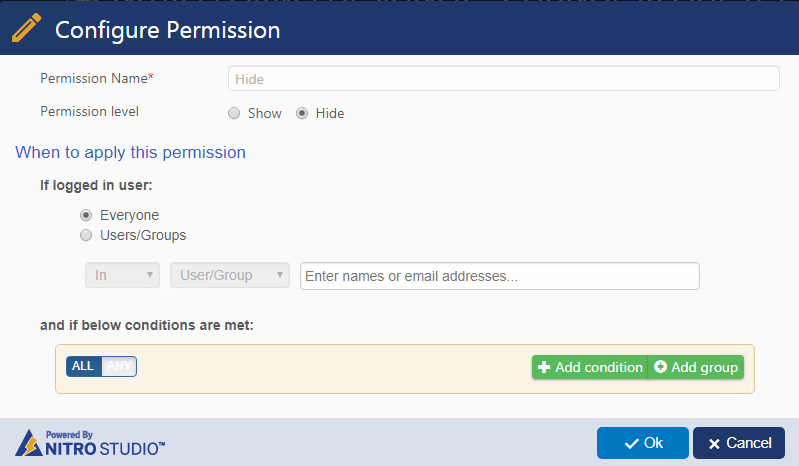
Show
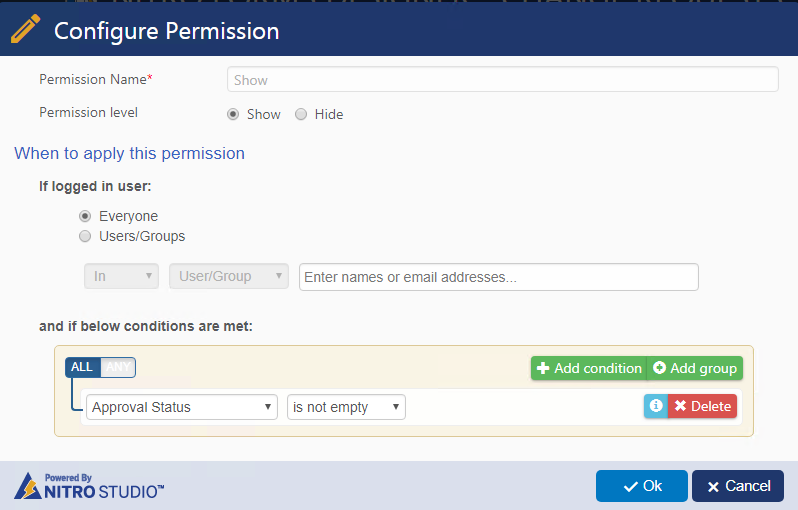
4. Configure associated item settings for “CR Approval Tasks” column. Go to Advanced Settings -> Associated Item Settings and configure associated item settings like shown below.
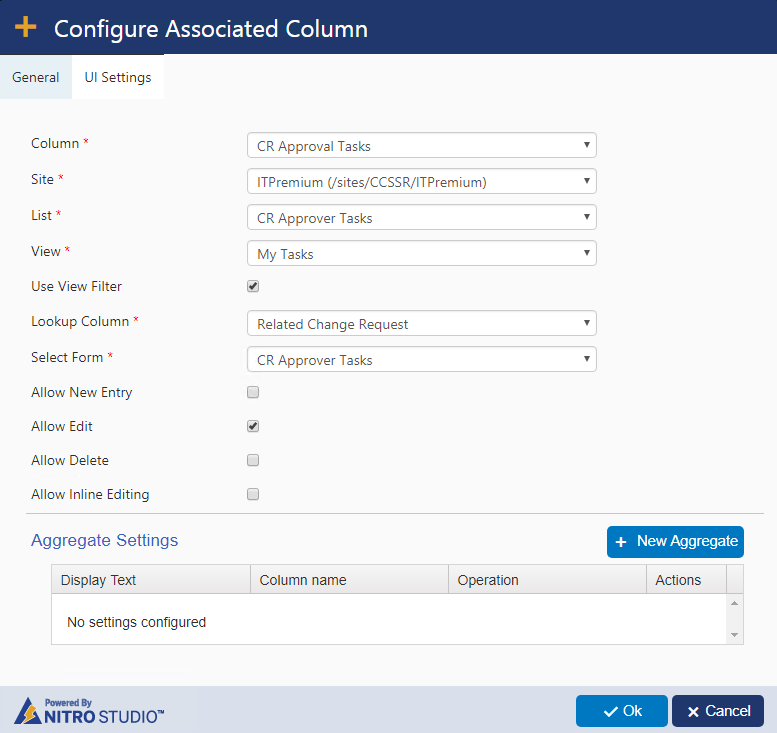
Note: If we would like to show all approval tasks and not just “My Tasks”, we can choose All items view so it shows all the approval tasks related to the current Change Request irrespective of the logged in user.


