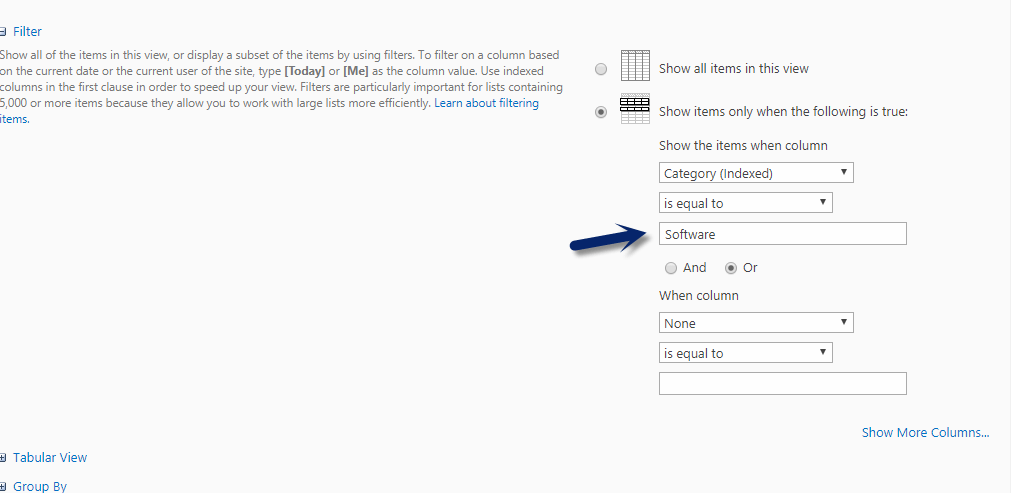Applies To:
SharePoint Online
Description:
This articles describes the configurations for a report that shows monthly count of items of a specific type. In this example, we will take “Tickets created by Month” for Ticket of “Software” category.
This article assumes the below list Schema:
There is a list “Tickets” and it has a lookup column “Category” (from Category list). “Software” is one of the possible values for the “Category” column.
Summary of Steps:
Step 1: Create a filtered view to get the tickets of “Software” category
Step 2: Configure a report “Software Tickets by Month“
Detailed Steps:
Step 1: Create a filtered view to get the tickets of “Software” category
Go to Site Contents –> open the required list (Tickets) –> list settings –> create view –> name the view as required (Tickets – Software in this use case) –> configure the filter condition like below
Note: More filters can be added based on values in other columns. For example, we can add condition for Status = “Closed” to get report on closed Tickets by month.
Step 2: Configure a report “Software Tickets by Month“
Go to site settings –> Site Administration –> Crow Canyon NITRO Reports –> Manage Reports –> Create a new report like below
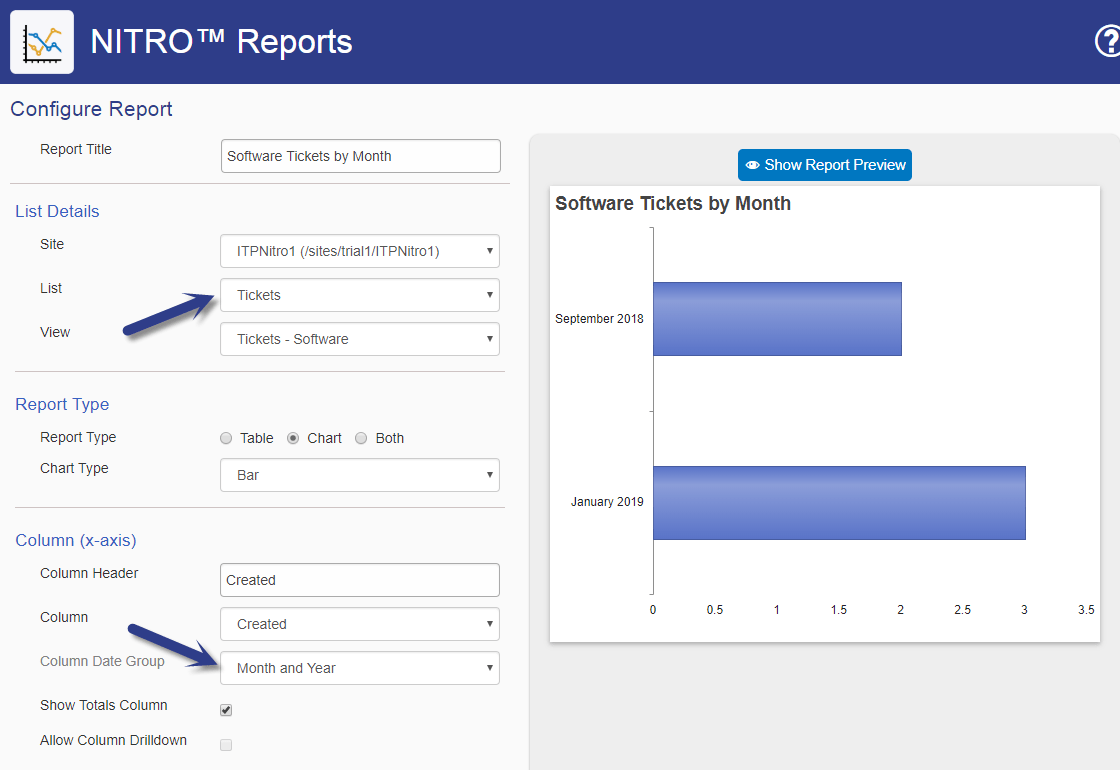
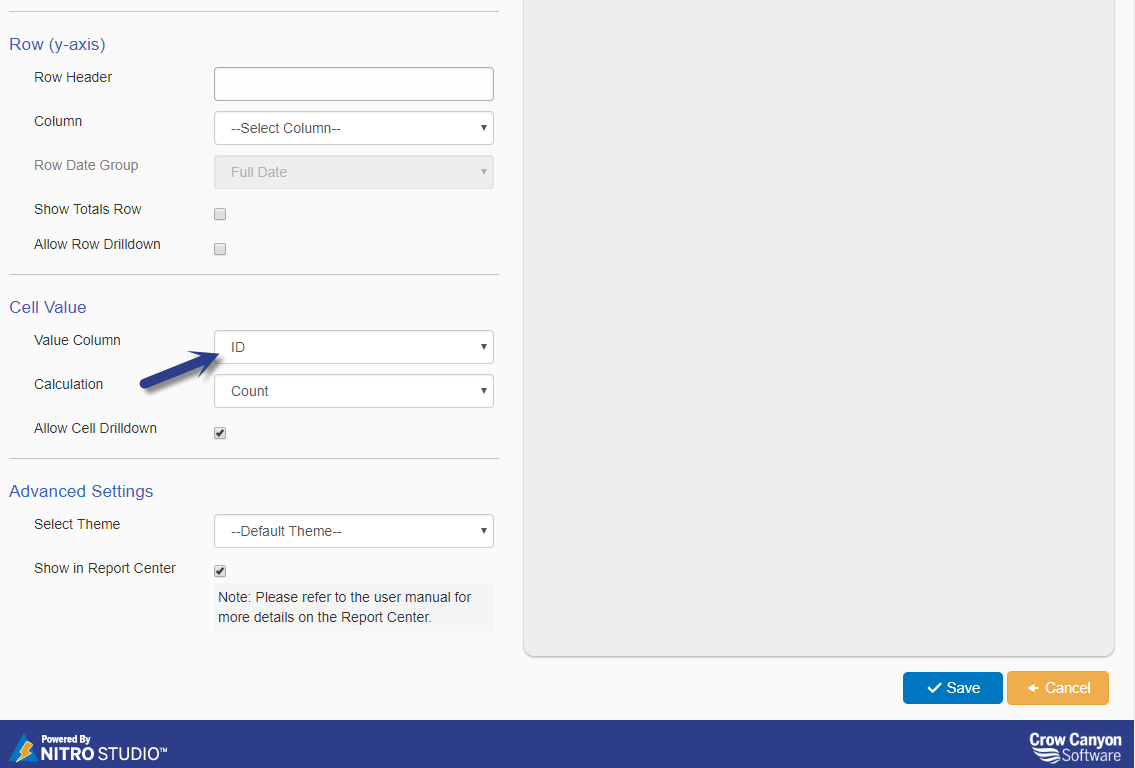
After the report is successfully generated, please refer https://www.crowcanyon.info/nitro/appmanual_v2/index.html?add-report-to-a-page.html to add the report to required work space pages.
Note:
For more complex report configurations, please refer SharePoint Online section in https://www.crowcanyon.help/article/239/ article.