Applies To
Crow Canyon NITRO activated sites in:
SharePoint Online and On-Premises 2013/2016/2019/SharePoint Server Subscription Edition
Description
This article describes how to remove border from the printable content for ‘Rich text’ type print templates. It is applicable for both item print templates and list print templates.
Detailed Steps
Go to List Settings -> Crow Canyon Print Manager Settings -> Edit the Print settings and add the below style to HTML source code at the top of the Print template.
Configure as shown below:
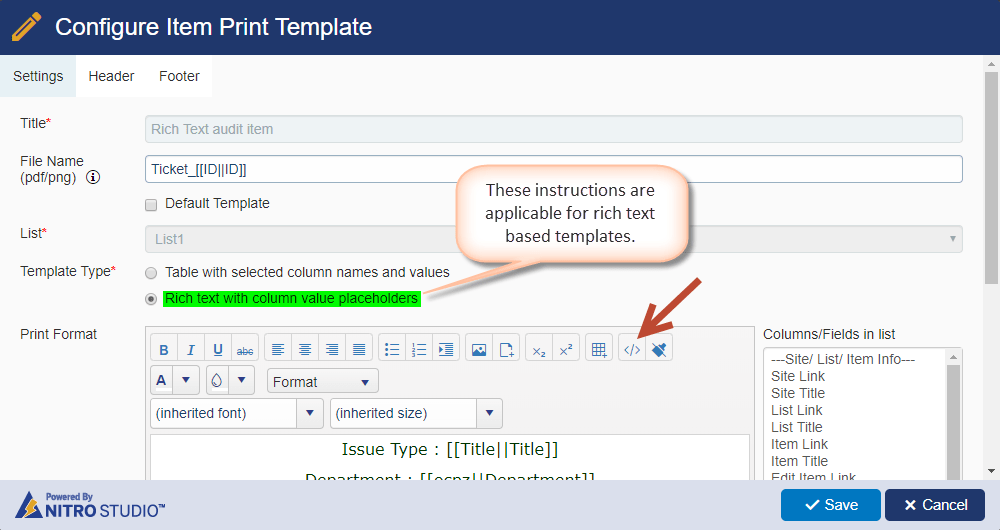
Style:
<style>#results{border-style: none !important;}</style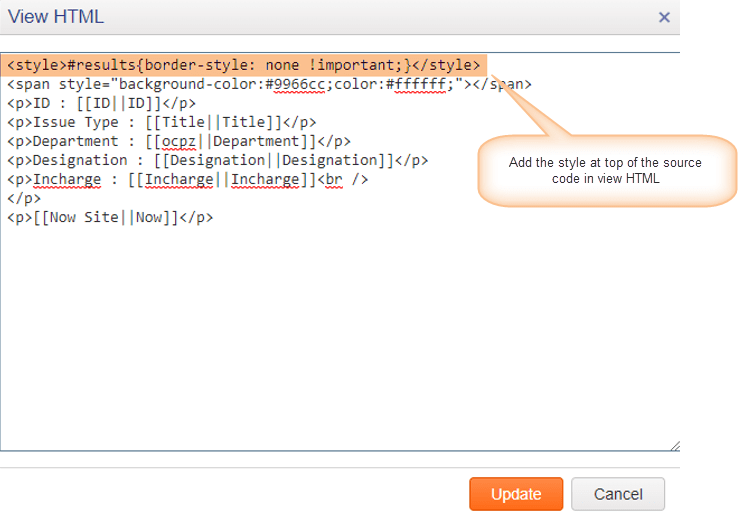
For more details on rich text based print templates, please refer below article:

