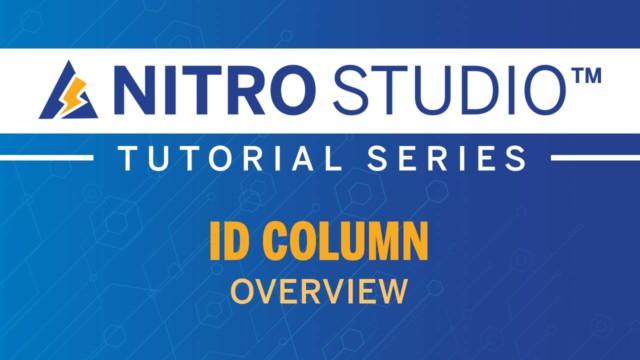
VIDEO: SharePoint List ID Column
Custom ID columns are very useful with creation of new SharePoint list items. In this video we show you how to easily use NITRO’s ID Column utility to create custom item IDs.
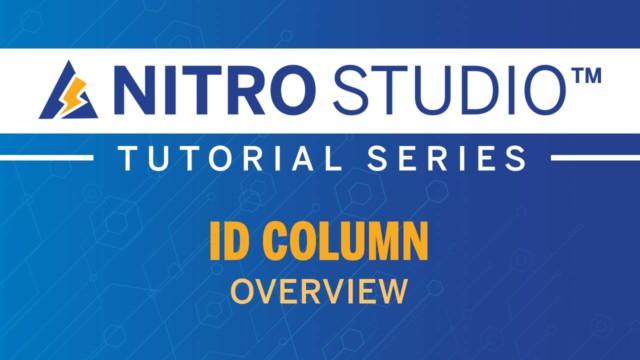
VIDEO: SharePoint List ID Column
Custom ID columns are very useful with creation of new SharePoint list items. In this video we show you how to easily use NITRO’s ID Column utility to create custom item IDs.