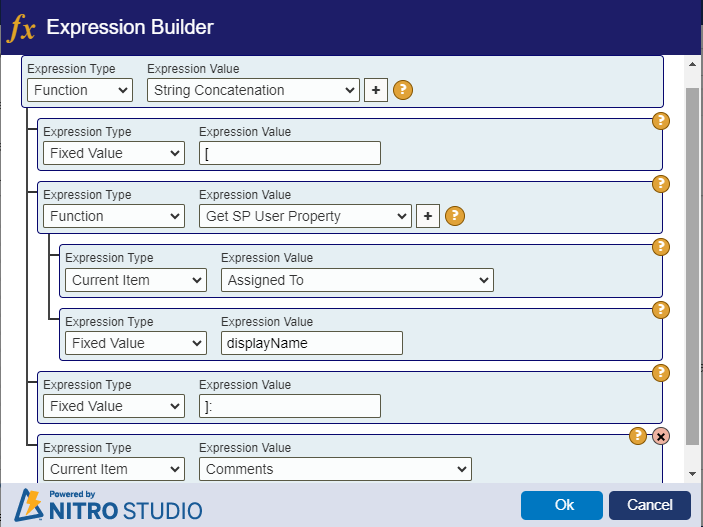Crow Canyon Software Forum
A little confused on why this is happening..
Quote from skigeek on September 5, 2023, 11:50 amI am using advanced approvals and in the workflow there is an action in the workflow that is called "Update comments in Request - Approved". When I look at it has two mapping...
Comments and Approval Worklog.
Comments -> $strcat(@[,[AssignedTo|AssignedTo],@]:,</br>,[Comments|Comments])
Worklog -> $strcat([ApprovalLevel|ApprovalLevel], ,level approval us approved by, ,[AssignedTo|AssignedTo])When I look at the values that are in the list they look lik this...
- [m3592]:
Looks good- 1 level approval us approved by m3592
My 1st question is the AssignedTo Column is a person column and why is it not returning the full address of the person and only the ID. When I look at the colum in the table it has my full email address. I was looking at wanting the full address or full name of the person.
2nd question. Please explain this formula..
$strcat(@[,[AssignedTo|AssignedTo],@]:,</br>,[Comments|Comments])What is the bolded doing? why would you not just put [AssignedTo|AssignedTo] as in the Workinglog?
Thanks
I am using advanced approvals and in the workflow there is an action in the workflow that is called "Update comments in Request - Approved". When I look at it has two mapping...
Comments and Approval Worklog.
Comments -> $strcat(@[,[AssignedTo|AssignedTo],@]:,</br>,[Comments|Comments])
Worklog -> $strcat([ApprovalLevel|ApprovalLevel], ,level approval us approved by, ,[AssignedTo|AssignedTo])
When I look at the values that are in the list they look lik this...
- [m3592]:
Looks good - 1 level approval us approved by m3592
My 1st question is the AssignedTo Column is a person column and why is it not returning the full address of the person and only the ID. When I look at the colum in the table it has my full email address. I was looking at wanting the full address or full name of the person.
2nd question. Please explain this formula..
$strcat(@[,[AssignedTo|AssignedTo],@]:,</br>,[Comments|Comments])
What is the bolded doing? why would you not just put [AssignedTo|AssignedTo] as in the Workinglog?
Thanks
Quote from supportTeam on September 13, 2023, 6:55 pmHi @skigeek,
#1. Please edit the required workflow and update ‘Comments’ column mapping to print display name of ‘Assigned To’ user:
Configure the mapping for ‘Comments’ column using expression builder as shown below --> Save the workflow and check the result.
Please refer <Expression.png> attached file.
#2. $strcat(@[,[AssignedTo|AssignedTo],@]:,</br>,[Comments|Comments])
In this column mapping (bold part), we are concatenating opening square bracket, value of ‘Assigned To’ column, closing square bracket and colon. Square brackets are special characters in NITRO. Square brackets are followed by @ symbol so they are not treated as special characters and can be printed in column value.
Hi @skigeek,
#1. Please edit the required workflow and update ‘Comments’ column mapping to print display name of ‘Assigned To’ user:
Configure the mapping for ‘Comments’ column using expression builder as shown below --> Save the workflow and check the result.
Please refer <Expression.png> attached file.
#2. $strcat(@[,[AssignedTo|AssignedTo],@]:,</br>,[Comments|Comments])
In this column mapping (bold part), we are concatenating opening square bracket, value of ‘Assigned To’ column, closing square bracket and colon. Square brackets are special characters in NITRO. Square brackets are followed by @ symbol so they are not treated as special characters and can be printed in column value.
Uploaded files: