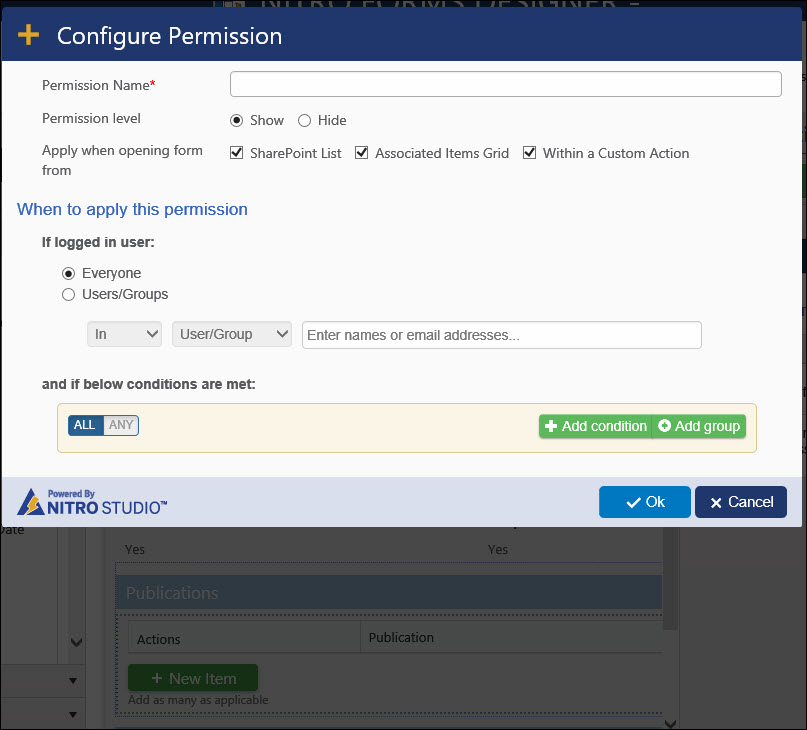Crow Canyon Software Forum
Associated Item Configuration
Quote from Lori Popoff on June 7, 2021, 3:25 pmWith the new Associated Items column, we are no longer able to configure them on the different forms. We have scenarios where users should only be able to add/edit items from the New form, but not on the Edit forms. They also have the ability to add or edit from the Display form. Is this something we could get back?
With the new Associated Items column, we are no longer able to configure them on the different forms. We have scenarios where users should only be able to add/edit items from the New form, but not on the Edit forms. They also have the ability to add or edit from the Display form. Is this something we could get back?
Quote from supportTeam on June 8, 2021, 8:58 amHi Lori,
We can configure read permissions on associated items column in edit and display forms, this will disable the add/edit feature in edit and display forms.
Please go to the list -> List settings -> Crow Canyon NITRO Forms -> Select associated item column and configure the read permissions.
Hi Lori,
We can configure read permissions on associated items column in edit and display forms, this will disable the add/edit feature in edit and display forms.
Please go to the list -> List settings -> Crow Canyon NITRO Forms -> Select associated item column and configure the read permissions.
Quote from Lori Popoff on June 16, 2021, 1:56 pmRead is not an option on the Display form...
Read is not an option on the Display form...
Uploaded files:
Quote from supportTeam on June 17, 2021, 8:01 amHi Lori,
We will add read permissions support in display form as well and will update you once it is released.
Hi Lori,
We will add read permissions support in display form as well and will update you once it is released.
Quote from Lori Popoff on June 17, 2021, 9:52 amThank you. We look forward to it.
Thank you. We look forward to it.
Quote from supportTeam on June 18, 2021, 6:59 amHi Lori,
We have added read permissions support for NITRO Associated item column in display form as well. Please clear browser cache and then try.
Hi Lori,
We have added read permissions support for NITRO Associated item column in display form as well. Please clear browser cache and then try.
Quote from Lori Popoff on June 18, 2021, 10:25 amSince we are on-prem, I assume we have to wait for the next update...?
Since we are on-prem, I assume we have to wait for the next update...?
Quote from supportTeam on June 21, 2021, 5:41 amHi Lori,
Yes, this support is not released in On-prem, we will send you the latest NITRO Studio package once it is released in On-prem.
Hi Lori,
Yes, this support is not released in On-prem, we will send you the latest NITRO Studio package once it is released in On-prem.
Quote from Lori Popoff on November 18, 2021, 4:37 pmI still have issues with the Read-only option on an Associated item. Now it is in the Edit form. I set the field to Read using the Column permissions feature. It does not work. I also set the field to Read on the Edit form itself, also does not work. Good news, it IS disabled on the Display form. 🙂
I still have issues with the Read-only option on an Associated item. Now it is in the Edit form. I set the field to Read using the Column permissions feature. It does not work. I also set the field to Read on the Edit form itself, also does not work. Good news, it IS disabled on the Display form. 🙂
Quote from supportTeam on November 22, 2021, 12:35 amHi Lori,
If we apply the read permissions for associated item column in the edit form, then 'New Item' button will be disabled for the associated item column on the form. Please send us the read permissions configuration and also send us the edit form screenshot.
Hi Lori,
If we apply the read permissions for associated item column in the edit form, then 'New Item' button will be disabled for the associated item column on the form. Please send us the read permissions configuration and also send us the edit form screenshot.