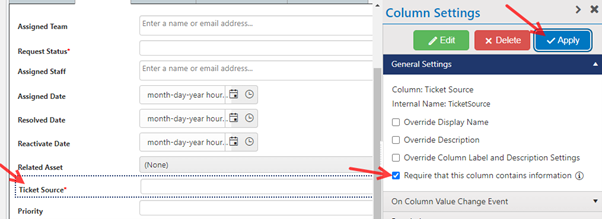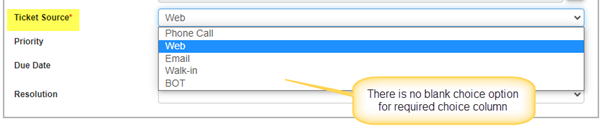Crow Canyon Software Forum
Blank line in drop down
Quote from Jay on June 5, 2023, 6:15 pmI have a choice column with 3 options: Select, Temp, Permanant. The default is Select
When I view the completed form the drop down had a 4th option which is a blank line.
I have checked the column setting and these is no blank entry. Is Nitro putting it in? If so, can I get rid of it?
I have a choice column with 3 options: Select, Temp, Permanant. The default is Select
When I view the completed form the drop down had a 4th option which is a blank line.
I have checked the column setting and these is no blank entry. Is Nitro putting it in? If so, can I get rid of it?
Quote from supportTeam on June 8, 2023, 5:58 pmHi @jay,
We have checked the behavior of choice options in SharePoint form. Blank choice option is available only if default value is blank in column settings of the choice column. We will see if we can implement similar behavior of choice options in NITRO Forms and keep you posted.
Hi @jay,
We have checked the behavior of choice options in SharePoint form. Blank choice option is available only if default value is blank in column settings of the choice column. We will see if we can implement similar behavior of choice options in NITRO Forms and keep you posted.
Quote from pf-amalin on June 12, 2023, 4:08 pmQuote from supportTeam on June 8, 2023, 5:58 pmHi @jay,
We have checked the behavior of choice options in SharePoint form. Blank choice option is available only if default value is blank in column settings of the choice column. We will see if we can implement similar behavior of choice options in NITRO Forms and keep you posted.
Speaking of the behavior of choice options in SharePoint form...
SharePoint gives us the ability to enter a new item in a choice column from a form, but we haven't been able to do this with a NITRO form. Is there a way to enter a new value in a choice column using NITRO forms? That would make it simpler for our users, and save time and effort for IT.
[Sorry if I'm hijacking this thread, it can be moved if needed]
Thank you
Quote from supportTeam on June 8, 2023, 5:58 pmHi @jay,
We have checked the behavior of choice options in SharePoint form. Blank choice option is available only if default value is blank in column settings of the choice column. We will see if we can implement similar behavior of choice options in NITRO Forms and keep you posted.
Speaking of the behavior of choice options in SharePoint form...
SharePoint gives us the ability to enter a new item in a choice column from a form, but we haven't been able to do this with a NITRO form. Is there a way to enter a new value in a choice column using NITRO forms? That would make it simpler for our users, and save time and effort for IT.
[Sorry if I'm hijacking this thread, it can be moved if needed]
Thank you
Quote from supportTeam on June 14, 2023, 9:58 amHi @pf-amalin,
‘NITRO Tags Column’ allow us to add new choice options directly from the NITRO Forms. Please refer to the below manual for details:
Manual: https://www.crowcanyon.info/nitro/appmanual_v2/index.html?tags-column-settings.html
Hi @pf-amalin,
‘NITRO Tags Column’ allow us to add new choice options directly from the NITRO Forms. Please refer to the below manual for details:

Manual: https://www.crowcanyon.info/nitro/appmanual_v2/index.html?tags-column-settings.html
Quote from supportTeam on June 14, 2023, 4:49 pmHi @jay,
We have released an update in NITRO Forms to hide the blank choice option from choice column drop-down, if it is a required column. For required choice columns, the first choice option will be selected by default in the form, if default value is not specified in column settings.
Note: Please note that this update is released for NITRO Azure version and will be available in our next release for NITRO Non-Azure version.
Please enable ‘Require that this column contains information’ setting for the choice column from column settings in right-hand panel of NITRO Forms designer --> Apply column settings --> Publish the NITRO Forms and check the result.
<Please refer BlankLine_1.png>
Sample output: <Please refer BlankLine_2.png>
Hi @jay,
We have released an update in NITRO Forms to hide the blank choice option from choice column drop-down, if it is a required column. For required choice columns, the first choice option will be selected by default in the form, if default value is not specified in column settings.
Note: Please note that this update is released for NITRO Azure version and will be available in our next release for NITRO Non-Azure version.
Please enable ‘Require that this column contains information’ setting for the choice column from column settings in right-hand panel of NITRO Forms designer --> Apply column settings --> Publish the NITRO Forms and check the result.
<Please refer BlankLine_1.png>
Sample output: <Please refer BlankLine_2.png>
Uploaded files:
Quote from James Restivo on June 20, 2023, 2:43 pm@jay
Unfortunately, post this release, we have had some feedback that this change has negatively impacted a number of our customers. We will have to roll this back. The purpose of the blank line in a required choice field is so that users will proactively choose the right option. If the first option is always selected by default, the user will never know that they need to make a choice.
I'll see if we can adjust the update to only hide the blank line if there is a default selection for the choice column, as per the standard SharePoint behavior.
Unfortunately, post this release, we have had some feedback that this change has negatively impacted a number of our customers. We will have to roll this back. The purpose of the blank line in a required choice field is so that users will proactively choose the right option. If the first option is always selected by default, the user will never know that they need to make a choice.
I'll see if we can adjust the update to only hide the blank line if there is a default selection for the choice column, as per the standard SharePoint behavior.