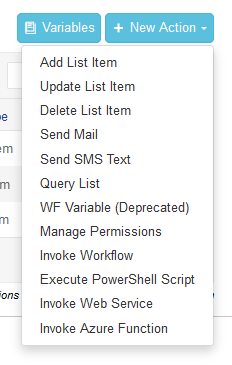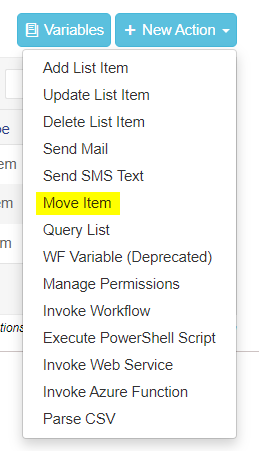Crow Canyon Software Forum
Failed step in a workflow
Quote from pf-amalin on September 27, 2021, 5:33 pmWe have a workflow that copies a record from one Document Library to another, then after a short time deletes the original record; but only if it was successfully copied. How can we test to see if the Copy action was successful? We just made a change to a library that caused the Copy to fail, but a couple hundred records were deleted from the original library.
Thanks! Art
We have a workflow that copies a record from one Document Library to another, then after a short time deletes the original record; but only if it was successfully copied. How can we test to see if the Copy action was successful? We just made a change to a library that caused the Copy to fail, but a couple hundred records were deleted from the original library.
Thanks! Art
Quote from supportTeam on September 28, 2021, 6:34 amPlease follow below instructions to identify the copy action is successful or not.
1. Create a lookup column in target document library list pointing to source library list.
2. In copy item action, copy ID of the source file in lookup column in target library list.
3. Instead of delete item action, configure a timer based workflow on target library to delete the lookup item that way we can make sure that deletion will only happen after copy item is created.On the other hand, we can directly use 'Move Item' action in NITRO workflows to move items from one list to another list.
Please follow below instructions to identify the copy action is successful or not.
1. Create a lookup column in target document library list pointing to source library list.
2. In copy item action, copy ID of the source file in lookup column in target library list.
3. Instead of delete item action, configure a timer based workflow on target library to delete the lookup item that way we can make sure that deletion will only happen after copy item is created.
On the other hand, we can directly use 'Move Item' action in NITRO workflows to move items from one list to another list.
Quote from pf-amalin on September 29, 2021, 1:39 pmQuote from supportTeam on September 28, 2021, 6:34 amOn the other hand, we can directly use 'Move Item' action in NITRO workflows to move items from one list to another list.
Thank you for the information. I'd prefer to to a Move Item action but I wasn't able to find it under 'New Action', maybe I'm looking in the wrong place.
Quote from supportTeam on September 28, 2021, 6:34 amOn the other hand, we can directly use 'Move Item' action in NITRO workflows to move items from one list to another list.
Thank you for the information. I'd prefer to to a Move Item action but I wasn't able to find it under 'New Action', maybe I'm looking in the wrong place.
Uploaded files:Quote from supportTeam on September 30, 2021, 5:52 amHi,
We have recently released move item action in NITRO workflows On-premises. Please let us know your SharePoint version (2013/2016/2019) and also the NITRO Studio version (Azure/Non-Azure) so that we will send the latest NITRO Studio package along with instructions.
Hi,
We have recently released move item action in NITRO workflows On-premises. Please let us know your SharePoint version (2013/2016/2019) and also the NITRO Studio version (Azure/Non-Azure) so that we will send the latest NITRO Studio package along with instructions.
Quote from pf-amalin on September 30, 2021, 12:53 pmHi,
We're running SharePoint 2019 and upgraded to NITRO Studio 2.0.0.13 Non-Azure just this morning. It looks like the Move Item action is in that version as well as Parse CSV. This will make things a bit easier!
Thank you for your help.
Hi,
We're running SharePoint 2019 and upgraded to NITRO Studio 2.0.0.13 Non-Azure just this morning. It looks like the Move Item action is in that version as well as Parse CSV. This will make things a bit easier!
Thank you for your help.
Uploaded files: