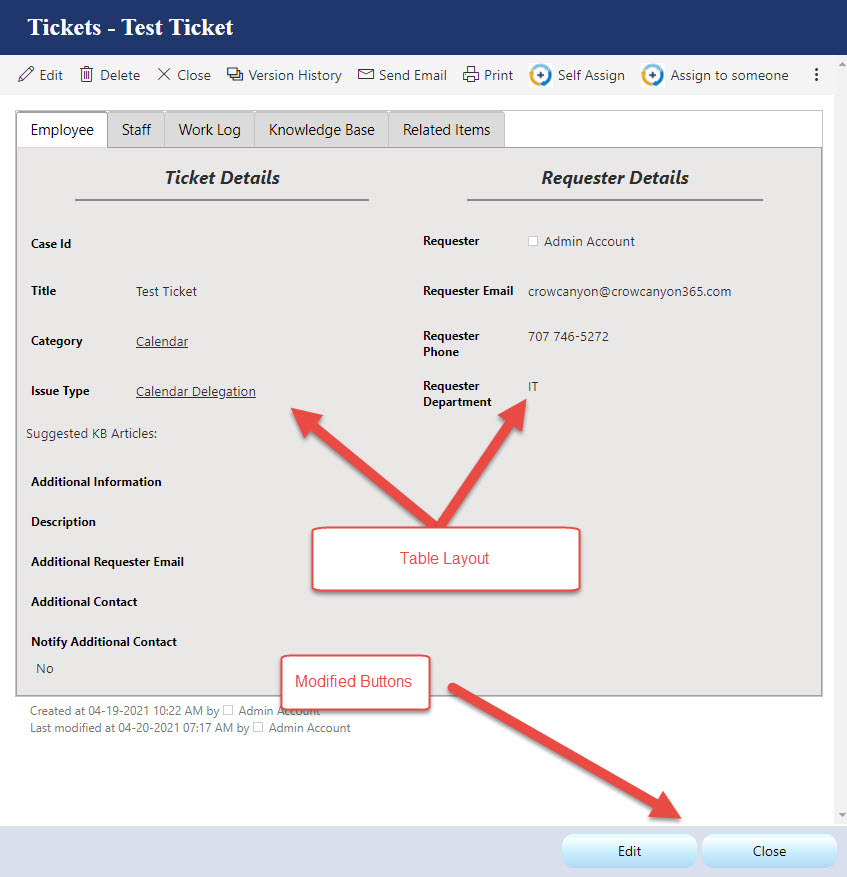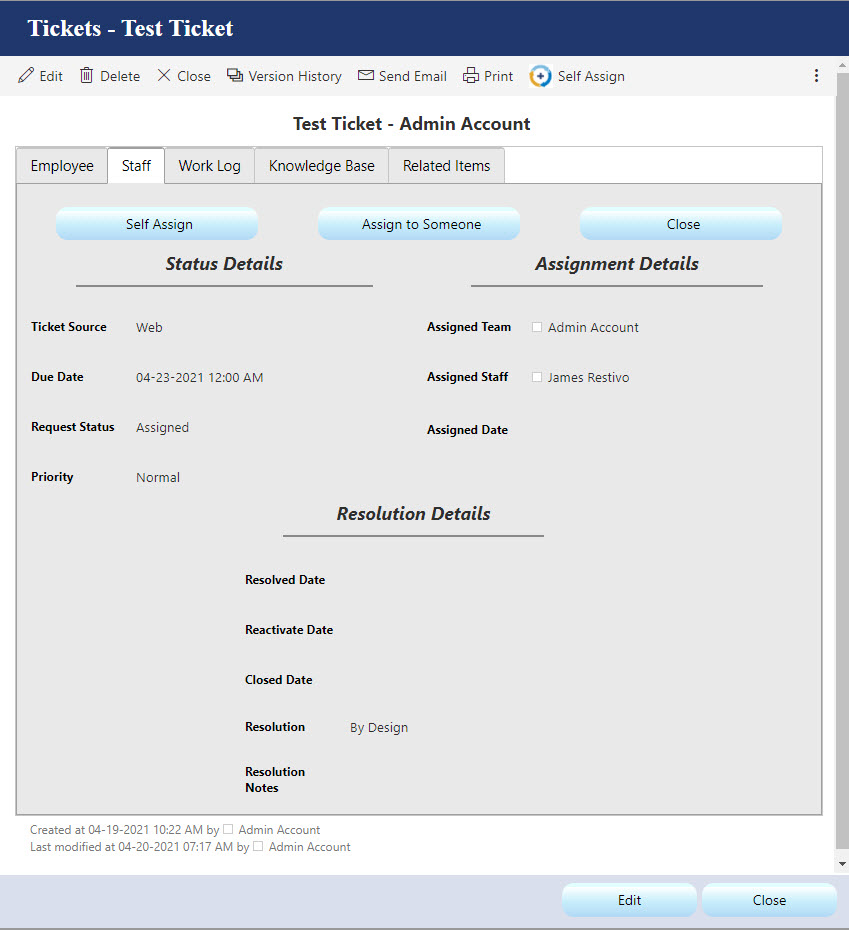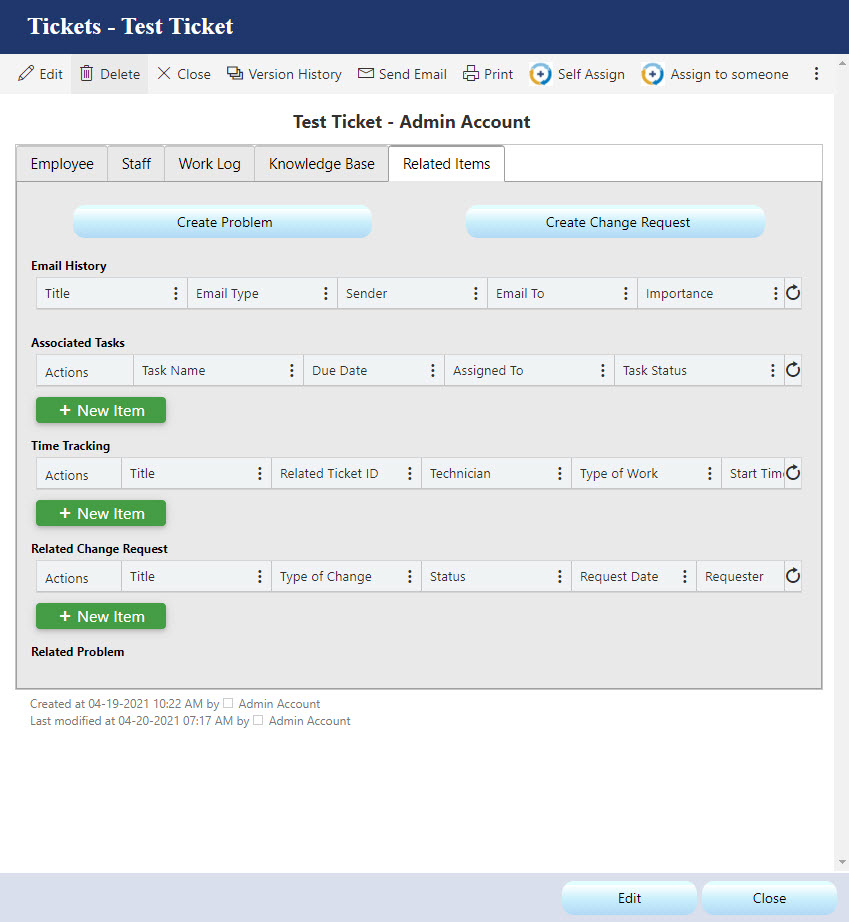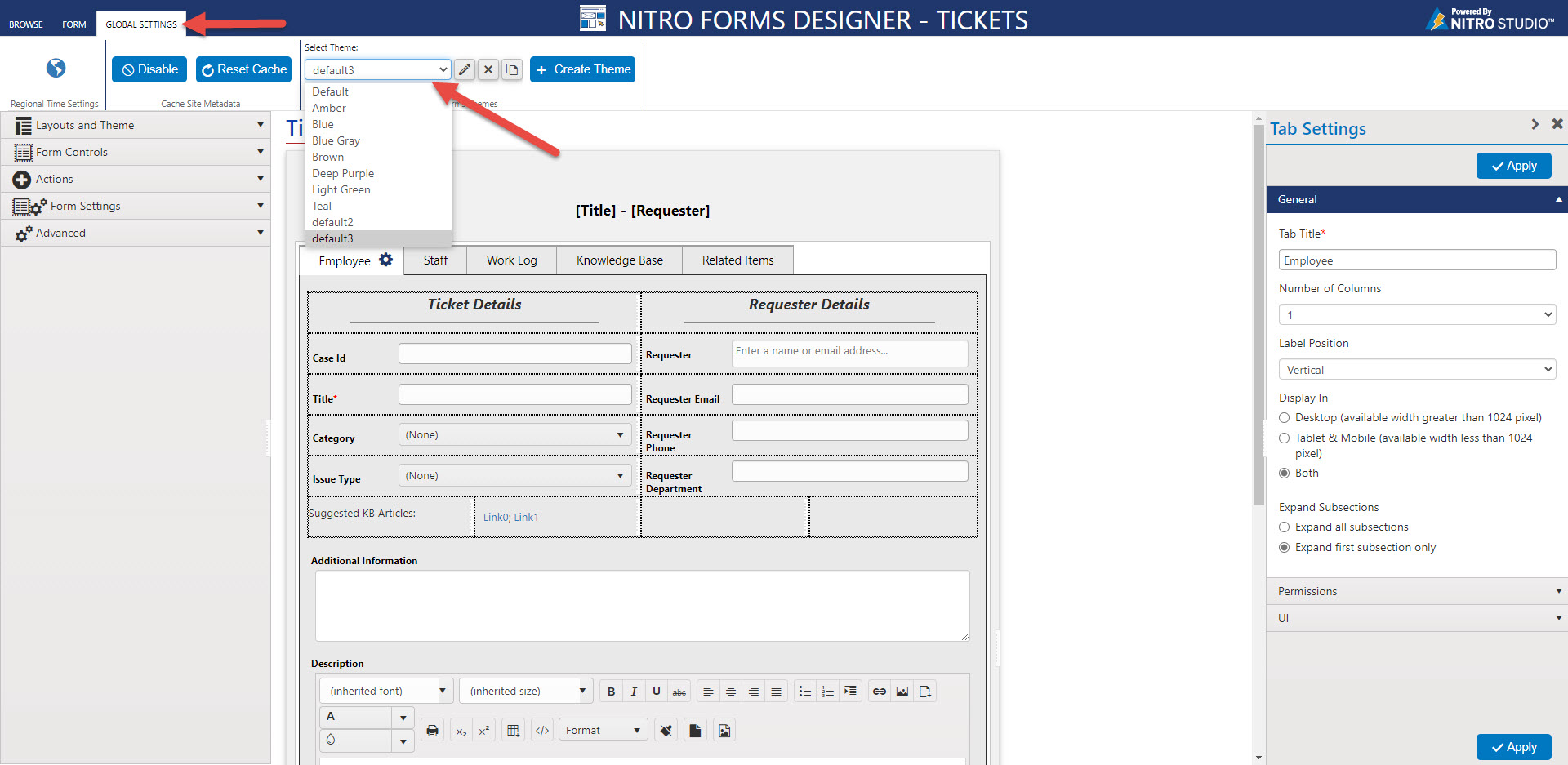Crow Canyon Software Forum
Forms Theme Options
Quote from James Restivo on April 20, 2021, 4:30 pmI was playing around the form theme options in our NITRO Forms Designer; did you know that you can change the look and feel of the Custom Action and other buttons on the form? You can add hover over colors, modify fonts, change the border to be rounded instead of squared off, and much more!
Furthermore, you have options for modifying the look and feel of the attachment buttons, Associated Items grid, and color scheme of the form.
I took a copy of our help desk ticketing system, and modified the form in a way that I think is much nicer than the out-of-the-box options. You'll see this in the first three screen shots attached.
In the fourth screen shot, you'll see where to set up the themes in the Forms Designer tool.
I can't upload the XML files for the theme and the forms layout, but if you comment on this post, I'll send it over to you. NOTE: Do not add your email address in the reply; I'll reach out to you directly.
Thank you for your comments and your feedback!
I was playing around the form theme options in our NITRO Forms Designer; did you know that you can change the look and feel of the Custom Action and other buttons on the form? You can add hover over colors, modify fonts, change the border to be rounded instead of squared off, and much more!
Furthermore, you have options for modifying the look and feel of the attachment buttons, Associated Items grid, and color scheme of the form.
I took a copy of our help desk ticketing system, and modified the form in a way that I think is much nicer than the out-of-the-box options. You'll see this in the first three screen shots attached.
In the fourth screen shot, you'll see where to set up the themes in the Forms Designer tool.
I can't upload the XML files for the theme and the forms layout, but if you comment on this post, I'll send it over to you. NOTE: Do not add your email address in the reply; I'll reach out to you directly.
Thank you for your comments and your feedback!
Uploaded files: