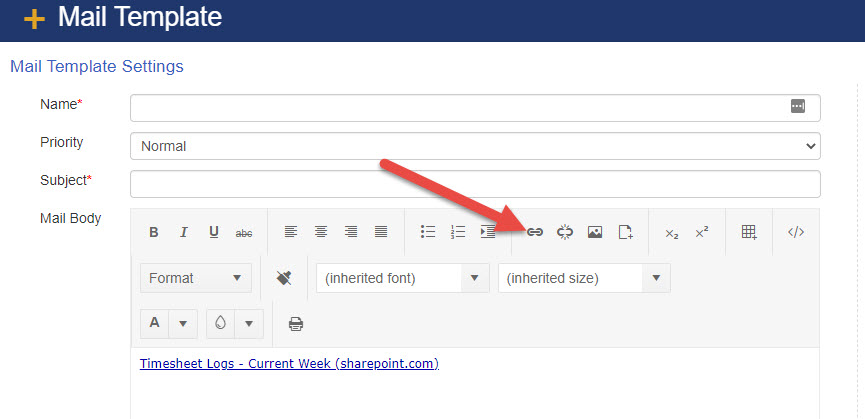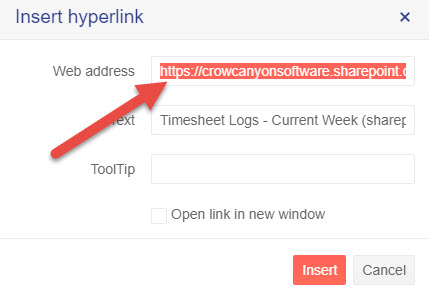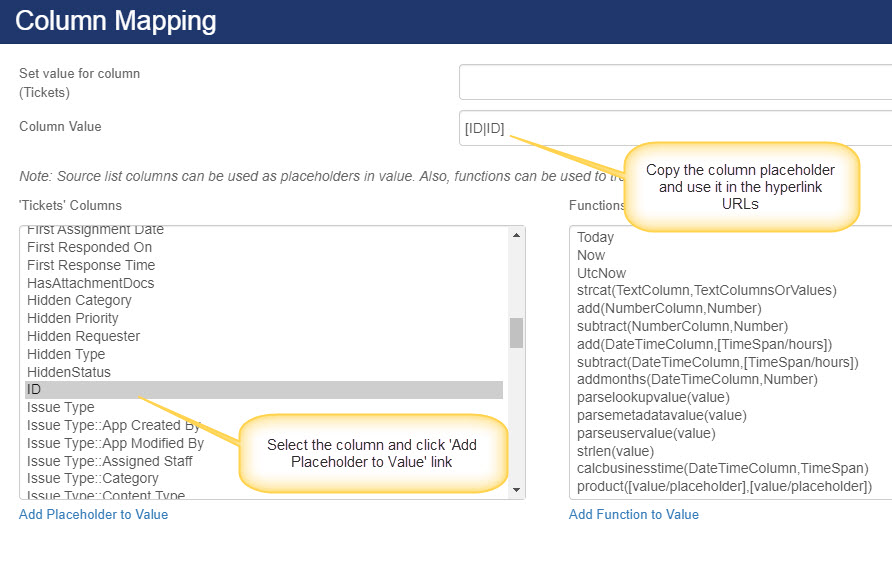Crow Canyon Software Forum
Links in email templates
Quote from Jay on May 24, 2021, 7:58 pmWhen you enter a item link placeholder is there the opportunity to edit the link text that is shown.
At present when we insert a link to the item we see the link shown as 5 (where 5 is the ID of the item in the list).
If I insert a hyperlink I don't seem to be able to use placeholders when building the url
When you enter a item link placeholder is there the opportunity to edit the link text that is shown.
At present when we insert a link to the item we see the link shown as 5 (where 5 is the ID of the item in the list).
If I insert a hyperlink I don't seem to be able to use placeholders when building the url
Quote from James Restivo on May 25, 2021, 12:10 pmHi @jay,
You can insert the hyperlink and then edit it using the hyperlink icon in the Rich Text Control. This is available in the Mail Templates in Workflows and Custom Actions, as well as in the Crow Canyon Notifications under Application Administration. If you have your cursor anywhere in the hyperlink and then click this button, you will be able to edit the hyperlink text. See attached screenshots.
In case you are referring to URLs in Multiple Lines of Text columns, this hyperlink button will be there as well, so the same option will be available.
Let me know if that helps!
Hi @jay,
You can insert the hyperlink and then edit it using the hyperlink icon in the Rich Text Control. This is available in the Mail Templates in Workflows and Custom Actions, as well as in the Crow Canyon Notifications under Application Administration. If you have your cursor anywhere in the hyperlink and then click this button, you will be able to edit the hyperlink text. See attached screenshots.
In case you are referring to URLs in Multiple Lines of Text columns, this hyperlink button will be there as well, so the same option will be available.
Let me know if that helps!
Uploaded files:Quote from Jay on May 27, 2021, 12:17 amThanks James but unless I'm missing something we can only hardcode a URL into there?
What if we want the link to point to the current item?e.g. ccs_DispForm.aspx?ID=2 how do we "build" the URL to pick up the ID.
I know you can use placeholders rather than insert a hyperlink but doing this gives a link text of "2" in this scenario which is fiddly to click/tap on
Thanks James but unless I'm missing something we can only hardcode a URL into there?
What if we want the link to point to the current item?
e.g. ccs_DispForm.aspx?ID=2 how do we "build" the URL to pick up the ID.
I know you can use placeholders rather than insert a hyperlink but doing this gives a link text of "2" in this scenario which is fiddly to click/tap on
Quote from supportTeam on May 31, 2021, 7:10 amHi Jay,
You can directly copy the ID placeholder and put that in the URL i.e. ccs_DispForm.aspx?ID=[[ID||ID]]. To copy the placeholders, open update item action and add column placeholder to the value and copy the column placeholder value and then use it to build the URL.
Ex:https://contoso.sharepoint.com/sites/Helpdesk/IT/Lists/Tickets/ccs_DispForm.aspx?ID=[[ID||ID]]
Hi Jay,
You can directly copy the ID placeholder and put that in the URL i.e. ccs_DispForm.aspx?ID=[[ID||ID]]. To copy the placeholders, open update item action and add column placeholder to the value and copy the column placeholder value and then use it to build the URL.
Ex:https://contoso.sharepoint.com/sites/Helpdesk/IT/Lists/Tickets/ccs_DispForm.aspx?ID=%5B%5BID||ID]]
Uploaded files: