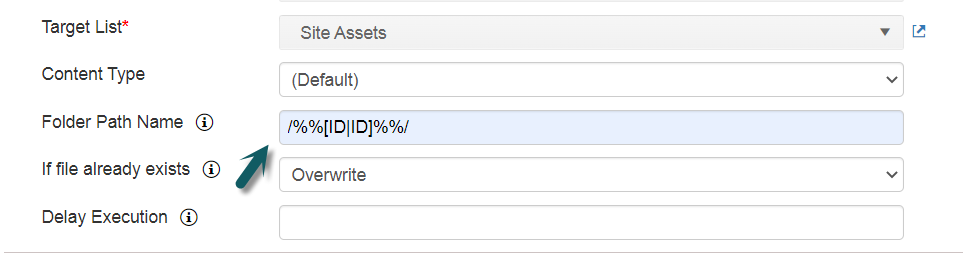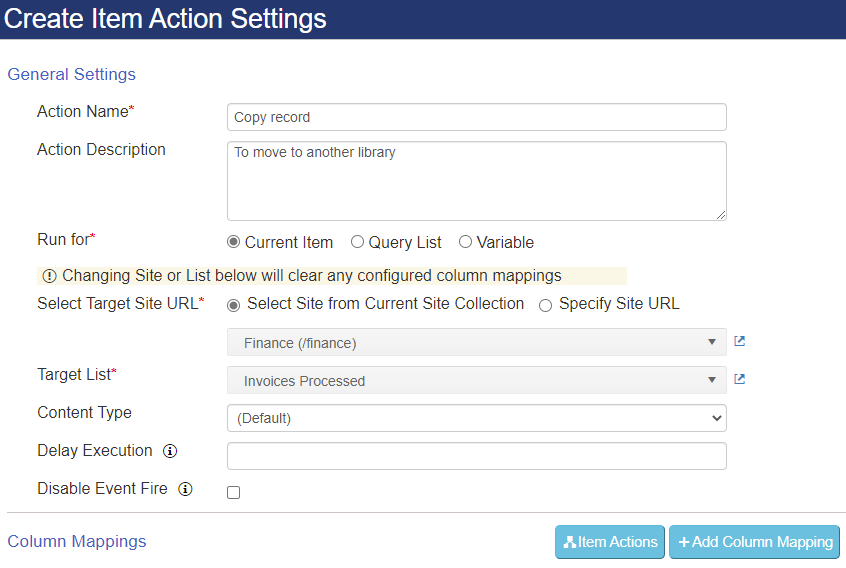Crow Canyon Software Forum
Move item to a folder
Quote from pf-amalin on April 4, 2022, 6:24 pmIs it possible to move an item from one library to a Folder in another library using the Move Item in Workflow Designer? When trying to configure it I see where where I can specify the destination library itself, but we need to place the document in a folder within that library. We've been using the Invoke Web Service action with REST, but that seems to have problems intermittently, and it bypasses the Recycle Bin so we lose documents when it glitches.
Any help would be appreciated!
Is it possible to move an item from one library to a Folder in another library using the Move Item in Workflow Designer? When trying to configure it I see where where I can specify the destination library itself, but we need to place the document in a folder within that library. We've been using the Invoke Web Service action with REST, but that seems to have problems intermittently, and it bypasses the Recycle Bin so we lose documents when it glitches.
Any help would be appreciated!
Quote from supportTeam on April 5, 2022, 4:37 pmInstead of Move item action, configure a create item action that has the option to provide the folder location to upload as shown below. After add item action, configure a delete item action and enable 'Move to Recycle Bin' feature in it.
Instead of Move item action, configure a create item action that has the option to provide the folder location to upload as shown below. After add item action, configure a delete item action and enable 'Move to Recycle Bin' feature in it.
Uploaded files:Quote from pf-amalin on June 1, 2022, 12:59 pmI'm trying to use the Create Item action as suggested but I don't get the same options as the example. Also, is there an option to copy the full item or do I have to enter each Column Mapping individually--which can be quite a few mouse-clicks!
Thanks.
I'm trying to use the Create Item action as suggested but I don't get the same options as the example. Also, is there an option to copy the full item or do I have to enter each Column Mapping individually--which can be quite a few mouse-clicks!
Thanks.
Uploaded files:
Quote from ACR-SCOUT on July 15, 2022, 4:29 pmSomething to consider when "copying" items. If it like basic list Copy options, it only copies the last version of the document. The basic list Move option moves the document and all of its history.
Something to consider when "copying" items. If it like basic list Copy options, it only copies the last version of the document. The basic list Move option moves the document and all of its history.