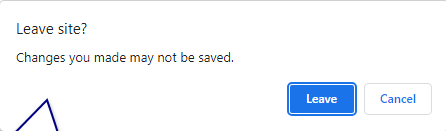Crow Canyon Software Forum
Navigate away / Unsaved Changes notification
Quote from Brian on December 30, 2022, 10:32 amIs there a way to present the user a message when they have modified any field on the form and then attempt to navigate away without saving?
Thank you in advance,
Brian.
Is there a way to present the user a message when they have modified any field on the form and then attempt to navigate away without saving?
Thank you in advance,
Brian.
Quote from Prakash Arya on February 16, 2023, 2:48 amHi @briankoch,
We have analyzed this feature request and it is possible to enhance NITRO Forms for this case. One question that we have is around auto-populated columns. With NITRO forms user data auto-fill feature, on form load, logged-in user information can be filled in some columns automatically. Also, Form Event Actions can be used to fill some data automatically on form load. If only auto-fill data is entered on form, should we still show this message?
We will plan to add this feature in future releases of NITRO and let you know once this is released. Thanks for the feedback.
Regards
Crow Canyon Team
Hi @briankoch,
We have analyzed this feature request and it is possible to enhance NITRO Forms for this case. One question that we have is around auto-populated columns. With NITRO forms user data auto-fill feature, on form load, logged-in user information can be filled in some columns automatically. Also, Form Event Actions can be used to fill some data automatically on form load. If only auto-fill data is entered on form, should we still show this message?
We will plan to add this feature in future releases of NITRO and let you know once this is released. Thanks for the feedback.
Regards
Crow Canyon Team
Quote from Brian on February 16, 2023, 9:24 amHi @prakash!
That's a good question, I can see a case for either. Initially though we just need to alert the user THEY have changed data and it won't be saved if they continue, so - the ability to ignore aut0-fill information would be great. But a way to indicate Ignore auto-fill when checking would be best.
Thank you again,
Brian.
Hi @prakash!
That's a good question, I can see a case for either. Initially though we just need to alert the user THEY have changed data and it won't be saved if they continue, so - the ability to ignore aut0-fill information would be great. But a way to indicate Ignore auto-fill when checking would be best.
Thank you again,
Brian.
Quote from Brian on July 26, 2023, 10:10 amGood Morning,
Oddly enough, recently we've noticed this message appearing on our forms when we try to navigate away (from an edit form). It seems this happens if we have an associated items form that we add an entry to - we save the associated item, return to the main form (code saves the main form item) we click a button to return to the home page and we get the message.
Also - We have not added anything to create this prompt.
Good Morning,
Oddly enough, recently we've noticed this message appearing on our forms when we try to navigate away (from an edit form). It seems this happens if we have an associated items form that we add an entry to - we save the associated item, return to the main form (code saves the main form item) we click a button to return to the home page and we get the message.
Also - We have not added anything to create this prompt.
Uploaded files:Quote from supportTeam on July 26, 2023, 5:56 pmHi @briankoch,
Please let us know if there is a ‘Submit’ button to save the main item; and a custom action is selected in submit button settings.
Hi @briankoch,
Please let us know if there is a ‘Submit’ button to save the main item; and a custom action is selected in submit button settings.