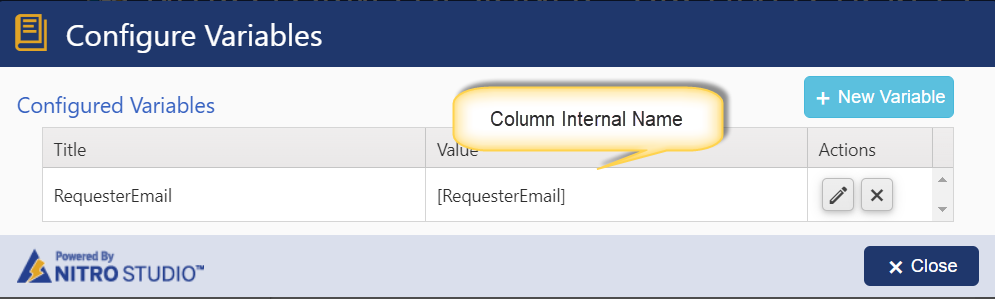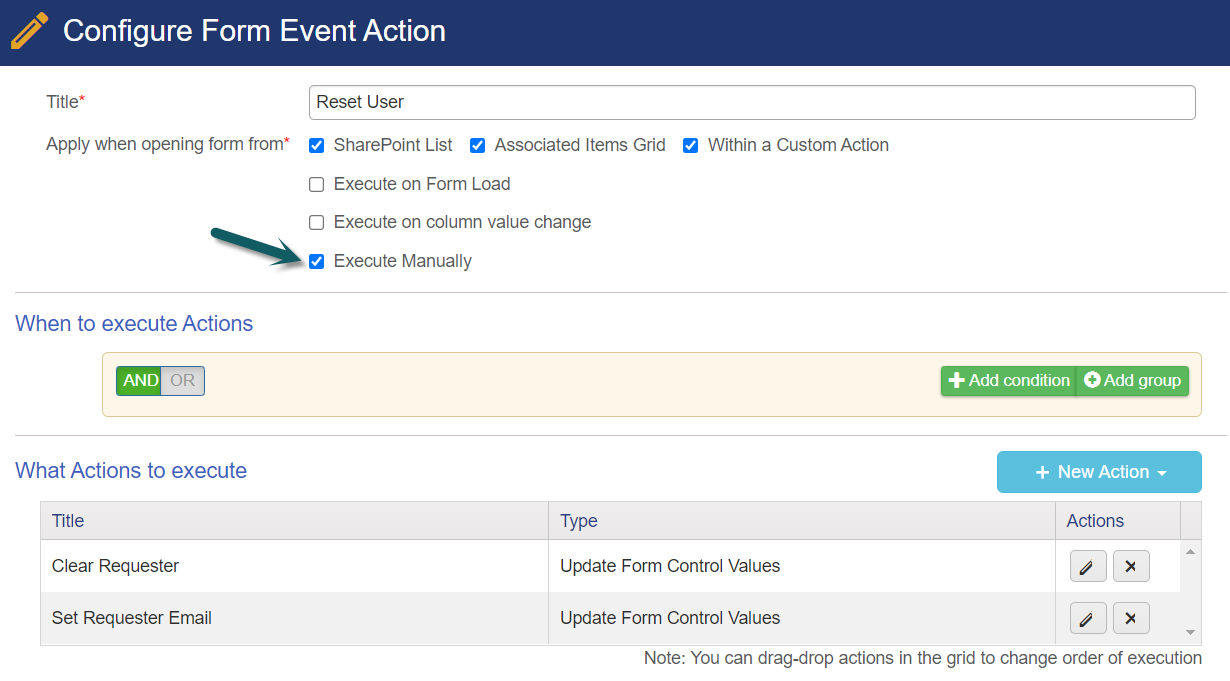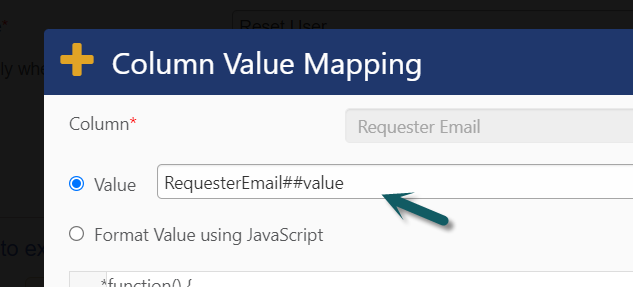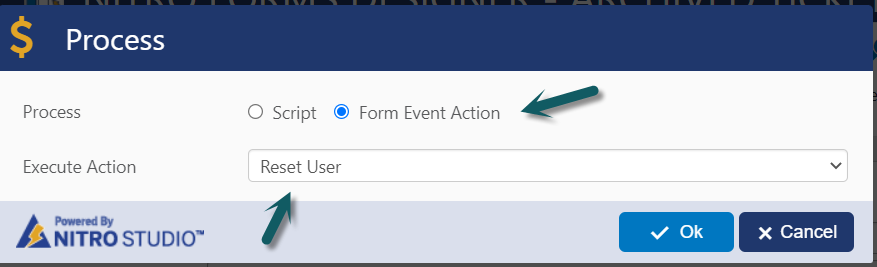Crow Canyon Software Forum
People Picker and Terminated Employees
Quote from Lori Popoff on April 20, 2022, 12:43 pmWe are having an issue with people-pickers in our Nitro Forms. When an employee terminates and we try to edit a form where their name is in a people-picker, we cannot save it because "We couldn't find an exact match." To complicate matters, we are auto-filling other fields with that employee's information. If I delete the name in the PP field, it deletes the data in the auto-fill fields. We need to maintain the employee information even if they are no longer employed here and still be able to make additional changes to the form. Is there a way to accomplish this?
We are having an issue with people-pickers in our Nitro Forms. When an employee terminates and we try to edit a form where their name is in a people-picker, we cannot save it because "We couldn't find an exact match." To complicate matters, we are auto-filling other fields with that employee's information. If I delete the name in the PP field, it deletes the data in the auto-fill fields. We need to maintain the employee information even if they are no longer employed here and still be able to make additional changes to the form. Is there a way to accomplish this?
Quote from supportTeam on April 21, 2022, 2:31 pmIt is standard SharePoint behavior with un-resolved users in case of deleted/invalid user present in any existing item and will be prompted to resolve valid user. We need to either clear the person or group column or set a valid user as required. Since there are auto-fill settings also configured here, when we remove invalid user, related columns also are getting cleared.
We can avoid clearing auto fill user columns with below additional configurations.
- Configure variables in NITRO forms to read auto fill column values
- Configure a Form event action with manual invoke feature to clear user column and re-enter auto fill columns with values stored in variables
- Setup a script action button in the form to invoke the form event action configured in #2 above
Go to NITRO forms configured for the list --> Variables in ribbon --> define a new variable to capture auto fill user information. In this example, we are considering 'Requester' as a person or group column and 'Requester Email' that has email address of user set in 'Requester'. Define a new variable as shown in image below.
Go to Advanced section --> Form Event Actions --> create a new form event action with manual invoke with two update form control actions. In the first update form control action, select 'Requester' column with no value in mapping and click ok. In second update form control action, configure Requester Email column to populate with variable value (Syntax: Variable##value) as shown in sample images below.
Go to Actions menu in left hand panel --> add a script button to edit form --> click on 'Edit' button in pre-save script --> select form event action configured above and publish the forms.
It is standard SharePoint behavior with un-resolved users in case of deleted/invalid user present in any existing item and will be prompted to resolve valid user. We need to either clear the person or group column or set a valid user as required. Since there are auto-fill settings also configured here, when we remove invalid user, related columns also are getting cleared.
We can avoid clearing auto fill user columns with below additional configurations.
- Configure variables in NITRO forms to read auto fill column values
- Configure a Form event action with manual invoke feature to clear user column and re-enter auto fill columns with values stored in variables
- Setup a script action button in the form to invoke the form event action configured in #2 above
Go to NITRO forms configured for the list --> Variables in ribbon --> define a new variable to capture auto fill user information. In this example, we are considering 'Requester' as a person or group column and 'Requester Email' that has email address of user set in 'Requester'. Define a new variable as shown in image below.
Go to Advanced section --> Form Event Actions --> create a new form event action with manual invoke with two update form control actions. In the first update form control action, select 'Requester' column with no value in mapping and click ok. In second update form control action, configure Requester Email column to populate with variable value (Syntax: Variable##value) as shown in sample images below.
Go to Actions menu in left hand panel --> add a script button to edit form --> click on 'Edit' button in pre-save script --> select form event action configured above and publish the forms.
Uploaded files:Quote from Lori Popoff on April 22, 2022, 4:56 pmThank you. It works great in 365. I noticed that form Variables are not available in my On-Prem environment (I'm on V2.0.0.34). Is this available in a higher version? I don't see where they were added in the Release Notes.
Thank you. It works great in 365. I noticed that form Variables are not available in my On-Prem environment (I'm on V2.0.0.34). Is this available in a higher version? I don't see where they were added in the Release Notes.