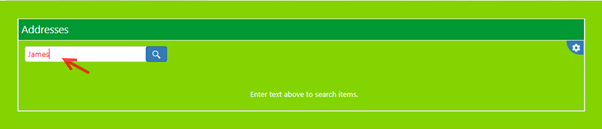Crow Canyon Software Forum
Search webpart placed on dark section, makes the input white on white.
Quote from skigeek on July 17, 2023, 6:16 pmI have a section that I had used the dark color and placed a search list webpart on it. We cannot see the input because the input is white on white. What can be done.
I have a section that I had used the dark color and placed a search list webpart on it. We cannot see the input because the input is white on white. What can be done.
Quote from supportTeam on July 26, 2023, 3:46 pmHi @skigeek,
Please share the following details and we will check:
- Navigate to the page where Crow Canyon List Search web part is added -> Send us screenshot of the page.
- Go to List Search settings -> Open ‘THEME’ tab -> Send us screenshot of the settings.
Hi @skigeek,
Please share the following details and we will check:
- Navigate to the page where Crow Canyon List Search web part is added -> Send us screenshot of the page.
- Go to List Search settings -> Open ‘THEME’ tab -> Send us screenshot of the settings.
Quote from supportTeam on August 3, 2023, 1:11 pmHi @skigeek,
We have added a new setting to select ‘Search input text color’ in Crow Canyon List Search.
Please update NITRO Studio for the site by referring to the manual: https://www.crowcanyon.info/nitro/appmanual_v2/index.html?updating-nitro-studo.html
If site is already on the latest NITRO Version, then please repair the site by following below steps:
Navigate to the site --> Site Settings --> Site Administration --> Crow Canyon NITRO Apps --> Scroll to the bottom of NITRO Apps page --> Click ‘REPAIR SITE’ --> Click ‘Ok’ in the Repair NITRO Site dialog. This process will take up to 20 minutes.
<Refer attached file: SearchInput_1.png>
When NITRO Apps are repaired successfully or when the site is updated to latest NITRO Studio version, then please navigate to the site page that has list search web part --> Click the gear icon --> Click wrench icon to configure list search settings --> ‘THEME’ tab --> Choose the search keyword text color from ‘Search input text color’ setting --> Save the settings --> Refresh the page and check the result.
<Refer attached file: SearchInput_2.png>
Sample output
<Refer attached file: SearchInput_3.png>
Hi @skigeek,
We have added a new setting to select ‘Search input text color’ in Crow Canyon List Search.
Please update NITRO Studio for the site by referring to the manual: https://www.crowcanyon.info/nitro/appmanual_v2/index.html?updating-nitro-studo.html
If site is already on the latest NITRO Version, then please repair the site by following below steps:
Navigate to the site --> Site Settings --> Site Administration --> Crow Canyon NITRO Apps --> Scroll to the bottom of NITRO Apps page --> Click ‘REPAIR SITE’ --> Click ‘Ok’ in the Repair NITRO Site dialog. This process will take up to 20 minutes.
<Refer attached file: SearchInput_1.png>
When NITRO Apps are repaired successfully or when the site is updated to latest NITRO Studio version, then please navigate to the site page that has list search web part --> Click the gear icon --> Click wrench icon to configure list search settings --> ‘THEME’ tab --> Choose the search keyword text color from ‘Search input text color’ setting --> Save the settings --> Refresh the page and check the result.
<Refer attached file: SearchInput_2.png>
Sample output
<Refer attached file: SearchInput_3.png>
Uploaded files: