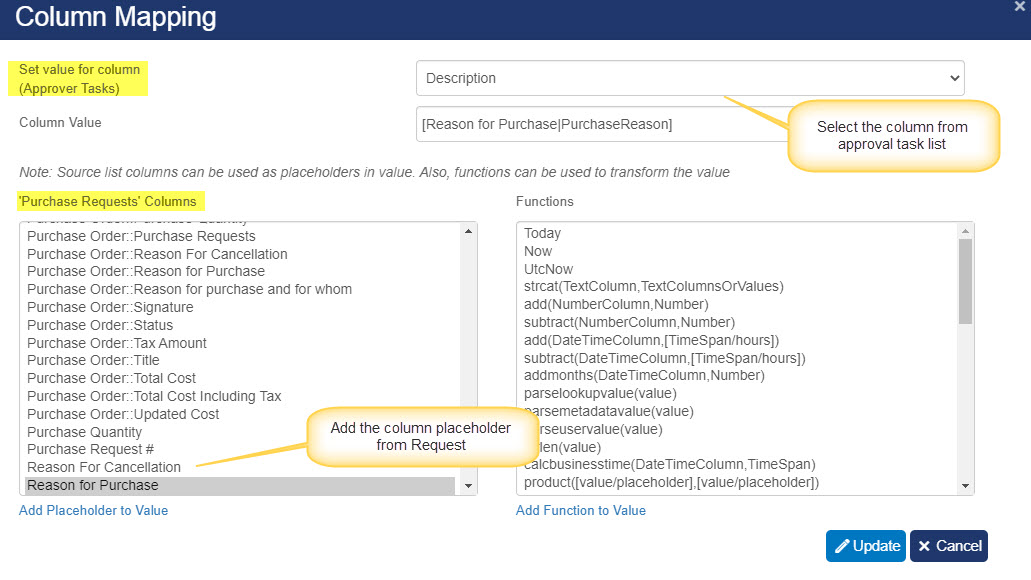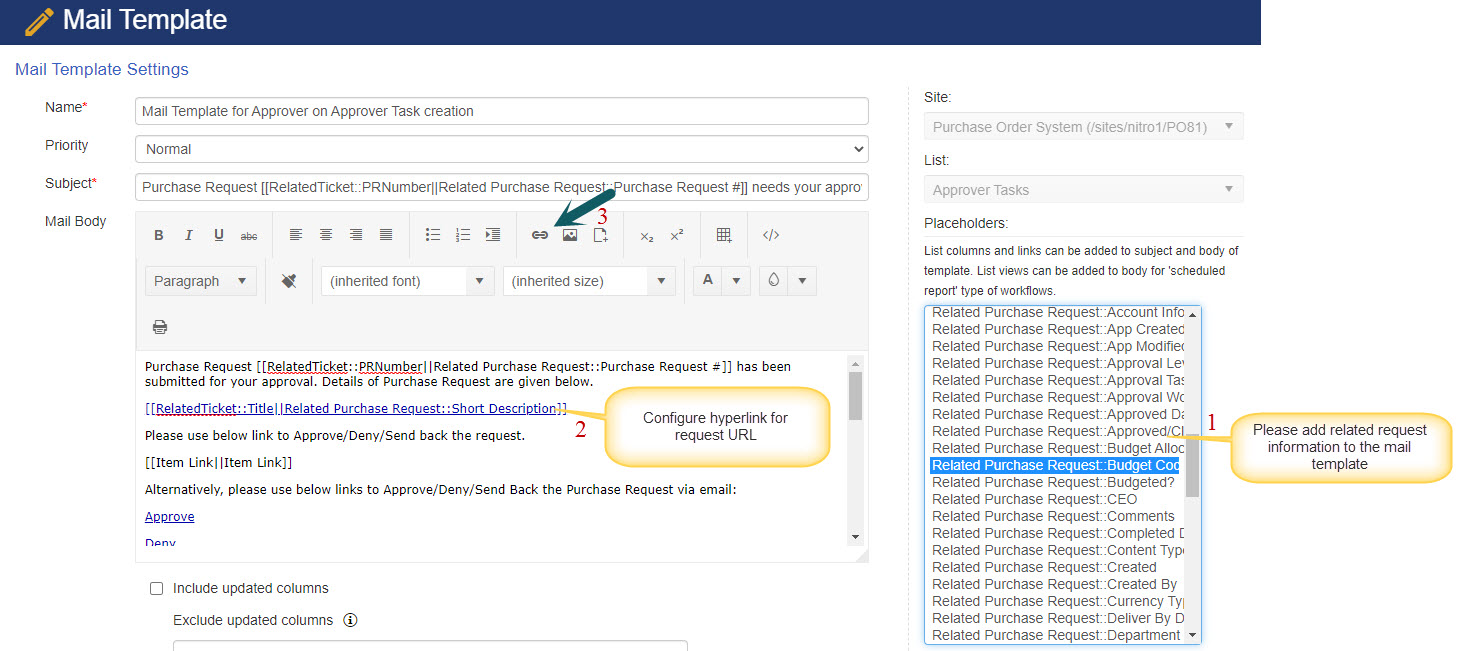Crow Canyon Software Forum
Sequential Approval that is not so sequential
Quote from bob on June 1, 2021, 8:31 amThank you for the detailed document, this has been helpful. I am having difficulty providing what my customer is requesting due to the nature of workflow development. I understand it's merely triggers and actions. I am more familiar with using database DML in order to update tables. The SharePoint list scenario is very similar but with limited interactivity (I can't just write a DML statement to perform the data manipulation.
If my approvals are stored in a list named Approval Tasks (using a related column as the parent child relationship). How do I provide a Approve/Deny form that displays the detail values of the parent item yet updates the child item in the Approval Tasks list?
My users are to receive a notification when a task is assigned. This is performed by a trigger on the Approval Tasks list. The notification will need to provide a summary of the request with a link to display a form in order to Approve or Deny the task. Currently I am only able to provide what is in the Approval Tasks list regarding data on the notification/approval form. Do I need to do a Query to obtain the details from the parent prior to providing the notification?
Thank you for you input!
Thank you for the detailed document, this has been helpful. I am having difficulty providing what my customer is requesting due to the nature of workflow development. I understand it's merely triggers and actions. I am more familiar with using database DML in order to update tables. The SharePoint list scenario is very similar but with limited interactivity (I can't just write a DML statement to perform the data manipulation.
If my approvals are stored in a list named Approval Tasks (using a related column as the parent child relationship). How do I provide a Approve/Deny form that displays the detail values of the parent item yet updates the child item in the Approval Tasks list?
My users are to receive a notification when a task is assigned. This is performed by a trigger on the Approval Tasks list. The notification will need to provide a summary of the request with a link to display a form in order to Approve or Deny the task. Currently I am only able to provide what is in the Approval Tasks list regarding data on the notification/approval form. Do I need to do a Query to obtain the details from the parent prior to providing the notification?
Thank you for you input!
Quote from supportTeam on June 2, 2021, 7:24 amHi Bob,
#1. We can copy the required information from request to task while creating task using NITRO workflows (see screenshot 1).
#2. In the approval task notifications, we can add the related request information to the mail template as needed (see screenshot 2).
we can use hyperlinks in mail templates to show display form link for Request. For this, first we need to construct the URL with required placeholders and then we can copy and paste the URL in hyperlink text column.
Ex: https://contoso.sharepoint.com/sites/helpdesk/Purchase/Lists/Purchase%20Requests/ccs_DispForm.aspx?ID=[[RelatedTicket::ID||Related Purchase Request::ID]]
Hi Bob,
#1. We can copy the required information from request to task while creating task using NITRO workflows (see screenshot 1).
#2. In the approval task notifications, we can add the related request information to the mail template as needed (see screenshot 2).
we can use hyperlinks in mail templates to show display form link for Request. For this, first we need to construct the URL with required placeholders and then we can copy and paste the URL in hyperlink text column.
Ex: https://contoso.sharepoint.com/sites/helpdesk/Purchase/Lists/Purchase%20Requests/ccs_DispForm.aspx?ID=%5B%5BRelatedTicket::ID||Related Purchase Request::ID]]
Uploaded files:Quote from bob on June 2, 2021, 7:11 pm@james Good Stuff, thank you!
So now I have a link in the email going to the approver. The approver selects the link, the item is displayed in a form (read only) with a Close button. When the Close button is selected, the browser redirects to the list's page (https://my.sharepoint.com/sites/bs/Lists/My%20List/AllItems.aspx). How would I configure the redirect to the page containing the Nitro ListView controls? I want to keep my users on designated pages only.
Thank you for your assistance!
Bob
@james Good Stuff, thank you!
So now I have a link in the email going to the approver. The approver selects the link, the item is displayed in a form (read only) with a Close button. When the Close button is selected, the browser redirects to the list's page (https://my.sharepoint.com/sites/bs/Lists/My%20List/AllItems.aspx). How would I configure the redirect to the page containing the Nitro ListView controls? I want to keep my users on designated pages only.
Thank you for your assistance!
Bob
Quote from supportTeam on June 3, 2021, 6:53 amHi Bob,
To redirect to the NITRO list view page, please append '&Source=##Specify NITRO list view page URL##' at the end of the display form URL.
Ex: https://contoso.sharepoint.com/sites/helpdesk/Purchase/Lists/Purchase%20Requests/ccs_DispForm.aspx?ID=[[RelatedTicket::ID||Related Purchase Request::ID]]&Source=https://contoso.sharepoint.com/sites/helpdesk/Purchase/SitePages/All-Purchase-Requests.aspx
Hi Bob,
To redirect to the NITRO list view page, please append '&Source=##Specify NITRO list view page URL##' at the end of the display form URL.
Ex: https://contoso.sharepoint.com/sites/helpdesk/Purchase/Lists/Purchase%20Requests/ccs_DispForm.aspx?ID=%5B%5BRelatedTicket::ID||Related Purchase Request::ID]]&Source=https://contoso.sharepoint.com/sites/helpdesk/Purchase/SitePages/All-Purchase-Requests.aspx