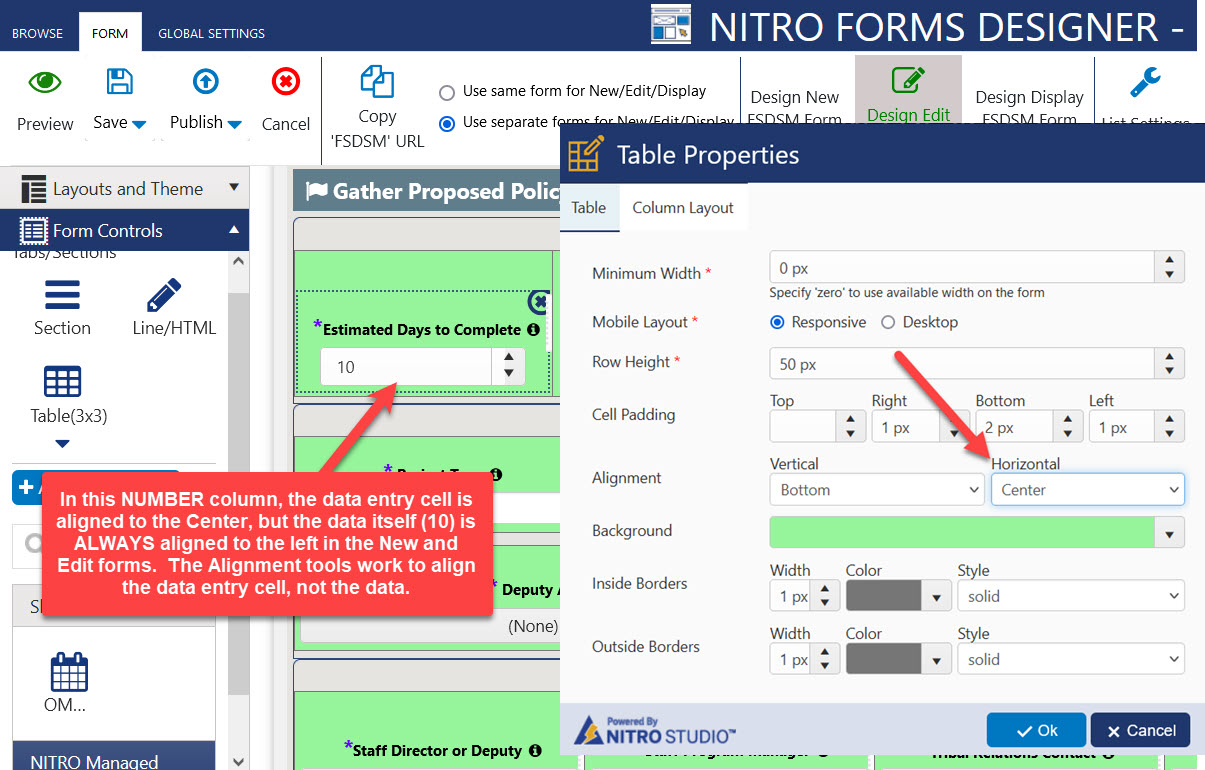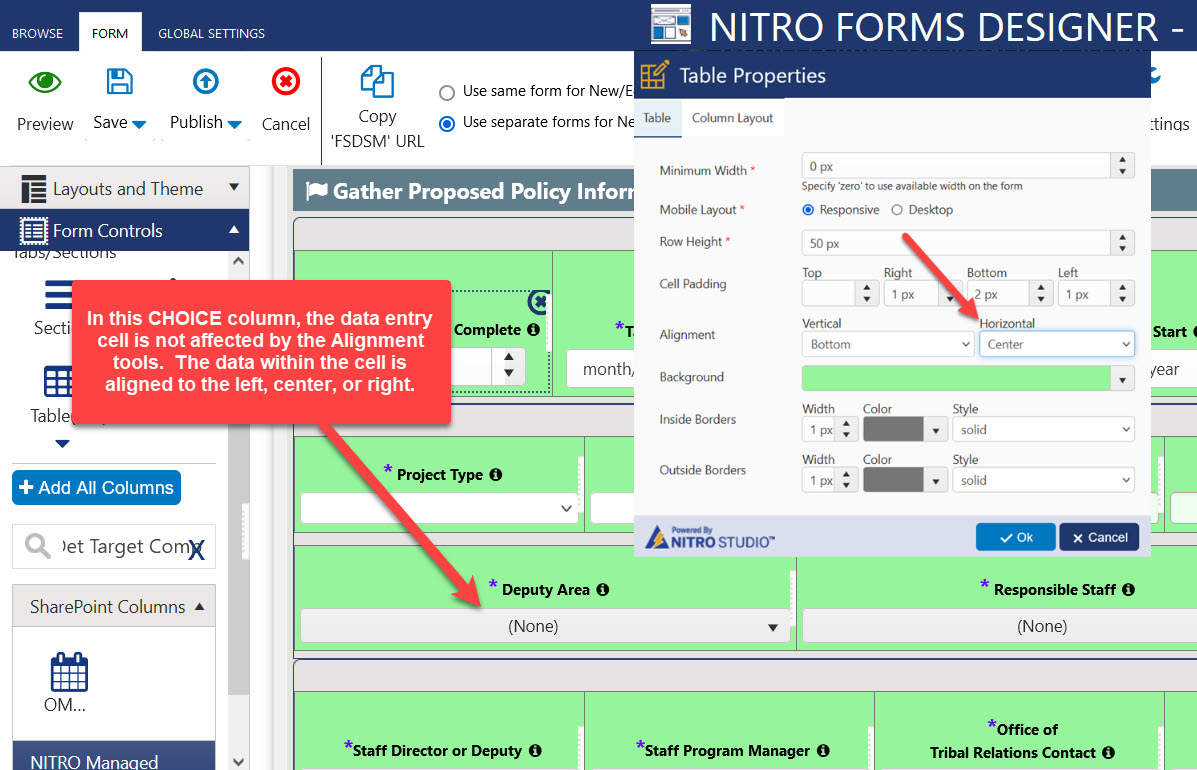Crow Canyon Software Forum
Table Alignment Problem in New and Edit Forms
Quote from kbancroft on August 6, 2021, 10:14 pmHello,
I've run into an issue aligning the column data in a table cell within the "New" and the "Edit" forms. No problem in the "Display" form. The following applies to the New and Edit forms unless stated otherwise.
Basically, it appears that Number and Date columns when added to a table cell always display the actual data (the number or date entered) aligned to the LEFT within the actual data field. The alignment options under the Table Properties and Cell Properties work to align the entire data field rather than the data being entered.
However, Choice fields are different. The alignment options under the Table Properties and Cell Properties align the data being entered rather than the data field itself, which is exactly what I am looking to do. Under the "Display" form, the alignment tools work this way for all columns - no problems as far as I can tell. I'm hoping there is a way to do the same under the New and Edit forms as well. It can be confusing when the data is always aligned to the LEFT for the Number and Date columns, and in the CENTER, RIGHT, or LEFT in other columns, such as a Choice column. It would be helpful if the alignment tools worked the same for all columns, regardless of type. Take a look at how the columns data is displayed in the Display form and compare that to the same column data in the New and Edit forms and you should see what I mean.
I've uploaded a few images for reference.
Thanks!
Hello,
I've run into an issue aligning the column data in a table cell within the "New" and the "Edit" forms. No problem in the "Display" form. The following applies to the New and Edit forms unless stated otherwise.
Basically, it appears that Number and Date columns when added to a table cell always display the actual data (the number or date entered) aligned to the LEFT within the actual data field. The alignment options under the Table Properties and Cell Properties work to align the entire data field rather than the data being entered.
However, Choice fields are different. The alignment options under the Table Properties and Cell Properties align the data being entered rather than the data field itself, which is exactly what I am looking to do. Under the "Display" form, the alignment tools work this way for all columns - no problems as far as I can tell. I'm hoping there is a way to do the same under the New and Edit forms as well. It can be confusing when the data is always aligned to the LEFT for the Number and Date columns, and in the CENTER, RIGHT, or LEFT in other columns, such as a Choice column. It would be helpful if the alignment tools worked the same for all columns, regardless of type. Take a look at how the columns data is displayed in the Display form and compare that to the same column data in the New and Edit forms and you should see what I mean.
I've uploaded a few images for reference.
Thanks!
Uploaded files:
Quote from Scott Restivo on August 7, 2021, 2:29 amHi Kris, this is an interesting question. You are asking about aligning the data inside a control (right, center, left) rather than be stuck with the default alignment of the control. However, my research on this shows that we do not have a way to set the alignment of the data in the control. The control seems to be fixed. While we can adjust the position of the control on the form or in the table, it appears that we cannot set the properties of the actual control itself as to how the data will be displayed. There seems to be no "handle" or "option" available to us to do this.
Our dev team will look into this more and see if there is some way to "control the control", at least as far as alignment of the actual data inside the control. From my first pass at this, there does not seem to be a way to do this, but maybe the team will come up with something.
Hi Kris, this is an interesting question. You are asking about aligning the data inside a control (right, center, left) rather than be stuck with the default alignment of the control. However, my research on this shows that we do not have a way to set the alignment of the data in the control. The control seems to be fixed. While we can adjust the position of the control on the form or in the table, it appears that we cannot set the properties of the actual control itself as to how the data will be displayed. There seems to be no "handle" or "option" available to us to do this.
Our dev team will look into this more and see if there is some way to "control the control", at least as far as alignment of the actual data inside the control. From my first pass at this, there does not seem to be a way to do this, but maybe the team will come up with something.
Quote from kbancroft on August 8, 2021, 6:00 amHello Scott - thanks for the quick reply. Just to clarify, your response applies to the "Number" and "Date" columns, correct? Looks like the alignment work with the "Choice" column control. I was hoping the same could be done with the Number and Dates as well.
Thanks for having your dev team look into this - much appreciated!
Hello Scott - thanks for the quick reply. Just to clarify, your response applies to the "Number" and "Date" columns, correct? Looks like the alignment work with the "Choice" column control. I was hoping the same could be done with the Number and Dates as well.
Thanks for having your dev team look into this - much appreciated!