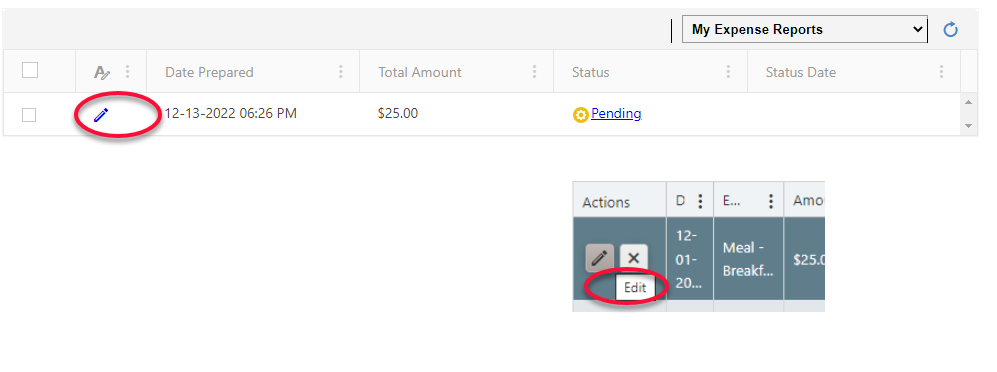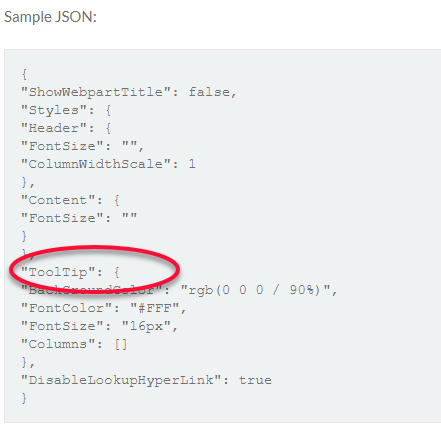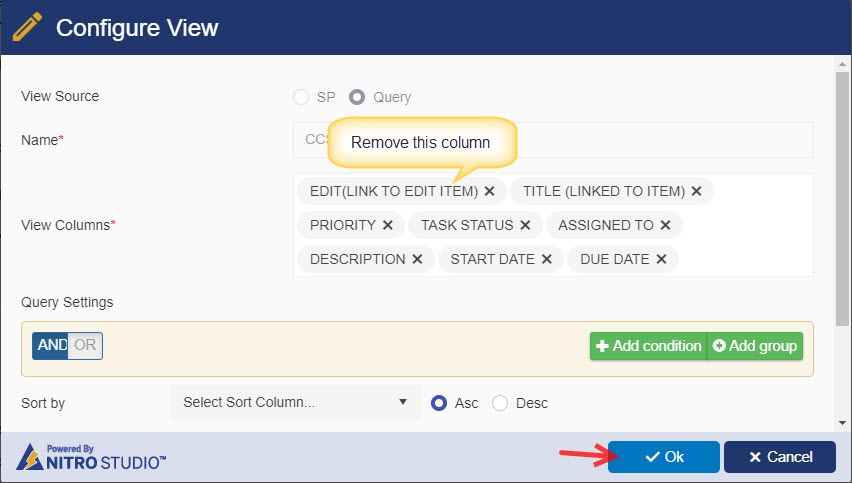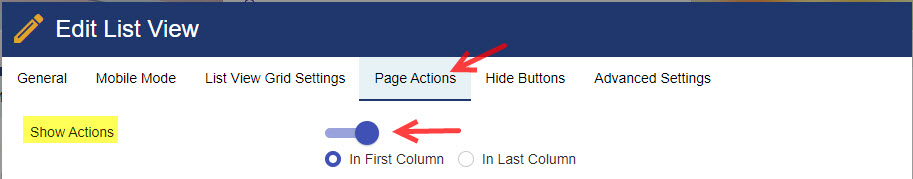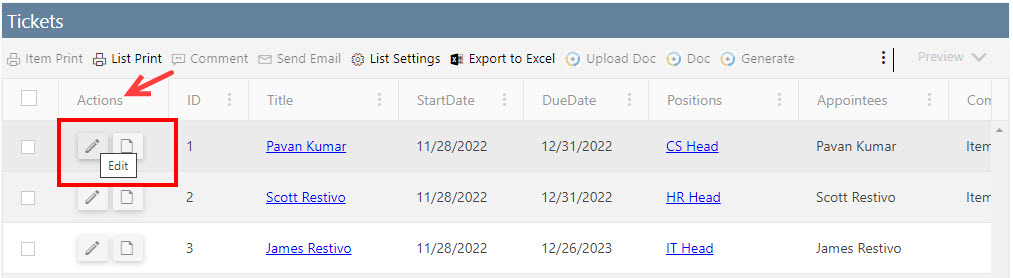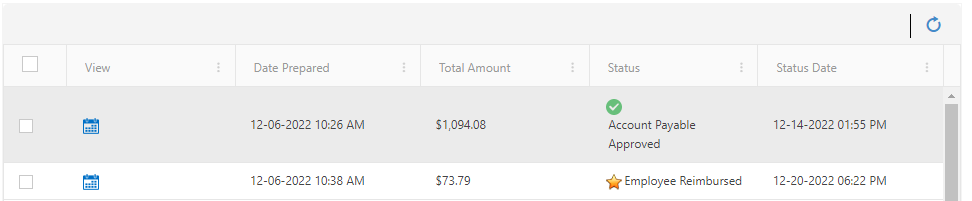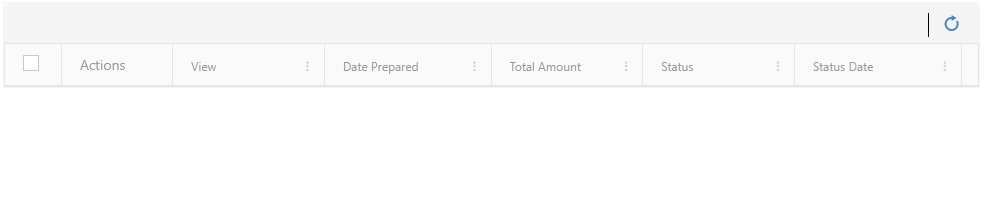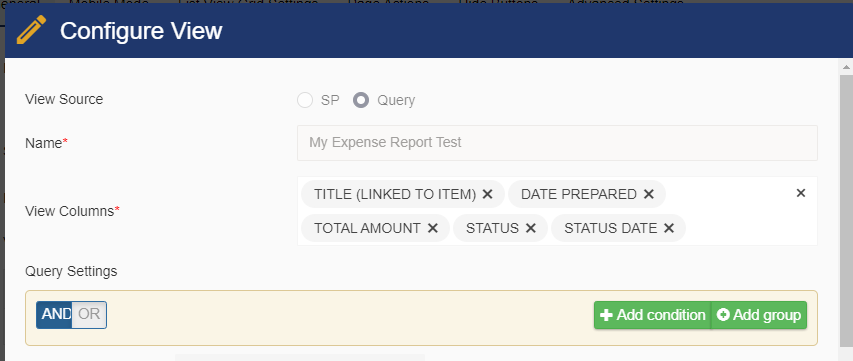Crow Canyon Software Forum
Tooltip for Listview Edit Column
Quote from Michelle on December 15, 2022, 10:05 amHi,
Is there a way to add a tooltip in the ListView for Edit button, like the one in the Associated Items Column.
How to use the Tooltip section in help file Crow Canyon List View advanced settings - Crow Canyon Software Support?
Thanks,
Hi,
Is there a way to add a tooltip in the ListView for Edit button, like the one in the Associated Items Column.
How to use the Tooltip section in help file Crow Canyon List View advanced settings - Crow Canyon Software Support?
Thanks,
Uploaded files:
Quote from supportTeam on December 20, 2022, 1:00 pmHi,
Please find steps to show ‘Actions’ column in Crow Canyon List View grid:
- Remove ‘EDIT (LINK TO EDIT ITEM)’ column from the view.
Please go to the site -> Site Settings -> Site Administration -> Crow Canyon List View -> Edit ‘My Expense Reports’ view (added with ‘Query’ view source) -> Remove ‘EDIT (LINK TO EDIT ITEM)’ column -> Click Ok.
<Refer "Tooltip1.jpg">
- Enable ‘Show Actions’ setting.
Navigate to ‘Page Actions’ tab -> Enable ‘Show Actions’ setting to show the ‘Actions’ column in Crow Canyon List View grid same as shown in NITRO Associated Items column -> Click Save Settings button and check the result.
<Refer "Tooltip2.jpg">
Sample Output
<Refer "Tooltip3.jpg">
Hi,
Please find steps to show ‘Actions’ column in Crow Canyon List View grid:
- Remove ‘EDIT (LINK TO EDIT ITEM)’ column from the view.
Please go to the site -> Site Settings -> Site Administration -> Crow Canyon List View -> Edit ‘My Expense Reports’ view (added with ‘Query’ view source) -> Remove ‘EDIT (LINK TO EDIT ITEM)’ column -> Click Ok.
<Refer "Tooltip1.jpg">
- Enable ‘Show Actions’ setting.
Navigate to ‘Page Actions’ tab -> Enable ‘Show Actions’ setting to show the ‘Actions’ column in Crow Canyon List View grid same as shown in NITRO Associated Items column -> Click Save Settings button and check the result.
<Refer "Tooltip2.jpg">
Sample Output
<Refer "Tooltip3.jpg">
Uploaded files:Quote from Michelle on December 21, 2022, 2:28 pmHi,
Thank you very much for the reply! I did as suggest, but as long as I turned on "Show Actions", no record is shown anymore in the list view.
- Before turning on "Show Actions", please see image 1.
- After turning on "Show Actions", please see image 2.
- List View query is set as in image 3.
Are there any other settings to set/change?
Thanks,
Michelle
Hi,
Thank you very much for the reply! I did as suggest, but as long as I turned on "Show Actions", no record is shown anymore in the list view.
- Before turning on "Show Actions", please see image 1.
- After turning on "Show Actions", please see image 2.
- List View query is set as in image 3.
Are there any other settings to set/change?
Thanks,
Michelle
Uploaded files:Quote from supportTeam on December 26, 2022, 10:13 amHi,
Please email us the list template at sharepointsupport@crowcanyon.com and we will check:
- Go to the list -> List Settings -> ‘Save list as template’ and send us the template file.
Hi,
Please email us the list template at sharepointsupport@crowcanyon.com and we will check:
- Go to the list -> List Settings -> ‘Save list as template’ and send us the template file.