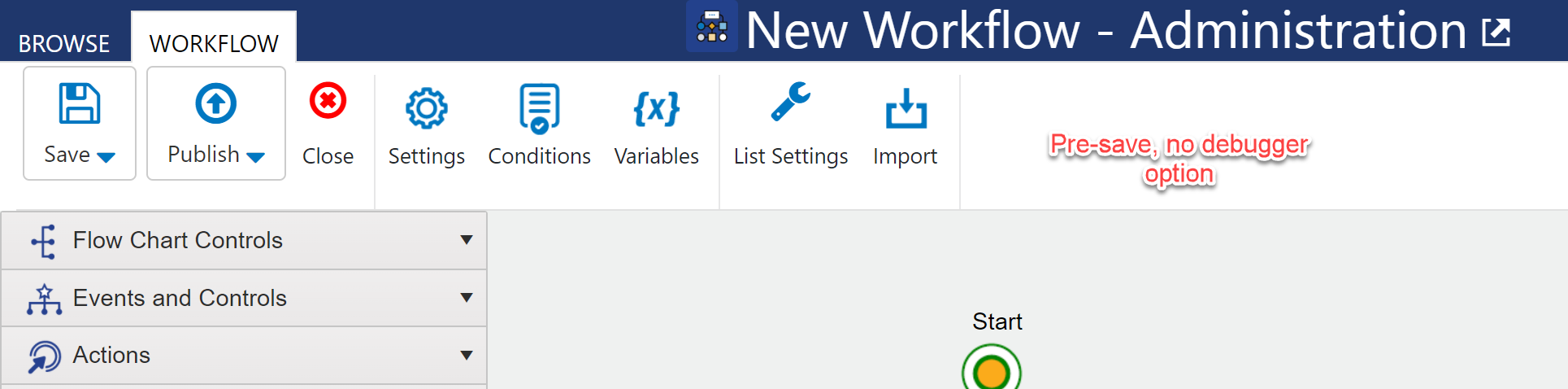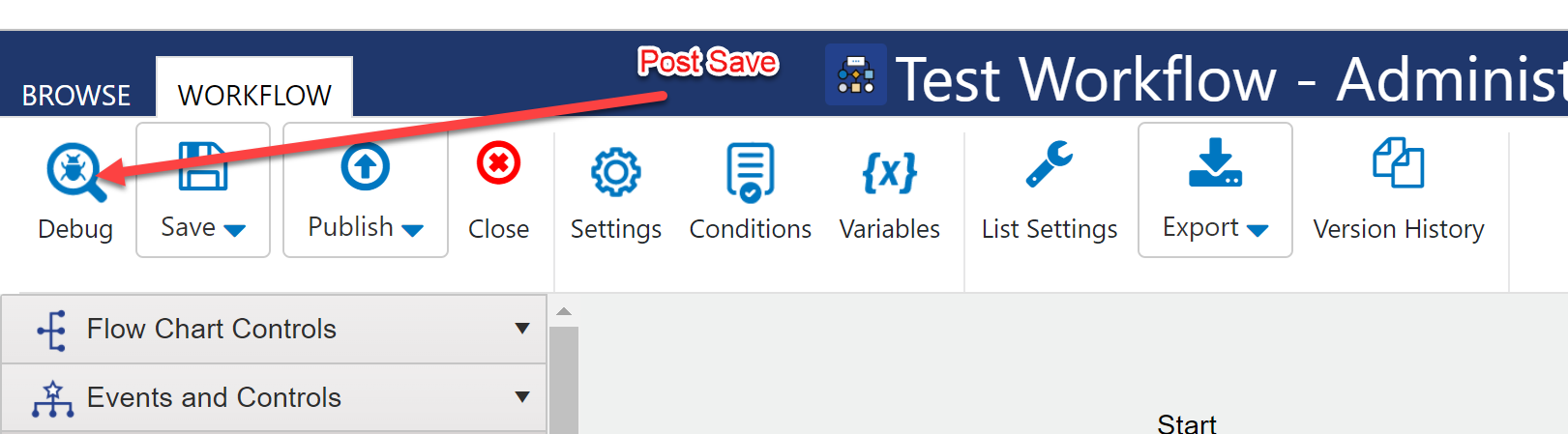Crow Canyon Software Forum
Using the Workflow Debugger
Quote from pf-amalin on March 17, 2022, 6:48 pmWe've installed the Workflow Debugger (https://www.crowcanyon.help/article/674/) but I'm not clear on how to use it. I use the debugger for Custom Actions, and it is quite helpful, but I can't find the debugger in Workflow Manager. Is there a document or video showing how to use it? I've viewed the video at https://www.youtube.com/watch?v=DMX-ZzNZlsg&t=1536s but it seems to apply only to Custom Actions.
We've installed the Workflow Debugger (https://www.crowcanyon.help/article/674/) but I'm not clear on how to use it. I use the debugger for Custom Actions, and it is quite helpful, but I can't find the debugger in Workflow Manager. Is there a document or video showing how to use it? I've viewed the video at https://www.youtube.com/watch?v=DMX-ZzNZlsg&t=1536s but it seems to apply only to Custom Actions.
Quote from James Restivo on March 17, 2022, 7:38 pmHi @pf-amalin,
The debugger should show up after you save your Workflow settings in the Designer interface. It is not there for the legacy interface, and it won't show until the settings are saved. The workflow doesn't have to be published, just saved. See screenshots below.
Hi @pf-amalin,
The debugger should show up after you save your Workflow settings in the Designer interface. It is not there for the legacy interface, and it won't show until the settings are saved. The workflow doesn't have to be published, just saved. See screenshots below.
Uploaded files:Quote from Jay on April 5, 2022, 5:26 pmDoes someone have the link to download NITRO Workflows Designer Debugger Service?
The install instructions page doesn't sem to include a link
Does someone have the link to download NITRO Workflows Designer Debugger Service?
The install instructions page doesn't sem to include a link