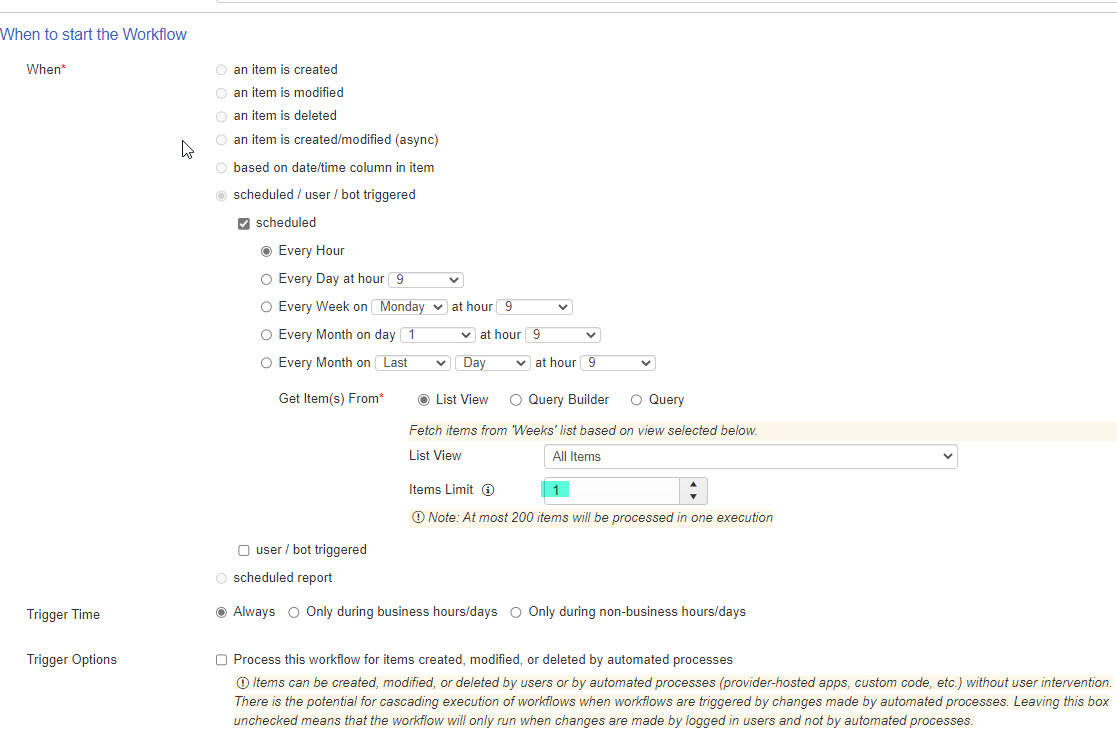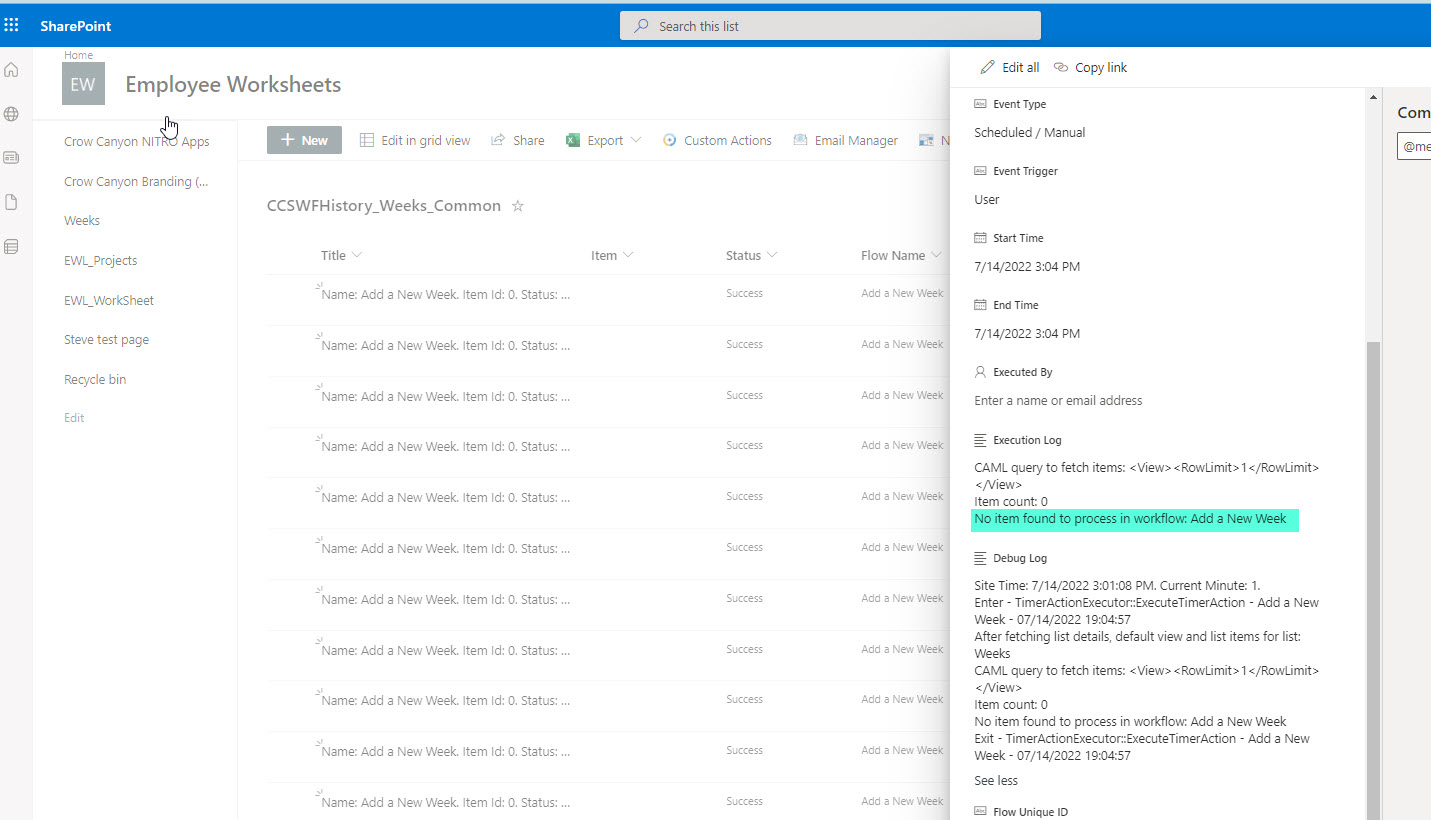Crow Canyon Software Forum
Workflow to add items to list won't execute unless there's one item already in the list?
Quote from Brian on July 14, 2022, 3:38 pmHello,
We are working on a workflow to populate a lookup list with valid dates. But it seems we're not able to have the workflow execute with no items in the list. it seems for a scheduled workflow, we have to choose either a list view / query builder or query, and one of these must return a record for the workflow to continue?
Hello,
We are working on a workflow to populate a lookup list with valid dates. But it seems we're not able to have the workflow execute with no items in the list. it seems for a scheduled workflow, we have to choose either a list view / query builder or query, and one of these must return a record for the workflow to continue?
Uploaded files:Quote from supportTeam on July 15, 2022, 7:01 amYes, Scheduled type of NITRO workflows need a query/view to run for selected items based on a schedule. If we are looking to create items in a list, please use parse csv action in custom actions/NITRO workflows if the items are already available in a csv file. Please refer app manual from https://www.crowcanyon.help/article/670.
Yes, Scheduled type of NITRO workflows need a query/view to run for selected items based on a schedule. If we are looking to create items in a list, please use parse csv action in custom actions/NITRO workflows if the items are already available in a csv file. Please refer app manual from https://www.crowcanyon.help/article/670.
Quote from Brian on July 18, 2022, 1:35 pmThank you, in our situation, we don't actually have starting "data" to add to the list in this case. In order to get this working - we just had to be sure to add an initial value to the list we are dynamically populating. (This list is a "lookup", that will be automatically populated by a workflow that will run once a week at the beginning of the data period). While this only affects the initial run of the workflow, it would be nice to be able to have a workflow able to run if there are no results also.
Thank you, in our situation, we don't actually have starting "data" to add to the list in this case. In order to get this working - we just had to be sure to add an initial value to the list we are dynamically populating. (This list is a "lookup", that will be automatically populated by a workflow that will run once a week at the beginning of the data period). While this only affects the initial run of the workflow, it would be nice to be able to have a workflow able to run if there are no results also.
Quote from DavisA on July 18, 2022, 1:43 pmJust a thought, you could run the workflow on a Calendar based on date/day of the week etc. This would give you the data needed to trigger the workflow, without having to set an initial field in the lookup list.
Just a thought, you could run the workflow on a Calendar based on date/day of the week etc. This would give you the data needed to trigger the workflow, without having to set an initial field in the lookup list.
Quote from Brian on July 18, 2022, 2:19 pmThank you DavisA, that's what we were hoping for, but the "Get Items from" section requires at least one item be returned from either a list, query or query builder expression in addition to either an hour/day/week/month selection. If the list is ever cleared / reset for any reason, the workflow would stop working until an initial entry is added manually. We stumbled on this because during development one of the developers cleared the list and the workflow stopped working. It wasn't until we reviewed the logs we realized the issue.
Thank you DavisA, that's what we were hoping for, but the "Get Items from" section requires at least one item be returned from either a list, query or query builder expression in addition to either an hour/day/week/month selection. If the list is ever cleared / reset for any reason, the workflow would stop working until an initial entry is added manually. We stumbled on this because during development one of the developers cleared the list and the workflow stopped working. It wasn't until we reviewed the logs we realized the issue.