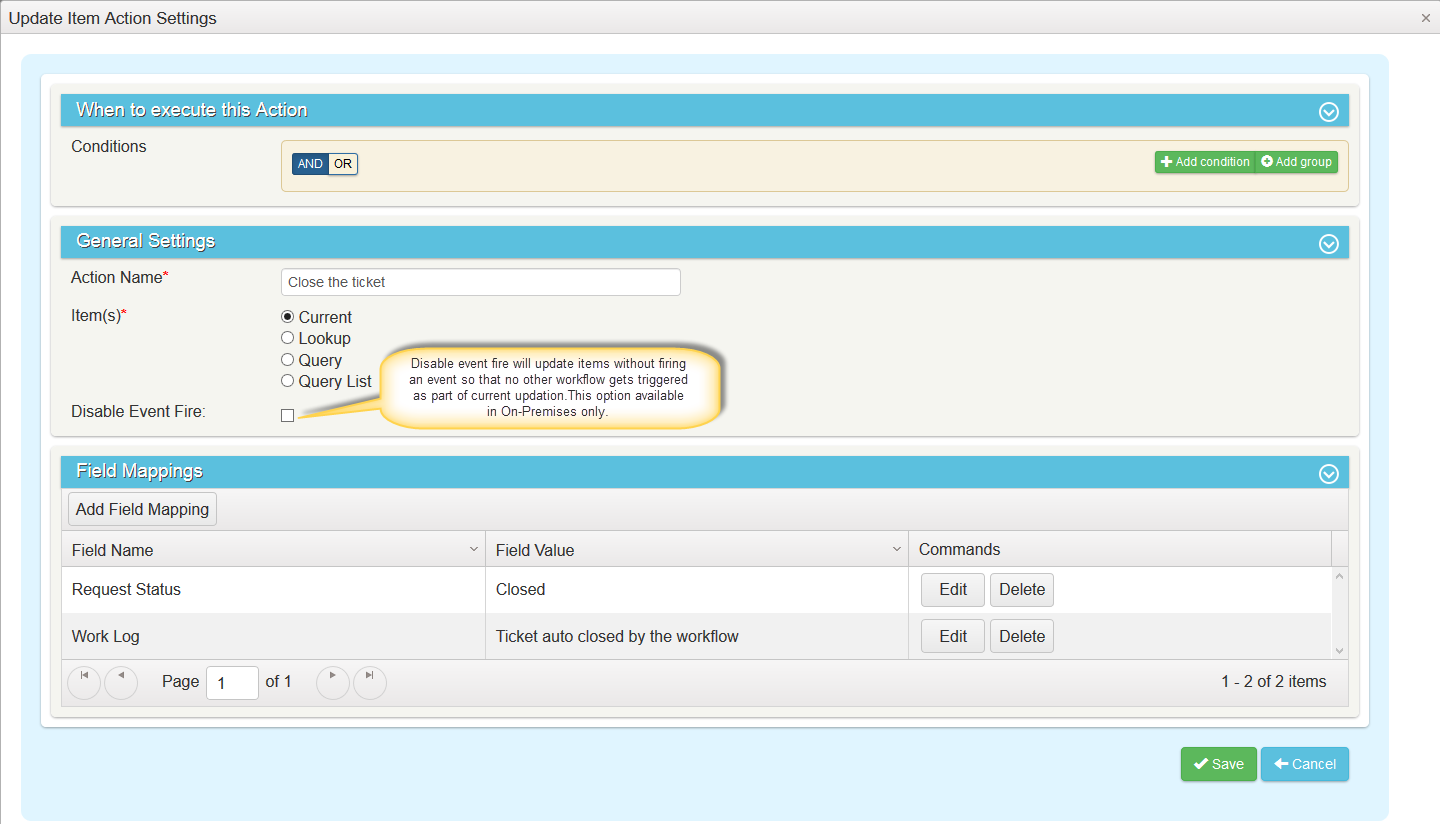To auto close ticket based on the ‘Resolved’ status.
Applies To: Sharepoint On-premises and Online
Description: Once the ticket is resolved, someone have to close the ticket. If no one close the ticket after "x" number of days, we may want to close the ticket automatically. In this example, we configure a workflow to auto close the ticket 2 days after it is resolved.
Design: Configure a Timer based workflow with update item action to auto close tikcet after 2days of its resolved status using Workflow Manager.
- Refer this article for configuring a workflow to update Resolved Date on resolving a ticket.
Implementation:
Step-1: Create a timer based workflow on Tickets list based on "Resolved Date" with conditions shown in below image.
Step-2: Configure a update item action on Tickets list to update the ticket status.