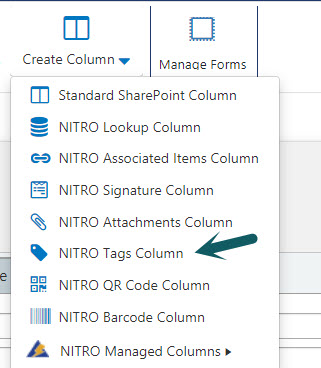Crow Canyon Software Forum
Choice Field with Fill-in
Quote from DavisA on July 7, 2021, 5:44 pmOn the SharePoint 2016 OnPrem forms, when a field is a choice field with the Fill-In option set to Yes, there are two radio buttons, one for the preset choices and one to specify your own value. How do I get that functionality out of NITRO Forms?
If I need to use NITRO Managed Columns with JavaScript, that's fine, but what would be the syntax for setting a field on the form?
On the SharePoint 2016 OnPrem forms, when a field is a choice field with the Fill-In option set to Yes, there are two radio buttons, one for the preset choices and one to specify your own value. How do I get that functionality out of NITRO Forms?
If I need to use NITRO Managed Columns with JavaScript, that's fine, but what would be the syntax for setting a field on the form?
Quote from supportTeam on July 8, 2021, 6:58 amHi Davisa,
We can use NITRO Tags column in NITRO forms which works like a regular choice column. Users can select existing values from dropdown or add new values directly in the column to add as a new option.
Please go to NITRO Forms configured for the list -> click arrow beside Create column as shown below -> click Create Tags column -> add the column to the NITRO Form and publish the settings.
For more details, please refer this manual: https://www.crowcanyon.info/nitro/appmanual_v2/tags-column-settings.html
Hi Davisa,
We can use NITRO Tags column in NITRO forms which works like a regular choice column. Users can select existing values from dropdown or add new values directly in the column to add as a new option.
Please go to NITRO Forms configured for the list -> click arrow beside Create column as shown below -> click Create Tags column -> add the column to the NITRO Form and publish the settings.
For more details, please refer this manual: https://www.crowcanyon.info/nitro/appmanual_v2/tags-column-settings.html
Uploaded files:Quote from Jay on August 9, 2022, 9:21 pm@crow-canyon-support hi there - I too was looking to see how Nitro would display a choice control with the fill-in option enabled and then I found this thread.
On the face of it, it works well but the issue is that the value that the user enters persists and becomes a new option for subsequent users as opposed to being a value for that form instance.
Any other work-a-rounds?
@crow-canyon-support hi there - I too was looking to see how Nitro would display a choice control with the fill-in option enabled and then I found this thread.
On the face of it, it works well but the issue is that the value that the user enters persists and becomes a new option for subsequent users as opposed to being a value for that form instance.
Any other work-a-rounds?
Quote from supportTeam on August 10, 2022, 7:50 amWe can add a multiple lines of text column and then setup permissions to show/hide in NITRO forms. Please refer help article that has the steps from below link.
We can add a multiple lines of text column and then setup permissions to show/hide in NITRO forms. Please refer help article that has the steps from below link.