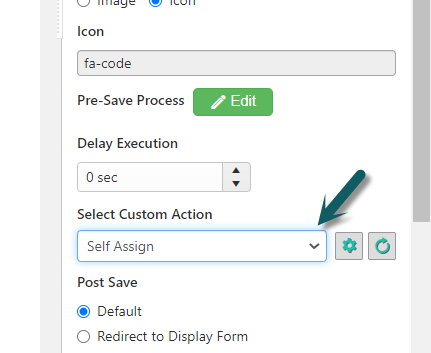Crow Canyon Software Forum
Format Date in Custom Actions
Quote from James Restivo on August 25, 2022, 3:30 pm@jay, yes the Submit Action button should invoke the Custom Action when you save the form. Do you have any conditions on the Custom Action that may prevent it from firing?
@jay, yes the Submit Action button should invoke the Custom Action when you save the form. Do you have any conditions on the Custom Action that may prevent it from firing?
Quote from Jay on August 28, 2022, 4:24 pm@james no conditions anywhere.
Everything on the custom action is default and the action is $strcat([ID|ID],_, [Requester|Requester],_, [RequestedDate|RequestedDate])If I click the submit action button manually it works fine but doesn't fire when the save button is clicked.
Could it be that it is trying to get the ID when the ID is not determined until post save? </guess>I set delay execution to 5 seconds to test....
When I click save the form is saved instantly and the submit action is not fired.
When I click the submit action button manually there is now a delay before it runs.
Would appear clicking the save button is not firing the action.
@james no conditions anywhere.
Everything on the custom action is default and the action is $strcat([ID|ID],_, [Requester|Requester],_, [RequestedDate|RequestedDate])
If I click the submit action button manually it works fine but doesn't fire when the save button is clicked.
Could it be that it is trying to get the ID when the ID is not determined until post save? </guess>
I set delay execution to 5 seconds to test....
When I click save the form is saved instantly and the submit action is not fired.
When I click the submit action button manually there is now a delay before it runs.
Would appear clicking the save button is not firing the action.
Quote from supportTeam on August 29, 2022, 4:14 pmDefault save button in the NITRO form will not invoke any custom action. We need to use a submit button (reference: https://www.crowcanyon.help/article/362/#Index1) and choose the custom action in its settings as shown below. By using this submit button, item will be saved and then custom action execution will process immediately after it is created. In this case, we do not need to delay the process, so we can remove any script that is used in post save settings that is configured to wait.
Default save button in the NITRO form will not invoke any custom action. We need to use a submit button (reference: https://www.crowcanyon.help/article/362/#Index1) and choose the custom action in its settings as shown below. By using this submit button, item will be saved and then custom action execution will process immediately after it is created. In this case, we do not need to delay the process, so we can remove any script that is used in post save settings that is configured to wait.
Uploaded files:Quote from Jay on August 29, 2022, 4:48 pmThat works thanks. Is it possible to hide the save button for the new form but have it show on the edit form? Normally I'd do this using permissions.
If I were to use a second submit button could I have this act as a save rather than a submit? I don't want to re-submit and have workflows re-fire
That works thanks. Is it possible to hide the save button for the new form but have it show on the edit form? Normally I'd do this using permissions.
If I were to use a second submit button could I have this act as a save rather than a submit? I don't want to re-submit and have workflows re-fire