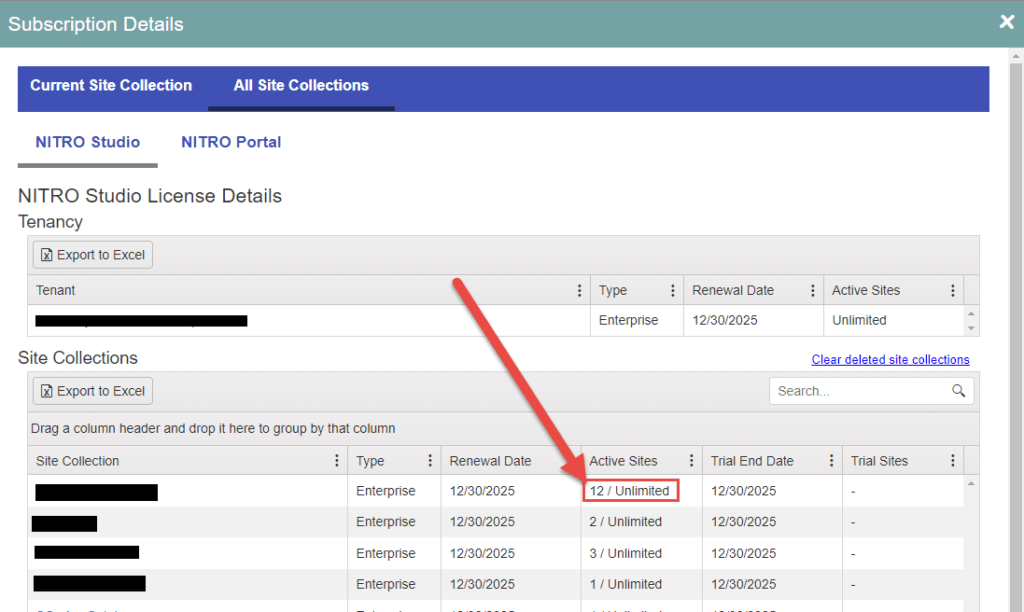NITRO Studio
We have enhanced the Subscription Details page in NITRO Studio so that you can now see how many sites in your Site Collection have NITRO Studio activated. To see this information, first go to NITRO Studio and click on NITRO Admin Home:
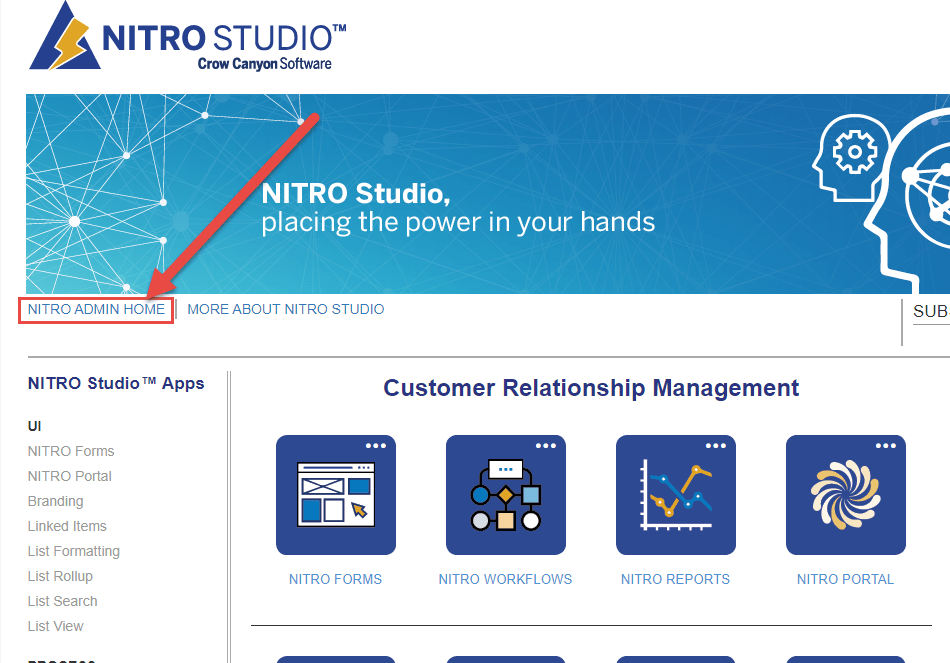
Then click on Subscription Details in the right panel:
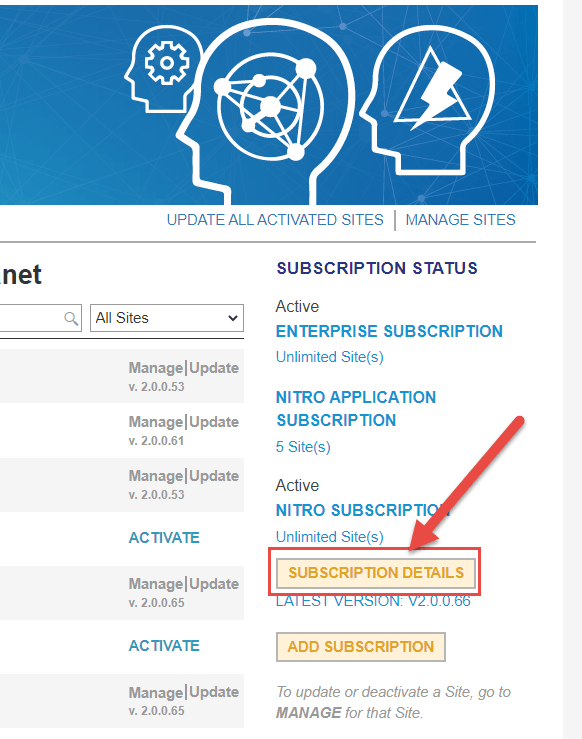
This will open a dialog where you can see the status of NITRO for the current Site Collection. You can then click All Site Collections to see where NITRO is activated across the tenant:
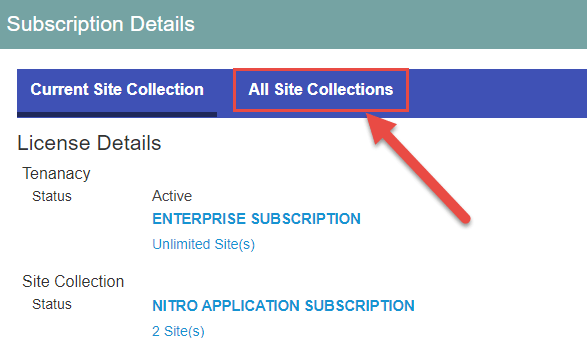
From here, you can see how many sites are activated and how many sites are allowed for each Site Collection. If NITRO is not activated for a Site Collection, that Site Collection will not appear in this list: