NITRO Tiles and Dials
A great new UI feature for Tiles and Dials is to allow for rounded corners and circular tiles. This gives a fresher, more modern look to your SharePoint pages. Combined with a gradient, you can have slick looking tiles on your pages. Here is an example of what the tiles can look like:
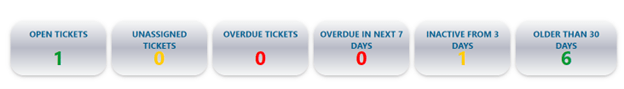
If you want to show the tiles as circles, you can opt for that instead. In the below screenshot, I switched where the text and number are shown. You can play around with these settings until you get a grouping that looks good to you.
A future release will include the option to have a circle above text, but for now, this is what you can show your users:
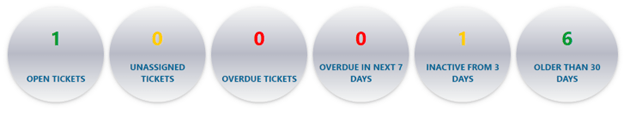
When you edit your settings, you’ll see an option to select either rounded rectangular tiles or circular tiles. Select the Tiles/Header Layout, and then you’ll see under the Tiles Properties section the option to toggle between the two:
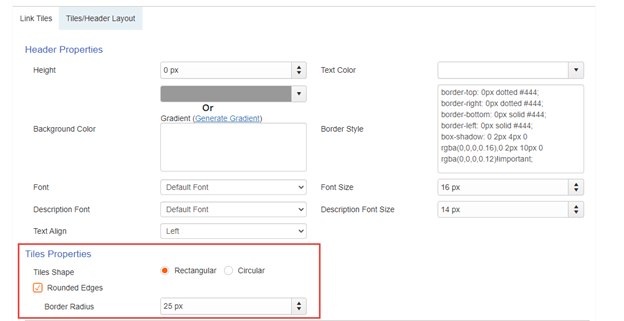
NITRO ID Column
The NITRO ID Column now has support for Content Type as a placeholder in the ID settings. This will allow you to create IDs based on the Content Type of the document or list item being created so you can more easily identify the document or list item.
The custom ID can be included in searches, further making it easier to find your documents and items.

