NITRO Forms
Enhancement: Added support for managed metadata and NITRO managed columns in lookup auto-fill column mappings
These two types of columns were previously not supported when auto-filling data from a lookup field onto a parent form.
NITRO List View
Enhancement: Added option to disable hyperlink for converted lookup columns.
This change will give you more security in your list views. While a user may need “Read” access to lookup list, this will prevent them from clicking through to that list when viewing a SharePoint item in a NITRO List View.
Enhancement: For ‘SharePoint Approval’ column, showing text value instead of number value.
This is an enhancement to the out-of-the-box SharePoint Approval column. By default, the value is stored as a number, and our NITRO List View was presenting the value as a number. SharePoint list views transform the number to a value, and now NITRO List Views do as well.
NITRO Print
Enhancement: For ‘SharePoint Approval’ column, showing text value instead of number value.
Same enhancement as above.
NITRO List Search
Enhancement: Add support to specify column width in List Search configuration.
This was previously only available for the NITRO List View. You can specify the column and set it to a specific width in pixels.
NITRO Reports
Feature: Added option to show/hide report header and toolbar in SharePoint Modern UI.
Feature: Added option to change color for report header in SharePoint Modern UI.
With these two features, you can now choose to present your reports on a page with a lighter look and feel. This is the default style that was available. There have always been some options to change the look and feel of the header, but they were minimal:

If you want to change the color of the header and text to match your site theme, you can now do that through the web part settings by editing the web part on the page:
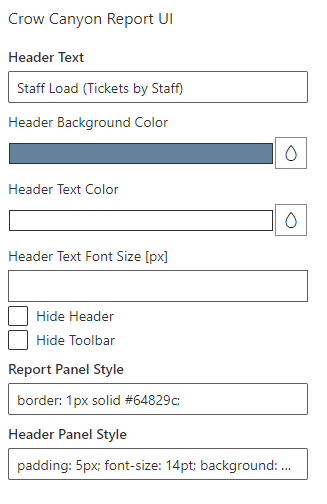
Here’s what it can look like with a red header and black text. I also hid the toolbar, which is now an option as well:
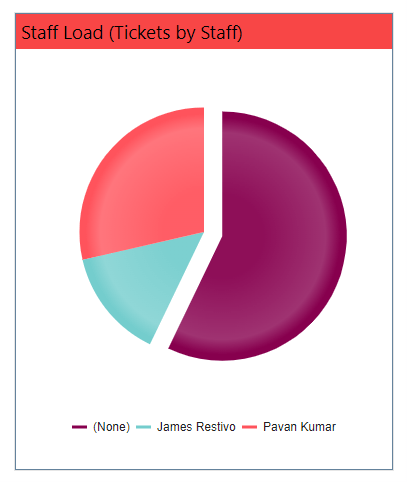
If you want to remove the header entirely, you can now do that. If you do, you will want to edit your report from NITRO Reports to add a Chart Description, as I have done here:
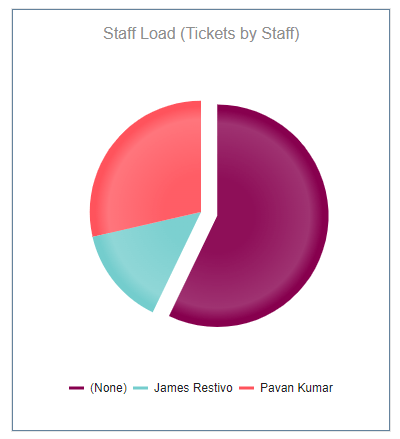
NITRO Workflows
Feature: Added new function ‘GetGroupMembers’ to get users of SharePoint and Active Directory groups.
This can be used for assigning individual tasks for users in a SharePoint or AD Group
Feature: Added ability to skip workflow processing if an item is updated using ‘SystemUpdate’.
Feature: In “Update Item” action, added option to update the item using ‘SystemUpdate’.
With this combination of features, you gain more flexibility in how you construct your workflows. Let’s say you want to run a workflow when a user updates an item. But you also want to run a Custom Action that will update the same item, but not run the workflow. Since the Custom Action runs in the context of the logged in user, NITRO Workflows would understand this as a user updating an item, thereby triggering the workflow.
Enhancement: In “Generate Document” action, limiting the password length to 15 characters.
Enhancement: In “Generate Document” action, using formatted column value for number and currency column for HTML format selection.
Enhancement: Added support for ‘userprincipalname’ in $getspuserproperty() function.
NITRO Custom Actions
Feature: Added new function ‘GetGroupMembers’ to get users of SharePoint and Active Directory groups.
Enhancement: In “Generate Document” action, limiting the password length to 15 characters.
Enhancement: In “Generate Document” action, using formatted column value for number and currency column for HTML format selection.
All of the above same as for Workflows

