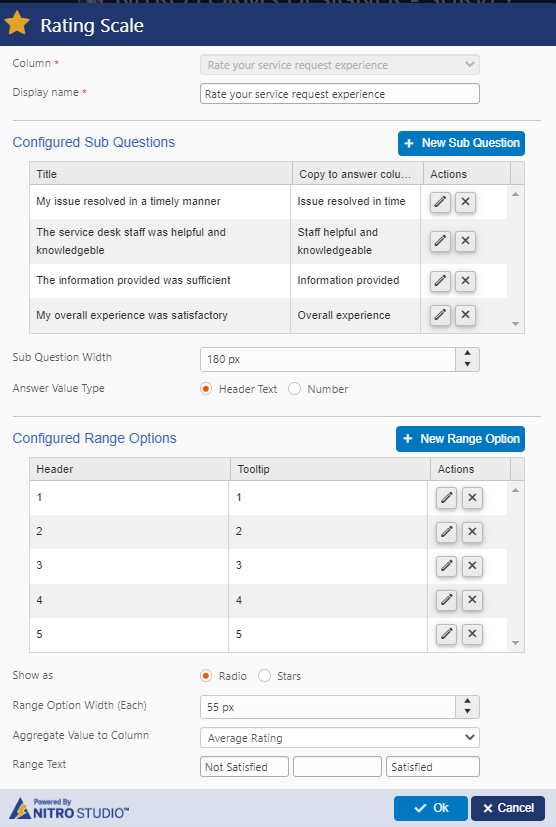NITRO Forms
We added a new custom column for NITRO Forms for capturing ratings on a scale for any number of options (e.g. 1-5, 1-10, etc). Here is an example of what this looks like:
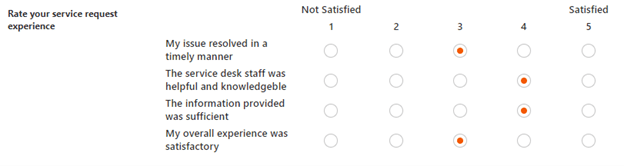
The ratings can also be shown as stars, and you can configure the text above the rating scale:
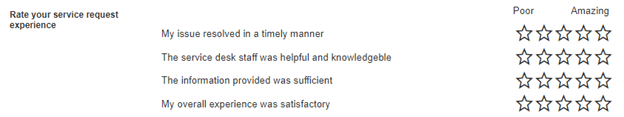
Here is an example where you can have a rating scale from 1 to 10 and include text above the middle of the scale:
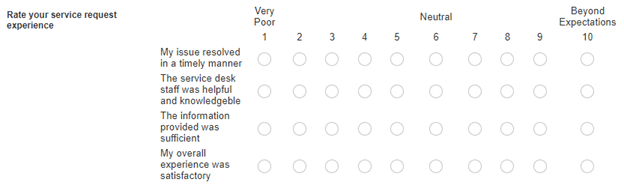
You can also use a description of each level in words, rather than using a number:
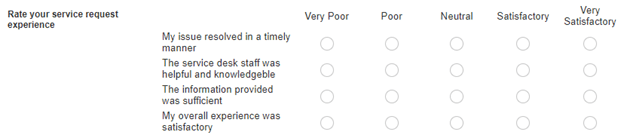
The results can be aggregated into an Average Rating field for analysis. This can be used in reporting and KPIs.
To configure the column in NITRO Forms, go to Create Column, and you will see a new option for NITRO Rating Scale Column:
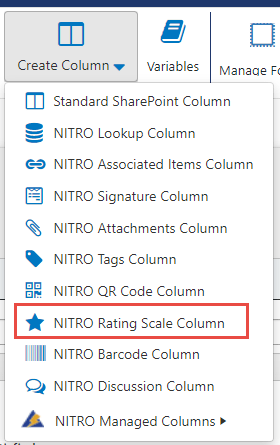
Give the column a name, and then configure 1 or more sub-questions to ask. Then configure your Range Options. You will create as many range options as you want, e.g. 1-2, 1-5, 1-10, etc.
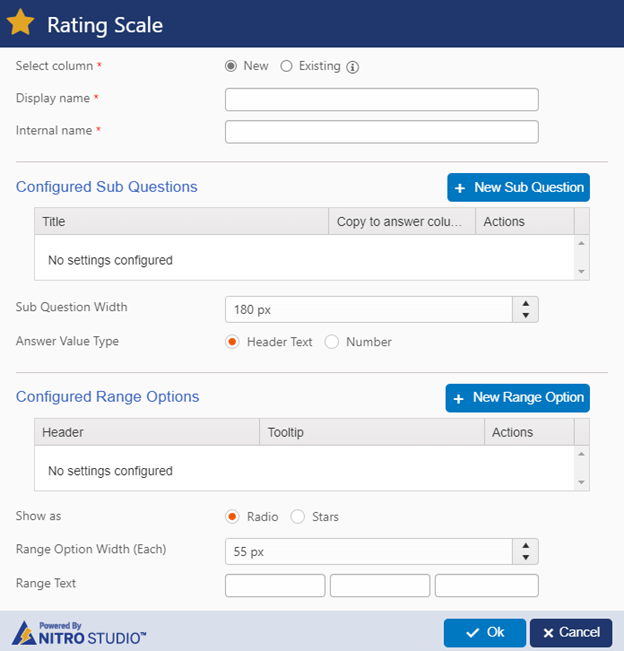
Here is an example as configured in the first image in this post: