In very exciting news, we now can support list views with greater than 5000 items in our Tiles & Dials and NITRO Reports web parts! You’ll see in the settings for the web parts the option to identify if you configuring a setting for a Large List with over 5000 items in it. See below for the specifics on where to find the settings in our web parts.
NITRO Forms
Enhancement: Added setting to display values in multiple lines for multi-selection enabled columns (lookup, metadata and person or group).
You can find the setting for this in the left panel of NITRO Forms under Advanced -> Extended Settings
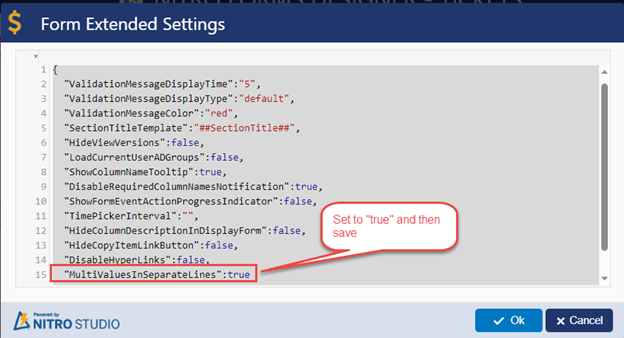
Here’s how it looks on the form:
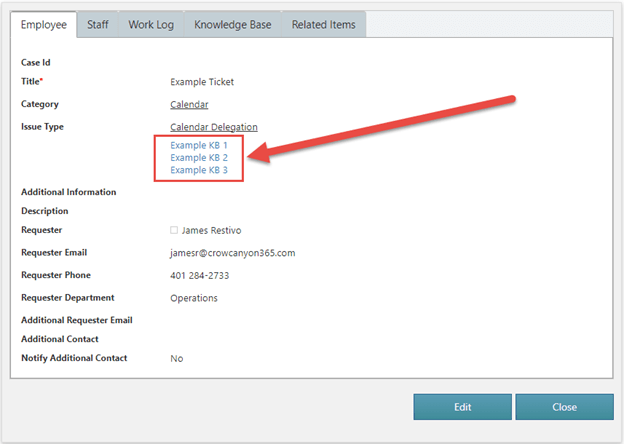
Enhancement: Added color KPI support in Associated Items in desktop and mobile mode.
In addition to showing the settings in SharePoint and NITRO List Views, we have now applied the List Formatting settings to Associated Items. Here is an example of this on the Form:
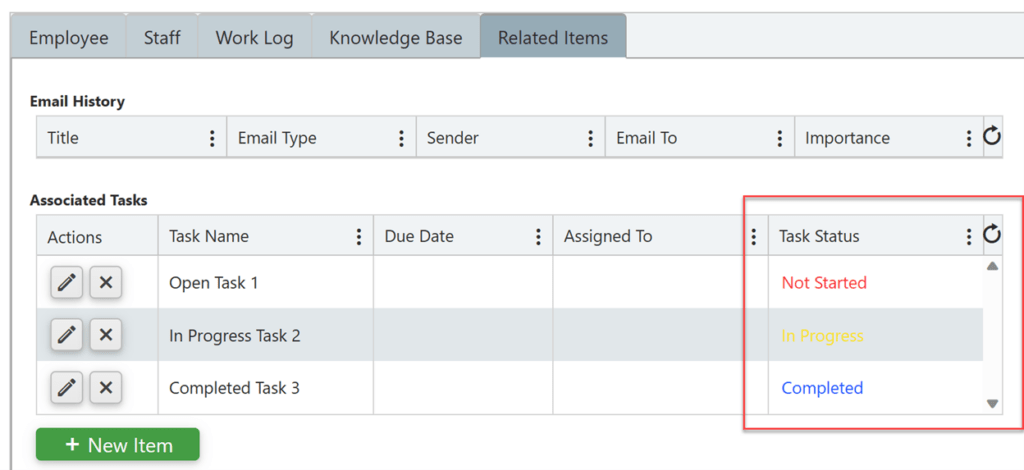
To add this to the Form, open the settings for the Associated column, and add “LoadColorKPISettings”:true to the Extended Settings JSON like so:
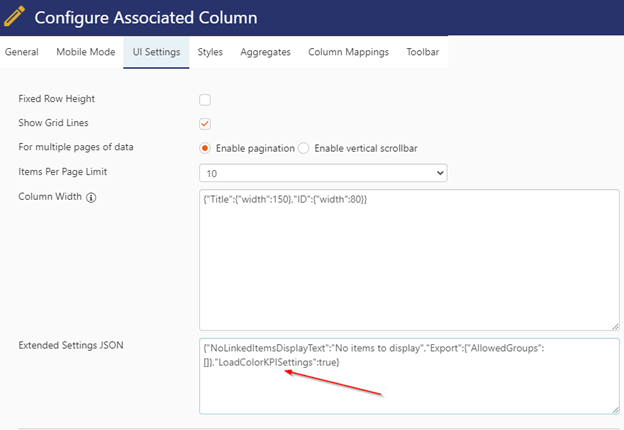
NITRO List Search
Enhancement: Added setting to display values in multiple lines for multi-selection enabled columns (lookup, metadata and person or group).
This will work the same as in the NITRO Form as above, if the setting is enabled. You can find the setting in the List Search settings under Advanced:
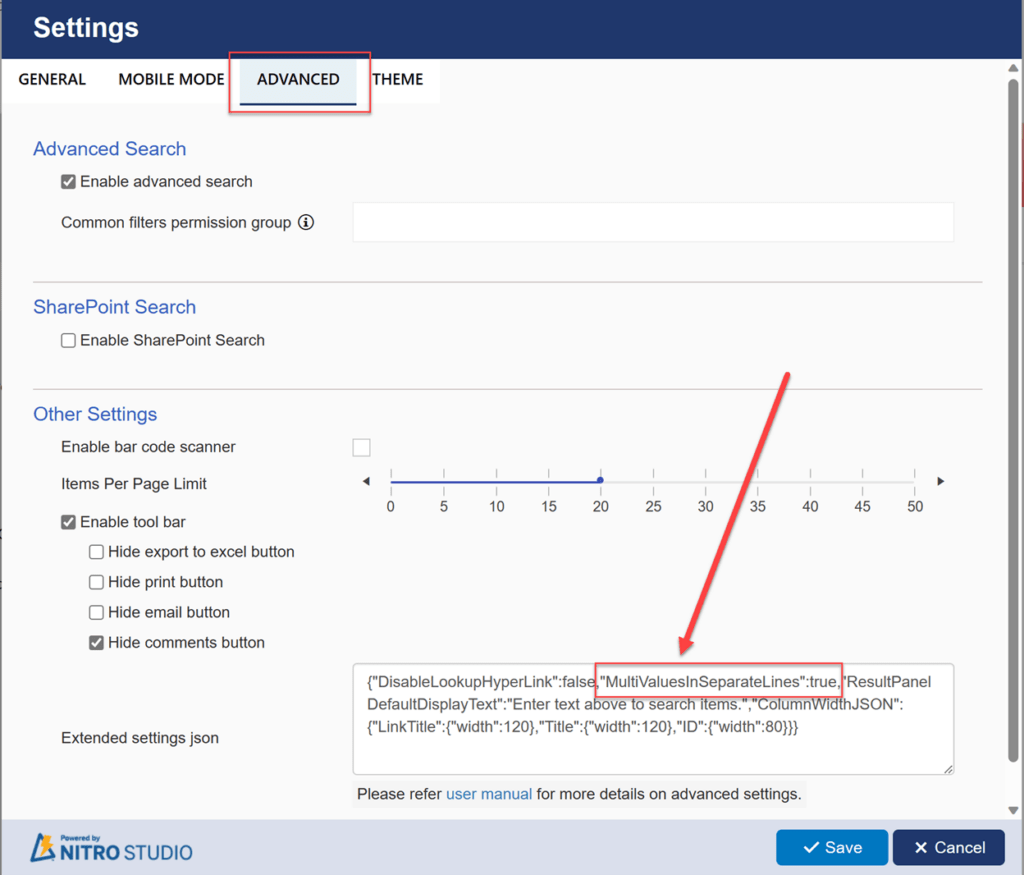
Enhancement: Added a setting to set search text color
The search text color can be changed by going to the Theme tab and selecting a color from the “Search input text color”:
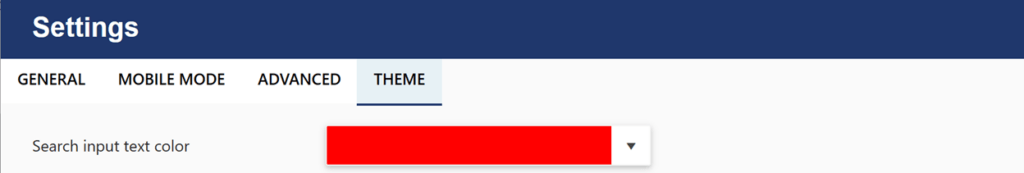
Here’s what it will look like in the web part:
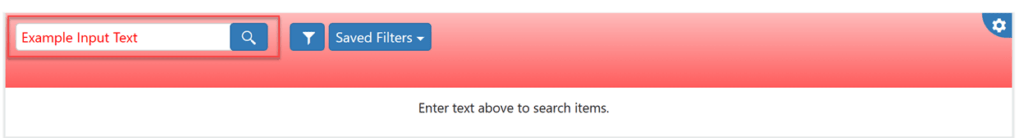
NITRO Print Manager
Enhancement: Added support for exporting each item in a separate page in list print when using ‘Export to PDF’.
You can find this setting in the Advanced tab in the List Print settings:
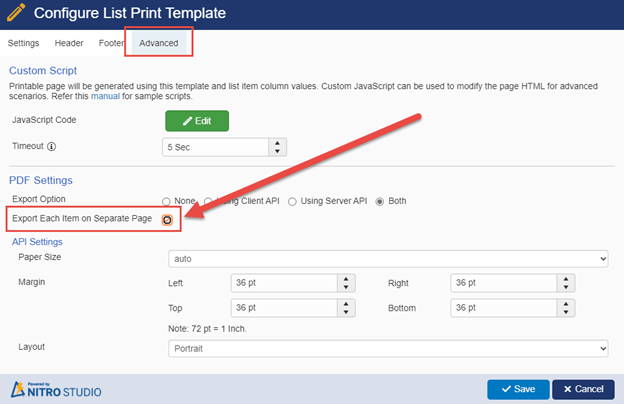
NITRO Tiles and Dials
The big news here is the ability to support list views for large lists with over 5000 items in them! When configuring a Link Tile and using the “Count” option, you’ll get a setting to indicate if the list is a Large List:
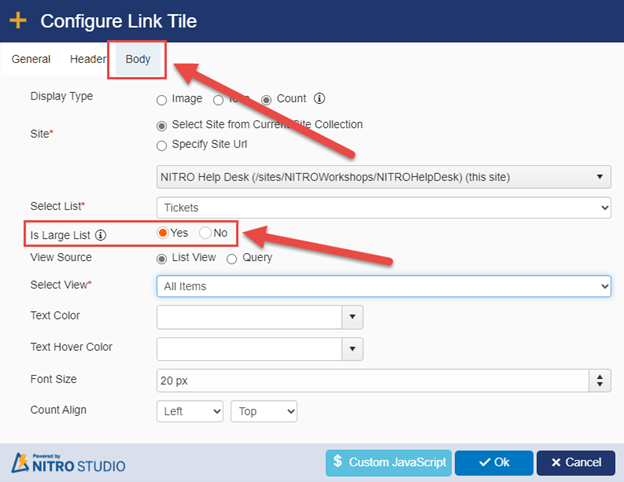
NITRO Reports
Same as with Tiles & Dials, the big news here is the ability to support list views in reports with more than 5000 items. You can configure the setting here:
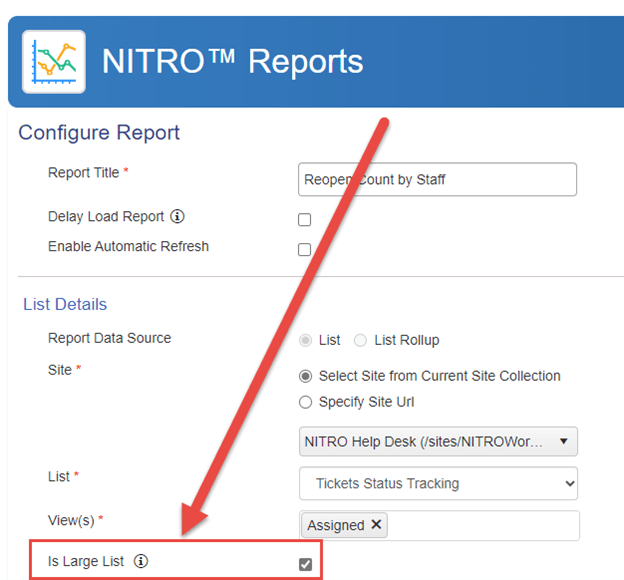
NITRO List View
Enhancement: Added option to disable selection of items in list view.
You can find this setting under List View Grid Settings. This will remove the ability for users to select multiple items in the list view:
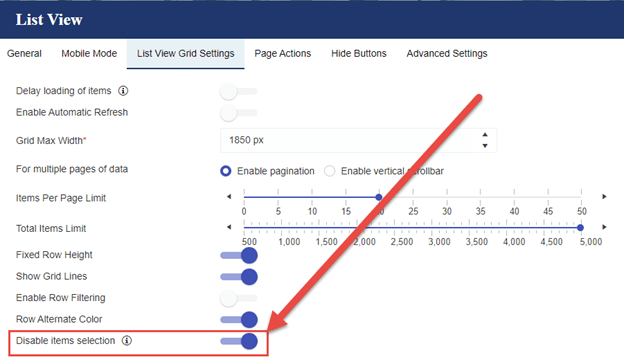
Enhancement: Added extended JSON settings for setting header background and text color.
Under Advanced Settings in the Extended Settings JSON, you can modify the Background Color and Font Color in the header for the web part. This will give you greater flexibility to meet your company’s branding requirements and/or ADA Compliance:
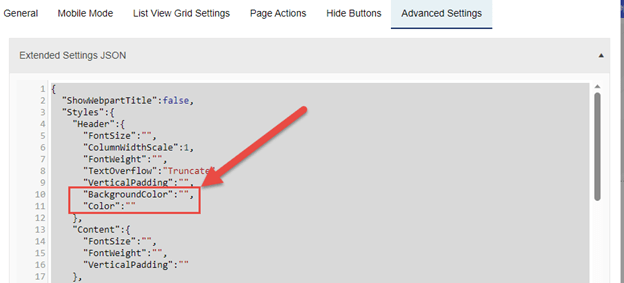
Enhancement: Added setting to display values in multiple lines for multi-selection enabled columns (lookup, metadata and person or group).
This will work similar to the same setting as discussed in other web parts. You can find the setting in Advanced Settings in the Extended Settings JSON section. Set the value to “true” to enable it:
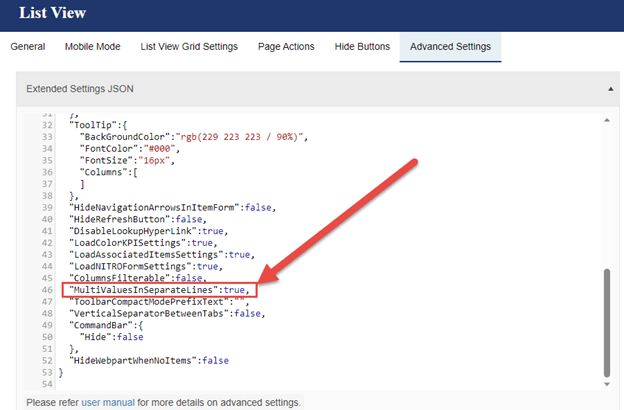
- Enhancement: Added color KPI support in mobile mode.
You can review the changes in our Version Log on our website: NITRO Studio Version Log – Crow Canyon Software

