The big news for this release, for our M365 customers, is the general release of Modern NITRO Studio 3.x. This update brings enhanced security, modern architecture, and long-term support. As Microsoft phases out SharePoint App Add-ins, we’re moving NITRO Studio to the SharePoint Framework (SPFx)—a fully supported, more secure, and future-focused platform.
Note: SharePoint On-premises customers (SP 2013, 2016, 2019, and SE) are not impacted by this change. We will update the NITRO Studio series to 3.x for on-premises customers in the coming months, but this will be like any other update to NITRO in the 2.x series.
Why this matters:
- Stronger security: SPFx is Microsoft’s modern, secure framework for SharePoint.
- Future-ready: Stay aligned with Microsoft’s roadmap and unlock new features.
- GenAI-ready: Be prepared for the “Age of AI” with NITRO Studio 3.x’s new AI features.
- Improved performance: Benefit from a more efficient and reliable platform.
Learn more about Microsoft’s changes and our response:
https://www.crowcanyon.com/updates-on-sharepoints-add-in-retirement-impacts-on-nitro-studio
Upgrade instructions (including rollback options) are available here: https://www.crowcanyon.help/article/752/
What to expect:
- The update runs from the root of the site collection.
- A Global Admin is needed to grant permissions.
- Each site takes about 15 minutes to update (e.g., 30 minutes for a site with two subsites).
- There will be a brief downtime for workflows—please plan accordingly.
You can also watch a webinar we held on May 8th here: https://youtu.be/oH4UBU6tJxE
We have been reaching out to our customers in phases, however, feel free to make this update to the 3.x series if you haven’t already.
If you have not received an email about this already, you should expect to receive an email in the next few months.
In other enhancement news, once you are upgraded to the Modern NITRO Studio 3.x series, you’ll be able to update all site collections at once, rather than one at a time. To access this feature, navigate to https://crowcanyonnitro.azurewebsites.net/, and then click on Manage Multiple Site Collections:
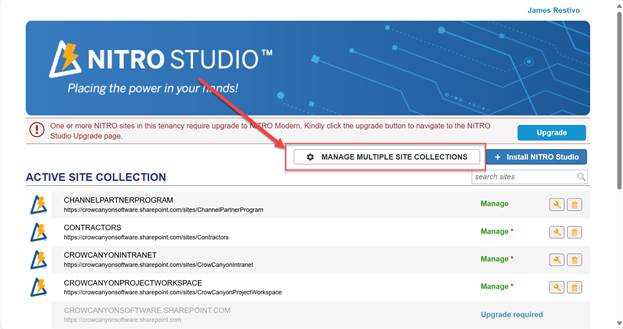
In the dialog box, you can select one, multiple, or all Site Collections, and then click “Upgrade”:

NITRO Branding
In NITRO Branding, there is now an option to add rounding to your Quick Launch and Web Part headers. To find this feature, navigate to NITRO Studio -> Branding and then select Branding (Modern).
In the Extended Settings JSON, you can find the parameter for BorderRadius in both the NITRODialog and Webpart Header sections, as highlighted below:

To set the BorderRadius, add in the number of pixels in the double quotes after the colon following BorderRadius, as in the below screenshot. The higher the number, the more rounded the features will become.

Here is an example of a NITRO Dialog with 20 pixels for the border radius:
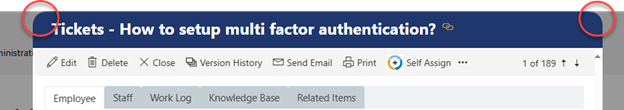
NITRO Item Print
We have added a feature to send an email showing the NITRO Form image of the item. Rather than parsing out the column placeholders into an email template, this allows for the full UI of the NITRO Form to be included when sending an email. This requires custom script and opens the email dialog with single click on the form.
To configure this, please refer to our article here: https://www.crowcanyon.help/article/779/

