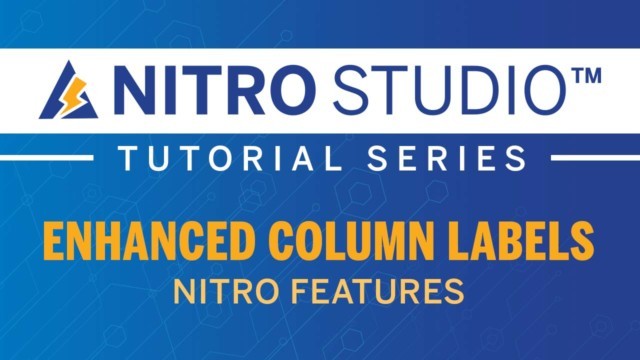
VIDEO: NITRO Studio New Feature: Enhanced Column Labels
Enhanced Column Labels allows you to customize and format the text of both a field’s title and description displayed within the NITRO form.
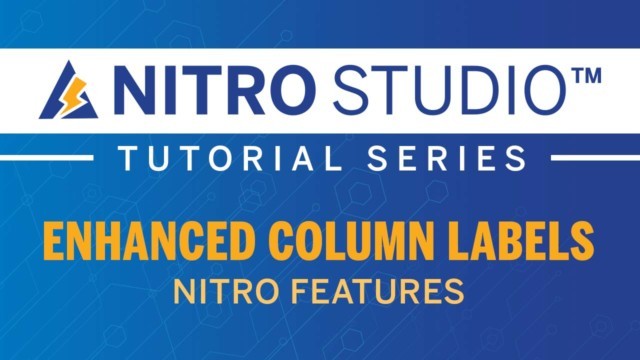
VIDEO: NITRO Studio New Feature: Enhanced Column Labels
Enhanced Column Labels allows you to customize and format the text of both a field’s title and description displayed within the NITRO form.